Missed Team ’24? Catch up on announcements here
×Community resources
Community resources
- Community
- Products
- Jira Software
- Questions
- Planned vs Actual test cases
Planned vs Actual test cases
Hello, is there any way to generate planned vs actual executed test cases as percentage gadget?
I am using zephyr scale as test management plugin for Jira
2 answers
Hello, thank you for taking the time to answer my question.
If I have a test case that planned end date is 28/4/2024 and it have 70 test cases
if I reached 25/4 with 60 test cases that are executed, will the gadgets you suggested calculate the lag (percentage of test cases remaining) and show it in dashboard?
Hi. Yes, this is possible. Before I answer, I recommend you also consider using SmartBear's user led community for Zephyr Scale, here: Zephyr Scale Community - you will receive answers from actual users of the system, and I'm very active in that community.
Here are some examples of dashboard gadgets that show in row 1: % of test cases completed* vs. not completed. *Completed means a result other than Not Executed. And in row 2: two flavours of donut charts showing results by execution status - one in %, the other in numbers. There are other options out there that may also suit.
You must be a registered user to add a comment. If you've already registered, sign in. Otherwise, register and sign in.
Hello, thank you for taking the time to answer my question.
If I have a test case that planned end date is 28/4/2024 and it have 70 test cases
if I reached 25/4 with 60 test cases that are executed, will the gadgets you suggested calculate the lag (percentage of test cases remaining) and show it in dashboard?
You must be a registered user to add a comment. If you've already registered, sign in. Otherwise, register and sign in.
The planned start and end dates are fields that can be used in the filter for those gadgets so if used, I presume they would work, but I've not tried it.
You must be a registered user to add a comment. If you've already registered, sign in. Otherwise, register and sign in.
@Andy Barbet Thank you.
I did try your suggested answer, but the dates won't be showing on the dashboard is there any way to display them?
You must be a registered user to add a comment. If you've already registered, sign in. Otherwise, register and sign in.
@Abdelrahman Alfawaier sorry, only just read your message.
Unfortunately not. The only way which I'm sure you know, is to manually add the dates to the gadget title or caption (if one is available).
You must be a registered user to add a comment. If you've already registered, sign in. Otherwise, register and sign in.

Was this helpful?
Thanks!
DEPLOYMENT TYPE
CLOUDPERMISSIONS LEVEL
Site AdminTAGS
Community showcase
Atlassian Community Events
- FAQ
- Community Guidelines
- About
- Privacy policy
- Notice at Collection
- Terms of use
- © 2024 Atlassian





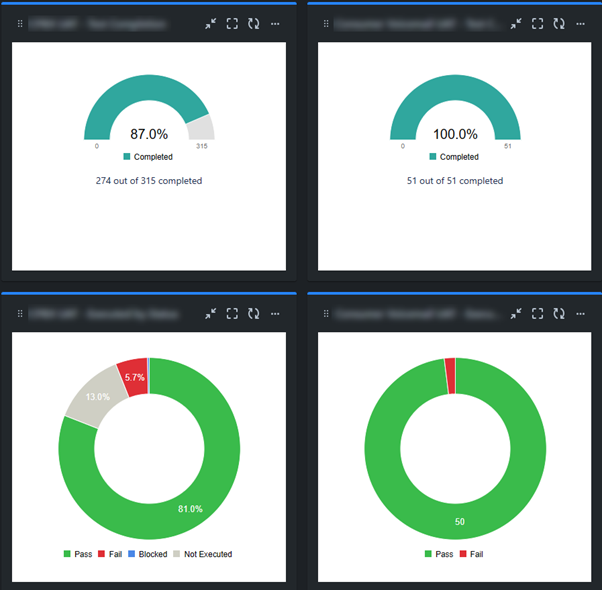
You must be a registered user to add a comment. If you've already registered, sign in. Otherwise, register and sign in.