Missed Team ’24? Catch up on announcements here.
×Community resources
Community resources
Community resources
Need help creating an application in Jira via Curl

I form the application in Jira through Curl.
I pass this text:
{
"fields": {
"project":{"id": "10101"},
"issuetype":{"id":"10100"},
"components":[{"id":"10300"}],
"assignee":{"name":"skozachenko"},
"reporter":{"name":"anikonov"},
"customfield_10100" : [{"name":"anikonov"}],
"summary":"Test",
"description":"Test"
}
}
Формируется заявка
I want to add a field "Request type".
Which field name should I pass through Curl and which id?
1 answer

Request type is a Service Desk system field, not a simple custom field. You need to use the JSD API to get to it. See https://developer.atlassian.com/cloud/jira/service-desk/rest/

I added the "requestTypeId" field. But I got the error back.
{"errorMessages": [], "errors": {"requestTypeId": "Field 'requestTypeId' can not be set. It is not on the appropriate screen, or unknown."}}
You must be a registered user to add a comment. If you've already registered, sign in. Otherwise, register and sign in.

It's not a simple field, it's an indicator of the type of request that a customer is raising in JSD. Have a closer look at the Request calls in the API - you'll see it's not something you can just throw on a screen and edit.
You must be a registered user to add a comment. If you've already registered, sign in. Otherwise, register and sign in.

Was this helpful?
Thanks!
TAGS
Community showcase
Atlassian Community Events
- FAQ
- Community Guidelines
- About
- Privacy policy
- Notice at Collection
- Terms of use
- © 2024 Atlassian





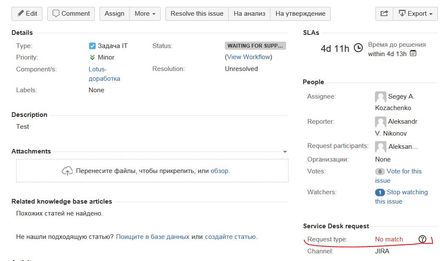
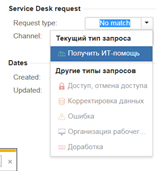
You must be a registered user to add a comment. If you've already registered, sign in. Otherwise, register and sign in.