Missed Team ’24? Catch up on announcements here.
×Community resources
Community resources
Community resources
1 answer
1 accepted
Hi Jaime,
Just to make sure that we are on the same page, can you please let us know what is the type of the project?
I see that this question is flagged as Jira Core, but I saw that you also have Jira Software and Service Desk on your instance, so we need to confirm what type of project you can't find labels to post here the correct steps.
Regards,
Angélica
IN all my jira projects (is jira software in cloud) happens the same.
You must be a registered user to add a comment. If you've already registered, sign in. Otherwise, register and sign in.
Is the project a next-gen one? To confirm if it's a next-gen you can check on the sidebar this information:
If so, please go to Project settings > Issue types > Select the issue type and confirm if the field label is added.
You must be a registered user to add a comment. If you've already registered, sign in. Otherwise, register and sign in.
When i click in project settings:
Then i click in the issue type and only this appears
You must be a registered user to add a comment. If you've already registered, sign in. Otherwise, register and sign in.
Thank you for the screenshots. The options are different because you are using a classic and not a next-gen project.
Please, go to the Project settings > Issue layout and click on Edit layout to check if the field Label appears on the list. Make sure that the field is placed on the "Primary fields" section.
Also, if possible, send us a screenshot of a ticket where the field label does not appear.
You must be a registered user to add a comment. If you've already registered, sign in. Otherwise, register and sign in.
You must be a registered user to add a comment. If you've already registered, sign in. Otherwise, register and sign in.

Was this helpful?
Thanks!
TAGS
Community showcase
Atlassian Community Events
- FAQ
- Community Guidelines
- About
- Privacy policy
- Notice at Collection
- Terms of use
- © 2024 Atlassian





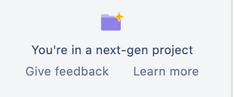
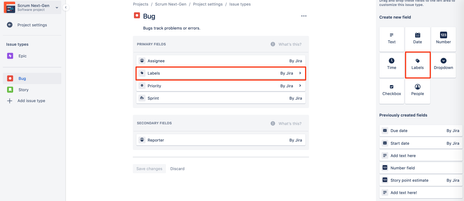
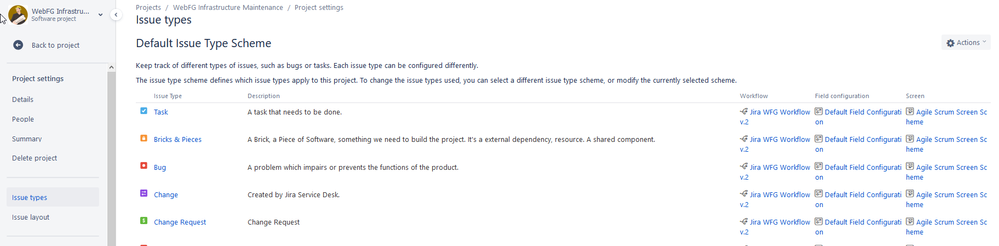

You must be a registered user to add a comment. If you've already registered, sign in. Otherwise, register and sign in.