Missed Team ’24? Catch up on announcements here.
×Community resources
Community resources
Community resources
Jira Software: Filter Columns, add "Is Blocked by"
Is there a way to add a column in a Jira filter that shows the verbiage of a linked issue. For example, I can see I have a linked issue but I don't know how it affects the issue in the filter (i.e. Issue is Blocked By, Blocks, etc.). I'm looking mostly to show dependencies in the filtered results.
2 answers
Hi @Aimee Quinn
to the best of my knowledge, you can't show the issue link type in the filter view; the only thing I can think of is to use Jira Automation to write the relevant issue link information into a custom field (e.g., of type single-line text) whenever issue links change, and then add the custom field to your filter view - but this would arguably be quite a hack.
Alternatively, if you're open to solutions from the Atlassian Marketplace, you may want to have a look at the app that my team and I are working on, JXL for Jira.
JXL is a full-fledged spreadsheet/table view for your issues that allows viewing, inline-editing, sorting, and filtering by all your issue fields - including an issue's issue links - much like you’d do in e.g. Excel or Google Sheets. For the issue links column, you can configure the exact format you want to be shown, e.g. with or without the issue link type, with or without the issue summary, etc. etc.
This is how it looks in action:
(Note that JXL can do much more than that: From support for configurable issue hierarchies, to issue grouping by any issue field(s), sum-ups, or conditional formatting.)
Any questions just let me know,
Best,
Hannes

I'm not aware of a way to do this in the filter results, but you could create a Plan and then use the Dependencies Report to see the linked issues that have the specific link types that you care about (you can define these in the Advanced Roadmaps setting).
I think the Dependencies Report only shows the relationship if both issues are in the Plan but, if you build out the gantt chart, you can see dependencies even if the linked issues aren't in the Plan.
You must be a registered user to add a comment. If you've already registered, sign in. Otherwise, register and sign in.

Was this helpful?
Thanks!
Community showcase
Atlassian Community Events
- FAQ
- Community Guidelines
- About
- Privacy policy
- Notice at Collection
- Terms of use
- © 2024 Atlassian





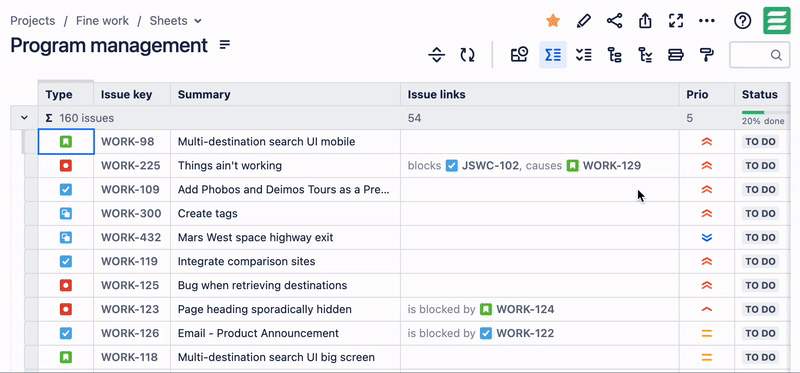
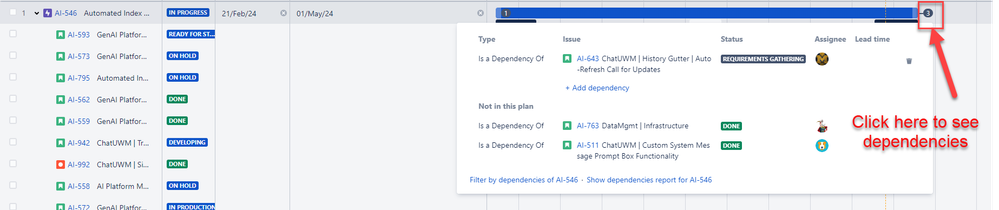
You must be a registered user to add a comment. If you've already registered, sign in. Otherwise, register and sign in.