Missed Team ’24? Catch up on announcements here.
×Community resources
Community resources
Community resources
Jira Software 8.15 missing after upgrade from Jira Software 8.14
Jira Software Server application is now missing and uninstallable after upgrade to 8.15 from 8.14. Jira logs complain about GC Allocation Failure.
Any ideas how to get Jira Software installed and working again?
3 answers
1 accepted

In the past I have seen something similar occur when the server runs out of memory. Can you share your startup logs so we can see what is occurring. Here is a KB about GC errors caused by memory and tuning issues. https://confluence.atlassian.com/jirakb/jira-running-out-of-memory-due-to-gc-allocation-race-condition-957122851.html

As stated before it has nothing to do with the GC but out of memory or CPU which has to do with your hosting environment not having enough memory or CPU for everything else running on the server. What does your hosting environment look like? What is your OS, memory on the server, and CPU on the server? Please take a look at the KB I attached if you have not already as it will provide some troubleshooting information.
I also agree it is a good idea to submit a support ticket with Atlassian. I am assuming that you have an active license since you are installing the latest version, you need an active license to get support. What are you selecting when filling out the ticket?
You must be a registered user to add a comment. If you've already registered, sign in. Otherwise, register and sign in.
Ubuntu 16.04 for host OS
12 GB mem
4 Core
System is basically idle.
Postgres DB is on another server
Jira 8.14 was running smoothly without issue.
You must be a registered user to add a comment. If you've already registered, sign in. Otherwise, register and sign in.

How large is your instance? How many issues, users, custom fields, etc?
You must be a registered user to add a comment. If you've already registered, sign in. Otherwise, register and sign in.
Thanks for continuing your assistance with this as I am not getting any response from Atlassian support atm.
To answer your questions:
Database Statistics
| Archived Issues (Total) | 0 |
| Archived Projects | 0 |
| Attachments | 321 |
| Comments | 1050 |
| Components | 73 |
| Custom Fields | 60 |
| Groups | 27 |
| Individually Archived Issues | 0 |
| Issue Security Levels | 0 |
| Issue Types | 17 |
| Issues | 4123 |
| Issues In Archived Projects | 0 |
| Priorities | 7 |
| Projects | 28 |
| Resolutions | 8 |
| Screen Schemes | 87 |
| Screens | 226 |
| Statuses | 48 |
| Users | 274 |
| Versions | 156 |
| Workflows | 47 |
In try to figure out how to get Jira Software re-enabled I am looking around the database to see if there is anything in there that would help. I don't have another system to compare to but does this look correct?
You must be a registered user to add a comment. If you've already registered, sign in. Otherwise, register and sign in.

What does your application page look like right now? Can you share a screenshot?
You must be a registered user to add a comment. If you've already registered, sign in. Otherwise, register and sign in.

Does it just show that the app is not installed?
You must be a registered user to add a comment. If you've already registered, sign in. Otherwise, register and sign in.
Correct, this is what the Versions & Licenses page looks like. I have tried to click the "Try it for free" button on the bottom right of the screen, hoping that would install the software and I could paste License key in. However when I attempt to install this way that is when the process fails and the GC errors begin (during this install).
You must be a registered user to add a comment. If you've already registered, sign in. Otherwise, register and sign in.

If you install using upload an application, what happens?
Also have you tried restarting Jira?
You must be a registered user to add a comment. If you've already registered, sign in. Otherwise, register and sign in.
Yes I have restarted many, many times.
I am unable to find just the jira-software install, other than the server install. I would love to give that a try if is exists.
Joe
You must be a registered user to add a comment. If you've already registered, sign in. Otherwise, register and sign in.

You can download the application Jira Software from here: https://www.atlassian.com/software/jira/download Can you try installing and sharing the logs of what occurs during install.
You must be a registered user to add a comment. If you've already registered, sign in. Otherwise, register and sign in.
Ok that didn't work as hoped. So I went into the database and replaced false with true on this entry com.atlassian.jira.jira-software-application in the pluginstate and I was able to get Jira Software back and licensed, although I appear to be missing the actual functionality.
You must be a registered user to add a comment. If you've already registered, sign in. Otherwise, register and sign in.
While, I was not able to successfully down and install Jira Software this way, it looks like it just times out with zero feedback.
I went into the database and enabled the plugin for com.atlassian.jira.jira-software-application to true and restarted Jira.
I was able to get the Jira Software back and add a License key, however it does look like I have any of the actual functionality of the app. As you can see its missing the Jira Software conf menu item on the left.
You must be a registered user to add a comment. If you've already registered, sign in. Otherwise, register and sign in.

Progress. Can you look at this - https://confluence.atlassian.com/jirakb/jira-startup-fails-with-message-that-required-plugins-are-not-started-254738702.html
There are most likely additional apps that need to be enabled.
You must be a registered user to add a comment. If you've already registered, sign in. Otherwise, register and sign in.
Funny enough, right before you sent this along I went back into that table and set all plugins to true and that did the trick.
I can't thank you enough for assisting throughout the process. This is a first, running into problems after an upgrade. Not sure how the system got in this state to begin with, but certainly very happy to have found a way out of it.
Again, thanks for your help.
Joe
You must be a registered user to add a comment. If you've already registered, sign in. Otherwise, register and sign in.

Glad you were able to get back online.
You must be a registered user to add a comment. If you've already registered, sign in. Otherwise, register and sign in.
You must be a registered user to add a comment. If you've already registered, sign in. Otherwise, register and sign in.

Hi @Joe Lyons,
Which file did you use to perform the upgrade?
- From Jira Software download?
OR - From Jira Service Management download?
For the error, it looks like insufficient heap memory. You might take a look at the previous heap memory allocation and make sure it is the same for now. If yes, increase the heap memory (2GB at one time) and try again.
Thanks,
Moga
You must be a registered user to add a comment. If you've already registered, sign in. Otherwise, register and sign in.
You must be a registered user to add a comment. If you've already registered, sign in. Otherwise, register and sign in.

Okay, that's the correct file to use. I'm guessing there is something else preventing the Jira Software plugin to be enabled.
The heap memory looks good tho. I don't think you should increase this for now.
- Do you see anything else on the startup logs?
- Have you tried to restart the Jira service?
You must be a registered user to add a comment. If you've already registered, sign in. Otherwise, register and sign in.
Yes, I have restarted several times at this point.
I also hit delete on the Jira Software License under Versions & License with the hopes of just being able to click the Try it for Free button in order to reinstall Jira Software and reapply the license. However the installer will not complete and produces the following error in the atlassian log:
2021-02-16 21:02:32,440-0500 UpmAsynchronousTaskManager:thread-1 INFO joelyons 1261x384x1 1798l51 ip.address.blanked,127.0.0.1 /rest/plugins/1.0/ [c.a.plugin.manager.DefaultPluginManager] Updating plugin 'com.atlassian.jira.jira-software-application' from version '8.15.0' to version '8.15.0'
2021-02-16 21:02:32,451-0500 UpmAsynchronousTaskManager:thread-1 INFO joelyons 1261x384x1 1798l51 ip.address.blanked,127.0.0.1 /rest/plugins/1.0/ [c.a.plugin.loaders.ScanningPluginLoader] Removed plugin 'com.atlassian.jira.jira-software-application'
2021-02-16 21:02:32,934-0500 UpmScheduler:thread-2 WARN joelyons [c.a.upm.pac.PacClientImpl] The request to check for app updates may take longer than expected because 196 apps are installed that could have updates. This may impact the performance of loading the Manage Apps page.
There is a bunch more in the log, but thought this was most pertinent.
You must be a registered user to add a comment. If you've already registered, sign in. Otherwise, register and sign in.
Not sure if this helps:
2021-02-16 20:45:37,543-0500 JIRA-Bootstrap INFO [c.a.jira.startup.LauncherContextListener] Startup is complete. Jira is ready to serve.
2021-02-16 20:45:37,548-0500 JIRA-Bootstrap INFO [c.a.jira.startup.LauncherContextListener] Memory Usage:
---------------------------------------------------------------------------------
Heap memory : Used: 731 MiB. Committed: 2018 MiB. Max: 4018 MiB
Non-heap memory : Used: 342 MiB. Committed: 373 MiB. Max: 1536 MiB
---------------------------------------------------------------------------------
TOTAL : Used: 1074 MiB. Committed: 2390 MiB. Max: 5554 MiB
---------------------------------------------------------------------------------
You must be a registered user to add a comment. If you've already registered, sign in. Otherwise, register and sign in.

Ahhh, that means the Jira Software module has been removed. Well, a restart is not going to solve the issue now.
One more thing, the memory screenshot that you have provided, is this during the Jira Software module installation?
If it's really the GC problem, then you will need to analyze the GC logs as per Troubleshoot Jira Server performance with GC logs.
This is the point, where I will recommend if you have valid software maintenance with Atlassian support, please proceed to get in touch with the Atlassian support. Someone will need to go through the entire startup logs to understand what is going on.
You must be a registered user to add a comment. If you've already registered, sign in. Otherwise, register and sign in.
Does this help at all, on start up it seems to get hung up on this plugin:
2021-02-16 22:24:55,655-0500 JIRA-Bootstrap INFO [c.a.plugin.util.WaitUntil] Plugins that have yet to be enabled: (1): [com.atlassian.jira.mobile.jira-mobile-rest], 279 seconds remaining
2021-02-16 22:24:56,656-0500 JIRA-Bootstrap INFO [c.a.plugin.util.WaitUntil] Plugins that have yet to be enabled: (1): [com.atlassian.jira.mobile.jira-mobile-rest], 278 seconds remaining
2021-02-16 22:24:57,656-0500 JIRA-Bootstrap INFO [c.a.plugin.util.WaitUntil] Plugins that have yet to be enabled: (1): [com.atlassian.jira.mobile.jira-mobile-rest], 277 seconds remaining
2021-02-16 22:24:58,657-0500 JIRA-Bootstrap INFO [c.a.plugin.util.WaitUntil] Plugins that have yet to be enabled: (1): [com.atlassian.jira.mobile.jira-mobile-rest], 276 seconds remaining
2021-02-16 22:24:59,657-0500 JIRA-Bootstrap INFO [c.a.plugin.util.WaitUntil] Plugins that have yet to be enabled: (1): [com.atlassian.jira.mobile.jira-mobile-rest], 275 seconds remaining
2021-02-16 22:25:00,658-0500 JIRA-Bootstrap INFO [c.a.plugin.util.WaitUntil] Plugins that have yet to be enabled: (1): [com.atlassian.jira.mobile.jira-mobile-rest], 274 seconds remaining
2021-02-16 22:25:01,658-0500 JIRA-Bootstrap INFO [c.a.plugin.util.WaitUntil] Plugins that have yet to be enabled: (1): [com.atlassian.jira.mobile.jira-mobile-rest], 273 seconds remaining
2021-02-16 22:25:02,658-0500 JIRA-Bootstrap INFO [c.a.plugin.util.WaitUntil] Plugins that have yet to be enabled: (1): [com.atlassian.jira.mobile.jira-mobile-rest], 272 seconds remaining
2021-02-16 22:25:03,659-0500 JIRA-Bootstrap INFO [c.a.plugin.util.WaitUntil] Plugins that have yet to be enabled: (1): [com.atlassian.jira.mobile.jira-mobile-rest], 271 seconds remaining
2021-02-16 22:25:04,659-0500 JIRA-Bootstrap INFO [c.a.plugin.util.WaitUntil] Plugins that have yet to be enabled: (1): [com.atlassian.jira.mobile.jira-mobile-rest], 270 seconds remaining
2021-02-16 22:25:05,659-0500 JIRA-Bootstrap INFO [c.a.plugin.util.WaitUntil] Plugins that have yet to be enabled: (1): [com.atlassian.jira.mobile.jira-mobile-rest], 269 seconds remaining
2021-02-16 22:25:06,660-0500 JIRA-Bootstrap INFO [c.a.plugin.util.WaitUntil] Plugins that have yet to be enabled: (1): [com.atlassian.jira.mobile.jira-mobile-rest], 268 seconds remaining
2021-02-16 22:25:07,660-0500 JIRA-Bootstrap INFO [c.a.plugin.util.WaitUntil] Plugins that have yet to be enabled: (1): [com.atlassian.jira.mobile.jira-mobile-rest], 267 seconds remaining
2021-02-16 22:25:08,661-0500 JIRA-Bootstrap INFO [c.a.plugin.util.WaitUntil] Plugins that have yet to be enabled: (1): [com.atlassian.jira.mobile.jira-mobile-rest], 266 seconds remaining
2021-02-16 22:25:09,661-0500 JIRA-Bootstrap INFO [c.a.plugin.util.WaitUntil] Plugins that have yet to be enabled: (1): [com.atlassian.jira.mobile.jira-mobile-rest], 265 seconds remaining
2021-02-16 22:25:10,662-0500 JIRA-Bootstrap INFO [c.a.plugin.util.WaitUntil] Plugins that have yet to be enabled: (1): [com.atlassian.jira.mobile.jira-mobile-rest], 264 seconds remaining
2021-02-16 22:25:11,662-0500 JIRA-Bootstrap INFO [c.a.plugin.util.WaitUntil] Plugins that have yet to be enabled: (1): [com.atlassian.jira.mobile.jira-mobile-rest], 263 seconds remaining
2021-02-16 22:25:12,662-0500 JIRA-Bootstrap INFO [c.a.plugin.util.WaitUntil] Plugins that have yet to be enabled: (1): [com.atlassian.jira.mobile.jira-mobile-rest], 262 seconds remaining
2021-02-16 22:25:13,663-0500 JIRA-Bootstrap INFO [c.a.plugin.util.WaitUntil] Plugins that have yet to be enabled: (1): [com.atlassian.jira.mobile.jira-mobile-rest], 261 seconds remaining
2021-02-16 22:25:14,663-0500 JIRA-Bootstrap INFO [c.a.plugin.util.WaitUntil] Plugins that have yet to be enabled: (1): [com.atlassian.jira.mobile.jira-mobile-rest], 260 seconds remaining
2021-02-16 22:25:15,663-0500 JIRA-Bootstrap INFO [c.a.plugin.util.WaitUntil] Plugins that have yet to be enabled: (1): [com.atlassian.jira.mobile.jira-mobile-rest], 259 seconds remaining
You must be a registered user to add a comment. If you've already registered, sign in. Otherwise, register and sign in.

You can raise a support ticket via https://support.atlassian.com/contact/ - choose "Technical issues and bugs".
You must be a registered user to add a comment. If you've already registered, sign in. Otherwise, register and sign in.
Thx, that brings my back to here to create a community issue. I was able to find a way to create a ticket from within Jira Server. Thx for your help.
You must be a registered user to add a comment. If you've already registered, sign in. Otherwise, register and sign in.

Was this helpful?
Thanks!
DEPLOYMENT TYPE
SERVERVERSION
8.15Community showcase
Atlassian Community Events
- FAQ
- Community Guidelines
- About
- Privacy policy
- Notice at Collection
- Terms of use
- © 2024 Atlassian





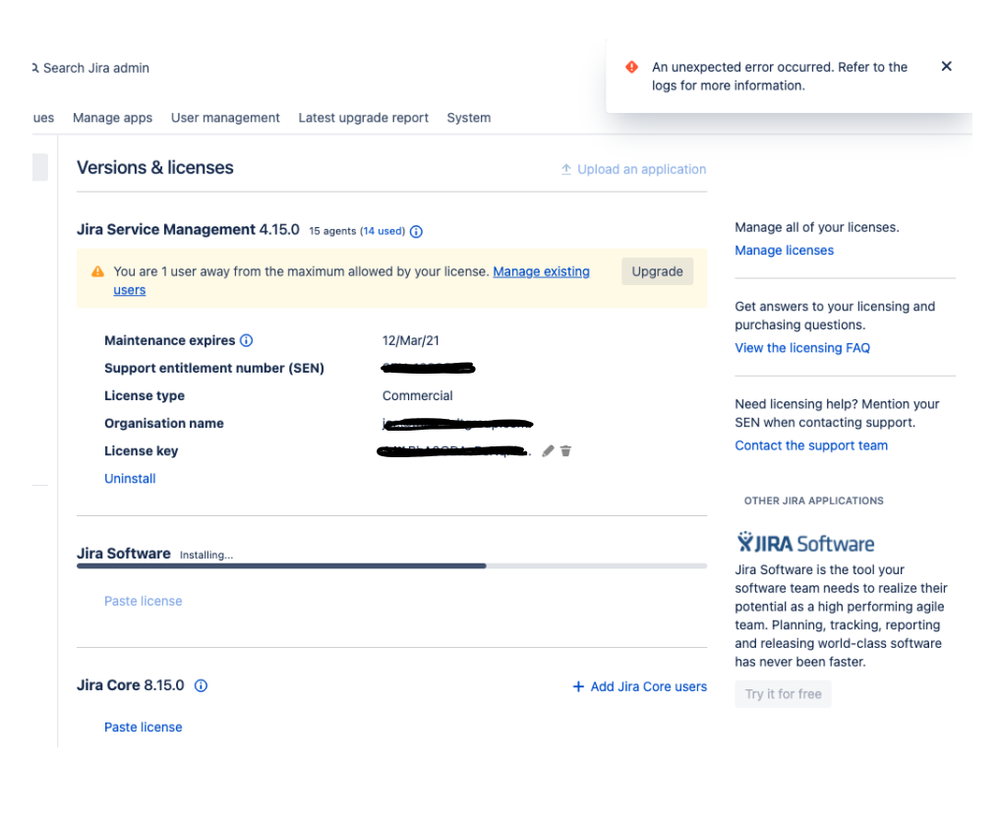
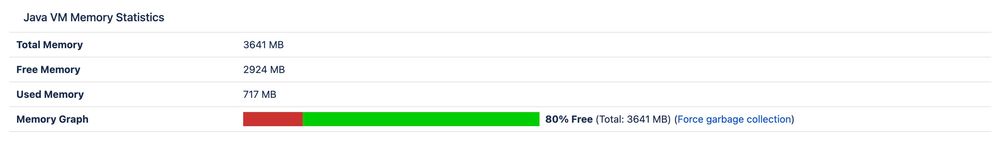
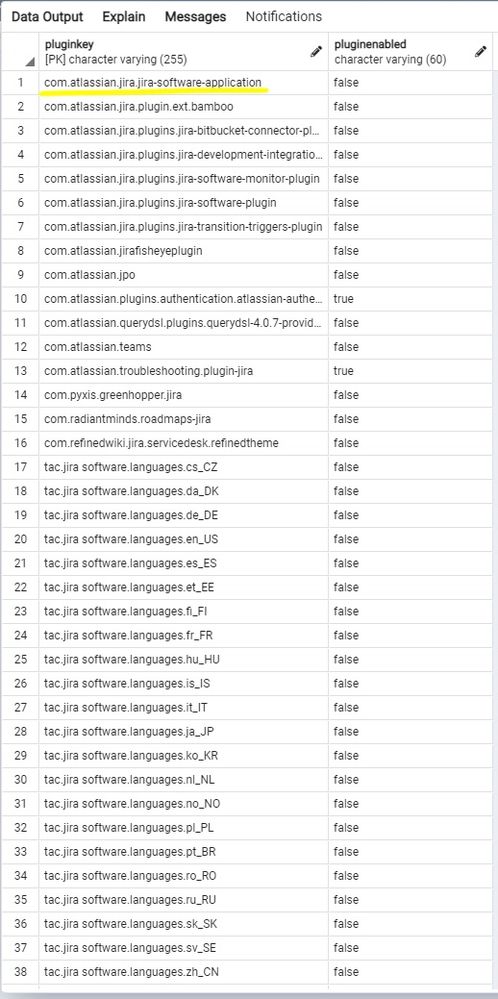
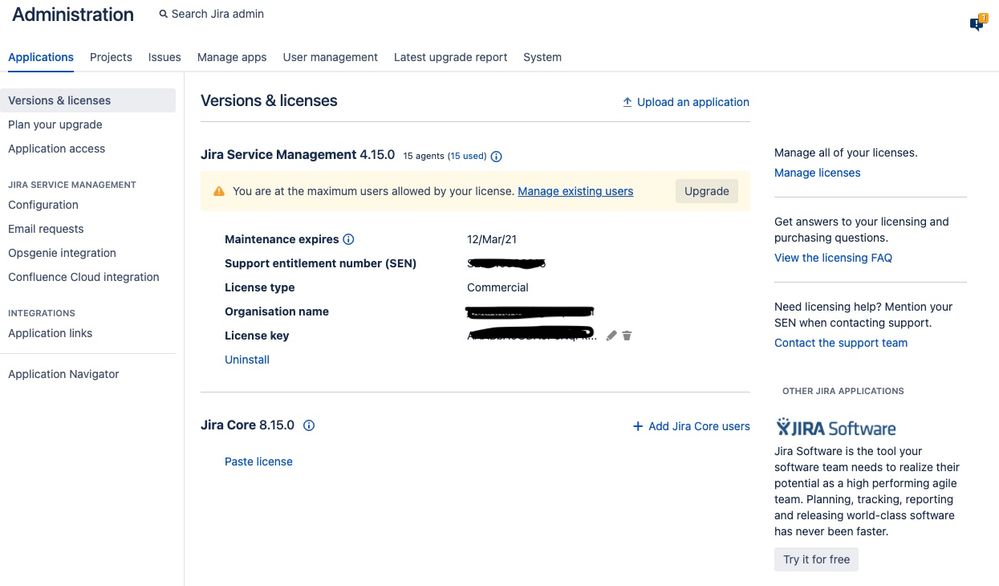
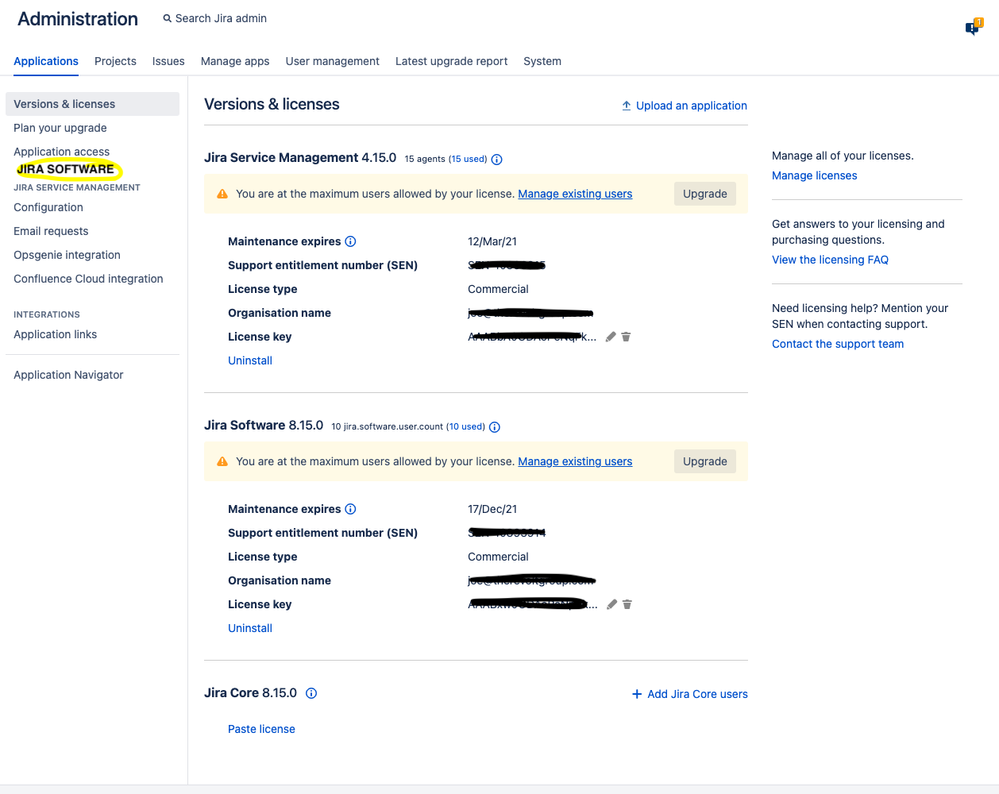
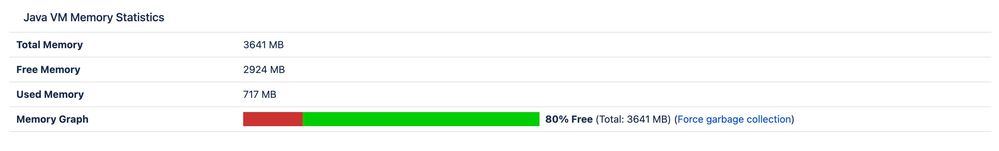
You must be a registered user to add a comment. If you've already registered, sign in. Otherwise, register and sign in.