Missed Team ’24? Catch up on announcements here.
×Community resources
Community resources
Community resources
Jira Program [Beta]
I have setup Jira Program as instructed using initiatives with one plan. I also configured my instance of Jira server to enable the dark feature -com.atlassian.portfolio.programView.
Yet I am unable to create a program in Portfolio. Is there documentation other than -https://confluence.atlassian.com/jiraportfolioserver/program-931037964.html that I need to read?
Thanks
3 answers
Comments for this post are closed
Community moderators have prevented the ability to post new answers.
Hi Joe,
I just tried this in a 7.4.1 instance and I was able to get the Program menu after enabling the dark feature. I did re-index as suggested. Once that was complete I went to Create:
From there I had the option to create a Program:
I did not see a version this is specific to, however, if you let me know what version of JIRA you are using I can see if that particular version could be the culprit.
Cheers,
Branden
I am currently using JIra 7.4.1 and Portfolio 2.3.0. Both have active licenses until end of Aug '17. I've disabled and re-enabled the dark feature for programview to see if that was the culprit - no go. In my view of the pulldown menu of Portfolio I still see "Create Plan" which tells me that the program feature has not been enabled.
Do I need to stop and re-start the service? What other options do I have?
You must be a registered user to add a comment. If you've already registered, sign in. Otherwise, register and sign in.
Hi Joe,
If you made the changes and did not restart JIRA you will need to do so. Anytime you modify JIRA files in the JIRA_INSTALL or JIRA_HOME folder you will need to restart JIRA for those changes to take effect.
Cheers,
Branden
You must be a registered user to add a comment. If you've already registered, sign in. Otherwise, register and sign in.
I am trying to activate this function but I can not read the full url, please can send me the right url ?
You must be a registered user to add a comment. If you've already registered, sign in. Otherwise, register and sign in.
I am currently using JIra 7.4.1 and Portfolio 2.3.0. Both have active licenses until end of Aug '17. I've disabled and re-enabled the dark feature for programview to see if that was the culprit - no go. In my view of the pulldown menu of Portfolio I still see "Create Plan" which tells me that the program feature has not been enabled.
Do I need to stop and re-start the service? What other optionsdo I have?
Thanks,
Joe
You must be a registered user to add a comment. If you've already registered, sign in. Otherwise, register and sign in.

A nagging doubt - did you also install and licence Portfolio?
You must be a registered user to add a comment. If you've already registered, sign in. Otherwise, register and sign in.
Comments for this post are closed
Community moderators have prevented the ability to post new answers.

Was this helpful?
Thanks!
TAGS
Community showcase
Atlassian Community Events
- FAQ
- Community Guidelines
- About
- Privacy policy
- Notice at Collection
- Terms of use
- © 2024 Atlassian





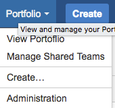
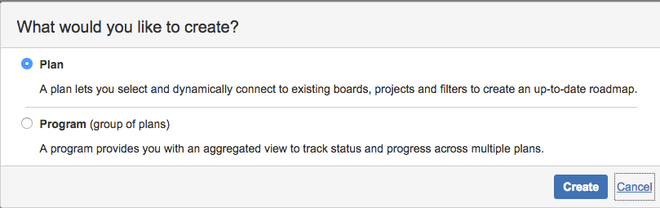
You must be a registered user to add a comment. If you've already registered, sign in. Otherwise, register and sign in.