Missed Team ’24? Catch up on announcements here.
×Community resources
Community resources
Community resources
JIRA upgrade from 7.13 to version 8.13.2. integrated with MMSQL Server DB 2016R2 SP2
i ,
we are planning to upgrade JIRA from version 7.13 to version 8.13.2 . The Database used is MSSQL 2016R2 SP2. and the JDBC driver used is version 6. do i need to upgrade the driver while doing the upgrade to version 7 , or the database is supported for version 8.1.3.2
1 answer

Hi Kagithala,
I am aware of this supported platform details page. My query is do i need to update the JDBC driver before the upgrade or while doing the upgrade i can update it , or the driver will automatically get updated .
You must be a registered user to add a comment. If you've already registered, sign in. Otherwise, register and sign in.

Hi @sujata Birajdar ,
You need to download Microsoft JDBC 7.21 driver.
After DB Upgrade you need to place the updated driver in the following path.
and place in the following location
<JIRA installation directory>/lib/
Note: Please check in Staging First DB Server first. keep the production as same.
You must be a registered user to add a comment. If you've already registered, sign in. Otherwise, register and sign in.
Hi,
we dont have staging environment as such and we are planning to upgrade our production instance directly. bt i didnt understand why there is a need to upgrade the database .
the database we have currently is 2016R2 SP2 MSSQL server , Could you please confirm if this is compatible with version 8.13 as in the supported platform only the 2016 SQL server is mentioned .
we though only updating the driver will work or do we need to upgrade the DB as well for the JIRA upgrade.
You must be a registered user to add a comment. If you've already registered, sign in. Otherwise, register and sign in.

Hi ,
Me just populated the first screenshot only to show which DB is compatible for Jira.
There is no need of Upgrading Database.
I think you only need to use they mentioned Database driver , which is Microsoft JDBC 7.2.1.
You must be a registered user to add a comment. If you've already registered, sign in. Otherwise, register and sign in.
Thank for the update Kagithala .
the JDBC driver needs to be updated while doing the JIRA upgrade or before the upgrade also we can update the Driver and proceed with the JIRA upgrade to version 8.13.2 .
what is the expected approach.
You must be a registered user to add a comment. If you've already registered, sign in. Otherwise, register and sign in.

After DB Upgrade.
Before Starting Jira Service is my suggestion.
You must be a registered user to add a comment. If you've already registered, sign in. Otherwise, register and sign in.
After DB upgrade?
since the Database used is the supported platform for 8.1.3.2 i dont think there is a need to upgrade DB ,
so as per your suggestion we should update the driver while doing the upgrade of JIRA to version 8 1.3.2. but before starting the JIRA service.?
You must be a registered user to add a comment. If you've already registered, sign in. Otherwise, register and sign in.

Sorry , i was in same thinking of Upgrading DB.
Please paste Database driver before starting the Jira Service.
Sorry for the trouble.
You must be a registered user to add a comment. If you've already registered, sign in. Otherwise, register and sign in.

Was this helpful?
Thanks!
DEPLOYMENT TYPE
SERVERVERSION
7.13.0Community showcase
Atlassian Community Events
- FAQ
- Community Guidelines
- About
- Privacy policy
- Notice at Collection
- Terms of use
- © 2024 Atlassian





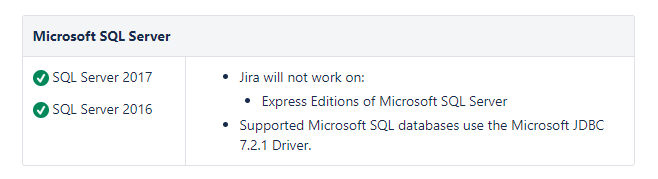
You must be a registered user to add a comment. If you've already registered, sign in. Otherwise, register and sign in.