Missed Team ’24? Catch up on announcements here.
×Community resources
Community resources
Community resources
JIRA Kanban Board - Overview
Hello Community,
I am playing around with the field configuration and I managed to set fields for different screens. BUT still, how can I change the overview details. For example, the default field "Components" and "Duo Date" are normally mentioned on the overall overview for each task on a Kanban Board.
How can I change this default overview details? For example I want a field "Contract Partner" which I created. This field should be seen directly by the general overview of this Kanban.
BR,
3 answers

If "none" is displayed that just means the field is blank. Unless there is a bug here. To test, pick one of the issues, edit it and enter something for one of the fields showing "none". Go back to your board and see if you see the data.
Hello Jeremy,
sorry I thought I attached my screenshot. Actually I mean the overview for each task in a kanban board. Without clicking on it directly. Currently "Components" and "Duo Date" are mentioned but without data. Thats why there is "None" shown. I dont need "Components" and "Label" but I would love to use this space for own fields, which I created. For example "Costs". So I could have a overview of the cost directly without the need to open each task.
You must be a registered user to add a comment. If you've already registered, sign in. Otherwise, register and sign in.

Dear Sir/Madam,
I assume that you mean the ''Issue Detail View'' when clicking an issue on your board.
Please see;
Kind Regards,
Jeremy Mooiman
You must be a registered user to add a comment. If you've already registered, sign in. Otherwise, register and sign in.
Hello Jeremy,
sorry I thought I attached my screenshot. Actually I mean the overview for each task in a kanban board. Without clicking on it directly. Currently "Components" and "Duo Date" are mentioned but without data. Thats why there is "None" shown. I dont need "Components" and "Label" but I would love to use this space for own fields, which I created. For example "Costs". So I could have a overview of the cost directly without the need to open each task.
You must be a registered user to add a comment. If you've already registered, sign in. Otherwise, register and sign in.

Was this helpful?
Thanks!
TAGS
Community showcase
Atlassian Community Events
- FAQ
- Community Guidelines
- About
- Privacy policy
- Notice at Collection
- Terms of use
- © 2024 Atlassian





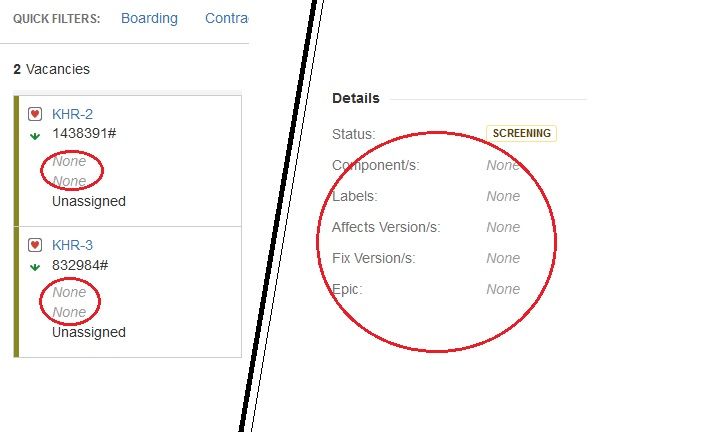
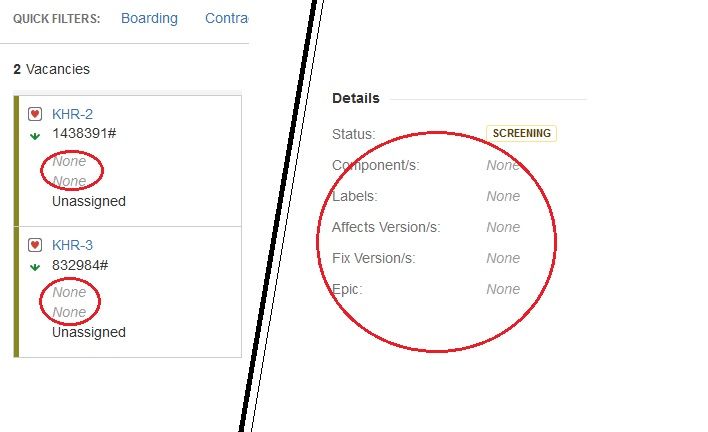
You must be a registered user to add a comment. If you've already registered, sign in. Otherwise, register and sign in.