Missed Team ’24? Catch up on announcements here.
×Community resources
Community resources
Community resources
JIRA Bulk Change won't go to confirmation step
While using bulk change in JIRA I could not go to confirmation page. When I click the next button nothing happens. Even no log written on logs. The next button act like fake button. This situation in one day without changing any plug-ins. This situtation happens only editing.
JIRA version v6.4.14#64029-sha1:ae256fe)
1 answer

Dear @Burak Kocak,
first of all, you should not use Jira 6.4.14 anymore.
With the information you gave its hard to help. I just can give you some hints that show directions:
- your permissions are not sufficient to continue - check your permissions
- a mixture of different issue types of different projects doesn't allow you to edit a specific field - retry a bulk run on a smaller amount of issues to identify the reason
So long
Thomas
Hi @Thomas Deiler, actually this bulk change is needed for upgrading the jira software to 7.9. We try to make a data corrections so hope to have more consistent instance.
Tried with only one issue still nothing happens.
I have rights to make bulk change and the problem is the NEXT button on the operation details step won't work. Even we try in browser console with document.getElementById("next").click() nothing happend.
I think the problem is the customfield comes from one of the plug-in. But we don't install new plug-in.
By the way thanks for your interest.
You must be a registered user to add a comment. If you've already registered, sign in. Otherwise, register and sign in.
Hi Burak
Did you ever resolve this? I am having the same issue trying to update a field from the Group Sign-Off add on, all other bulk updates on the same issues work...
Cheers
Maree
You must be a registered user to add a comment. If you've already registered, sign in. Otherwise, register and sign in.
Hi Maree,
We handled the situtaion with Mozilla Firefox developers tools.
- Go to bulk change, and select operation edit
- Press F12 on keyboard to open developers tool
- Click inspector then html pane
- on html pane right click and select edit as html
- Insert a new line with pressing enter
- Click outside the html pane and it will refresh the page again and next button works for me.
After we upgrade our instance to 7.9 we won't have the problem again.
Cheers
You must be a registered user to add a comment. If you've already registered, sign in. Otherwise, register and sign in.
You must be a registered user to add a comment. If you've already registered, sign in. Otherwise, register and sign in.

Was this helpful?
Thanks!
TAGS
Community showcase
Atlassian Community Events
- FAQ
- Community Guidelines
- About
- Privacy policy
- Notice at Collection
- Terms of use
- © 2024 Atlassian





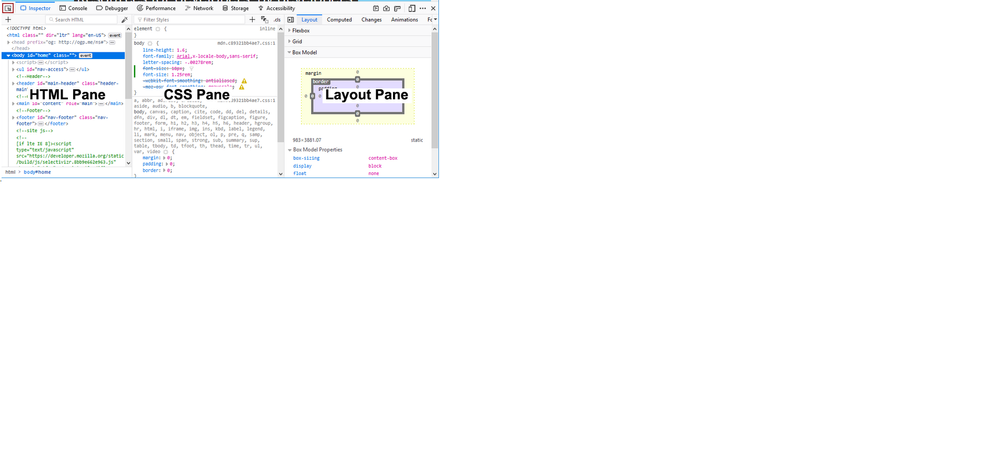
You must be a registered user to add a comment. If you've already registered, sign in. Otherwise, register and sign in.