Missed Team ’24? Catch up on announcements here.
×Community resources
Community resources
Community resources
Issue Page> More Option showing "Create tickets" by default. how to change it?
I have this Project , has 10 issue type. After creating an issue, on View issue screen, Under More option > I have option of creating each issue type which makes the list long and un scrollable.
How to remove it I just want sub-task or default options under "More" option.
2 answers
Issue can indeed be caused by add-on GBS Gantt Chart.
You can fix this by going to Feature Settings of the Add-on and set
Current issue display mode: Specified issue type mode
I am not sure I understand what you are seeing here. When looking at the issue details page, by clicking the More menu, you typically should only have options like so:
But it sounds like you might have different options here. If so, I am not sure I understand exactly how that customization might have been accomplished for Jira. This certainly isn't something you can configure within the UI directly for Jira.
I did some research and it does seem there are some Developer guides as to how you might be able to add items to that menu, please see Atlassian Developer: View Issue Page Locations. Perhaps if someone created a customization to one of these files in your Jira instance it might have allowed this menu to show a create option or each issue type. However it isn't clear to me if that is what you are seeing or exactly how that would have been configured.
You must be a registered user to add a comment. If you've already registered, sign in. Otherwise, register and sign in.
I do have the default nav for accessing the source code but I don't find in my server.
if I could do this then I can find the issue. I downloaded the source code but don't know how to proceed.
You must be a registered user to add a comment. If you've already registered, sign in. Otherwise, register and sign in.
Not sure I understand. The source code for Jira is not included in most installation processes. The source simply is not necessary for most installs. However it is possible that your Jira instance could have been built from the source code manually.
If you are looking to create a patch for Jira this is typically something you would have to do in order recompile the code changes. Perhaps the page on Building Jira from source might help.
You must be a registered user to add a comment. If you've already registered, sign in. Otherwise, register and sign in.
I know however we are using script runner as add ons and I checked script Fragment section in case I made changes ever before but looks like I didn't.
Source Code could give me idea of default view issue page settings( that's what I thought).
so how do I get the default options under More button? Or Is their a way I can hide them for particular project so users don't see anything else other than "Create Sub Task".
You must be a registered user to add a comment. If you've already registered, sign in. Otherwise, register and sign in.
@QumarI am facing the same issue. Were you able to fix it? If so, It would be great if you could share the solution with me.
Thanking you in anticipation.
You must be a registered user to add a comment. If you've already registered, sign in. Otherwise, register and sign in.
@Sadaf Jabin , no real solution but If you decrease the size of page you would be able to Scroll down or see the full dropdown menu.
You must be a registered user to add a comment. If you've already registered, sign in. Otherwise, register and sign in.
@QumarWe were able to fix the issue. Apparently these extra options were enabled by one of the AddOn 'Gnatt Chart' settings. On disabling the feature, we got back the normal options.
You must be a registered user to add a comment. If you've already registered, sign in. Otherwise, register and sign in.

Was this helpful?
Thanks!
TAGS
Community showcase
Atlassian Community Events
- FAQ
- Community Guidelines
- About
- Privacy policy
- Notice at Collection
- Terms of use
- © 2024 Atlassian





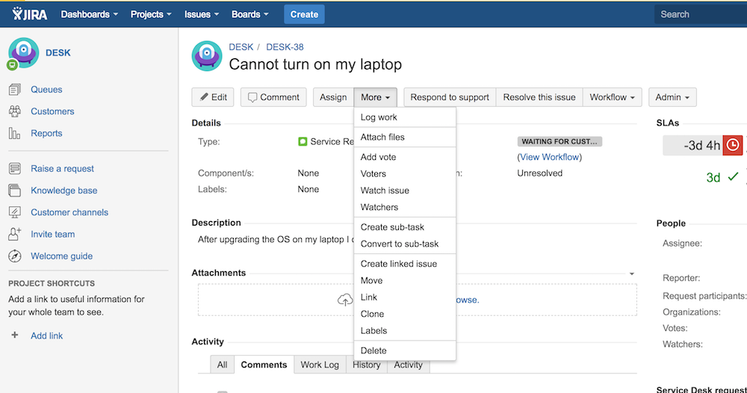
You must be a registered user to add a comment. If you've already registered, sign in. Otherwise, register and sign in.