Community resources
Community resources
- Community
- Products
- Jira Software
- Questions
- Importing and reimporting csv "templates" with subtasks and links.
Importing and reimporting csv "templates" with subtasks and links.
I have created a template of stories and sub tasks with links between the stories in order to create dependencies.
The challenge I face is the Issue ID, Parent ID and the Blocks values.
I have set these up to create the correct links between story and sub task and to create the dependency links.
The import will work the first time, but to reuse the template for a 2nd time, it fails due these ID values already existing.
I dont want to have to change the template each time; anyone have any ideas how I can get around this ?
This is my template:
1 answer

The Importing Data from CSV says:
Updating existing issues
From version 4.3 of JIRA Importers plugin you can update existing issues. Your CSV file needs to contain a column that during the import wizard is mapped to Issue Key. If an issue exists for a given key it will be updated.
JIRA Administration > System.
IMPORT & EXPORT > External System
Import select Import from Comma-separated Values (CSV).
This wizard includes the 'Issue Key' in the field selection dropdown.

Was this helpful?
Thanks!
TAGS
Community showcase
Atlassian Community Events
- FAQ
- Community Guidelines
- About
- Privacy policy
- Notice at Collection
- Terms of use
- © 2024 Atlassian





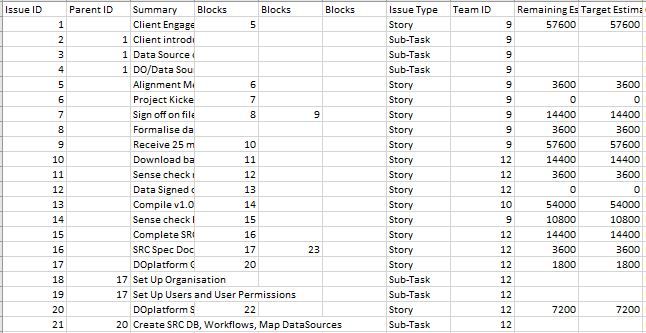
You must be a registered user to add a comment. If you've already registered, sign in. Otherwise, register and sign in.