Community resources
Community resources
- Community
- Products
- Jira Software
- Questions
- I am not able to update any license in my self hosted JIRA
I am not able to update any license in my self hosted JIRA
I have starter license for JIRA core . I need to use JIRA software license also few more licenses .But when I go to Application window in Administration . I got Paste license linke .It is total inactive as shown in image .There is no pop up .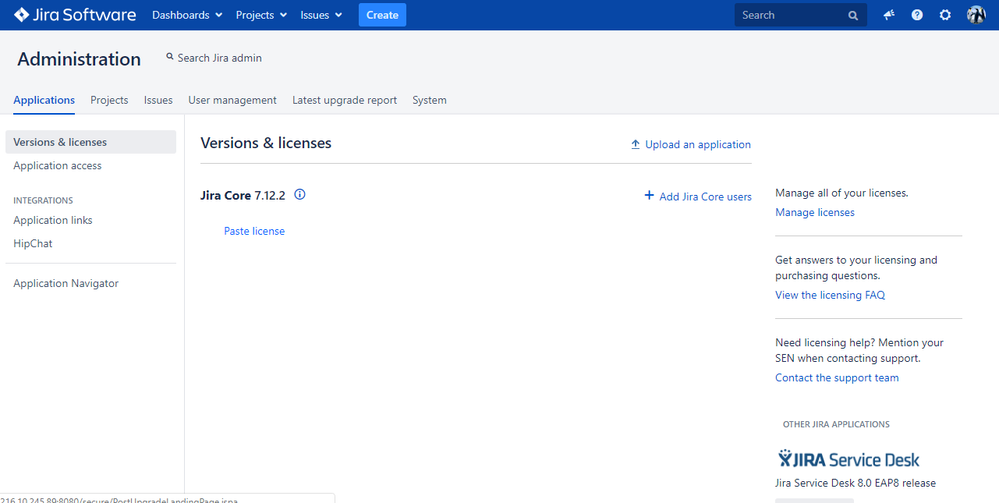
But when I click on universal Plug in manager it pops up to next widow it says "
Oops, you've found a dead link."
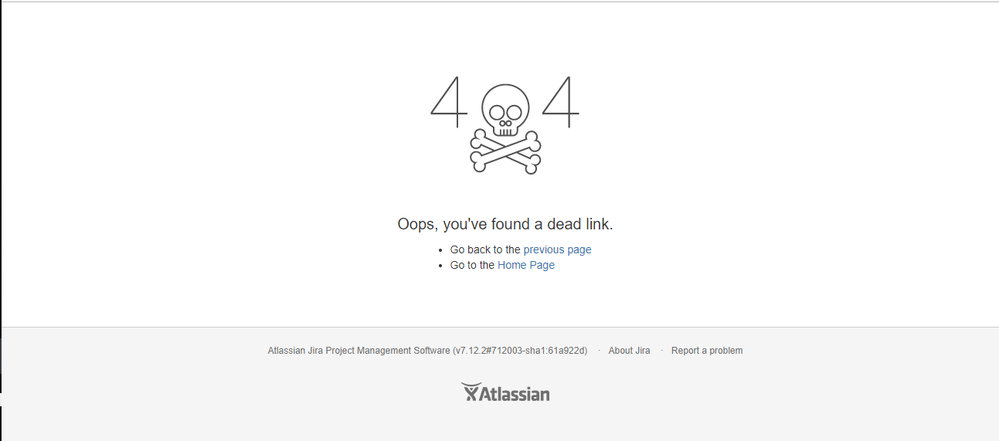
2 answers

Are you using Jira behind proxy?
If yes and steps provided by @Shannon S doesn't help, can you share some more details?
- your configuration of Tomcat in INSTALL-DIR/conf/server.xml
- your configuration of proxy server (Apache, Nginx,...)
- from which version did you made upgrade?
- log from INSTALL-DIR/logs/catalina.out (paste in code block - not as text - here or on pastebin.com for example a here just link it)
Hello,
Can you first remove everything from <Jira Home>/plugins/installed-plugins, and then try to add Jira Software again?
If that doesn't work, try the following:
- Stop JIRA
- Clean the plugin cache (which might be corrupted due to the previously mentioned instability in the environment), these directories are generated automatically on Jira start:
- $JIRA-Home/plugins/.bundled-plugins
- $JIRA-Home/plugins/.osgi-plugins
- Run the following SQL command in your JIRA database to re-enable all apps (this is a fairly harmless update but we always suggest making a backup of the database before any modifications):
UPDATE pluginstate SET pluginenabled='true' where pluginenabled = 'false'
- Increase the plugin timeout period to at 300 seconds or more by adding the *-Datlassian.plugins.enable.wait=300* argument to the JIRA application startup arguments (to know how to do this, check your scenario and follow the instructions from the guide Setting properties and options on startup).
- Start JIRA
- Verify Jira started correctly and with all the functionalities enabled again.
Do let us know how this goes!
Regards,
Shannon
You must be a registered user to add a comment. If you've already registered, sign in. Otherwise, register and sign in.

Was this helpful?
Thanks!
Community showcase
Atlassian Community Events
- FAQ
- Community Guidelines
- About
- Privacy policy
- Notice at Collection
- Terms of use
- © 2024 Atlassian





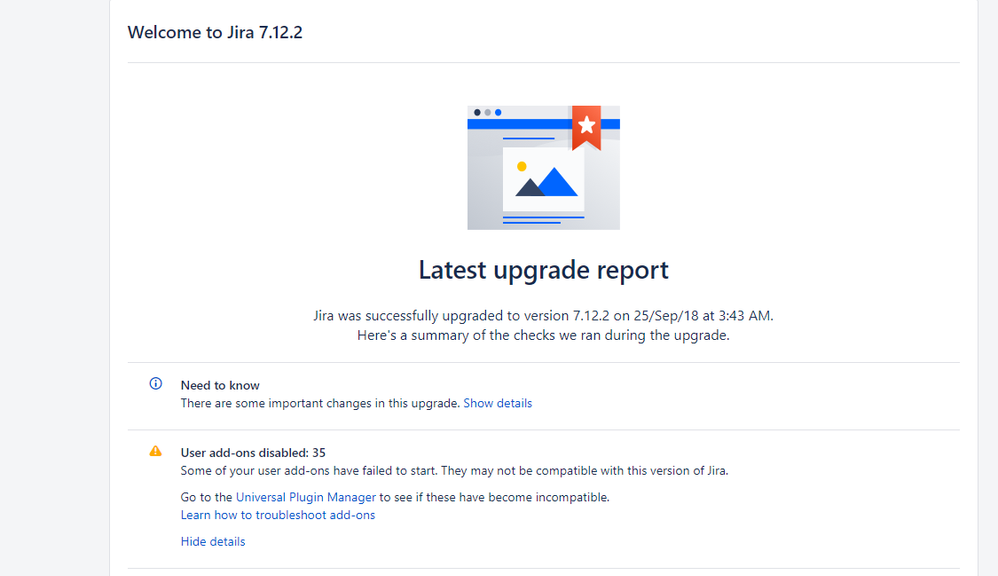
You must be a registered user to add a comment. If you've already registered, sign in. Otherwise, register and sign in.