Community resources
Community resources
- Community
- Products
- Jira Software
- Questions
- How update massive summary of ticket ?
How update massive summary of ticket ?
hello team,
I need to update the information of several ticket at the same time, example modfiy the summary information.
Is there an option to do this through a file?
5 answers

Hello @Reyna Flor Ibañez Barrios
Welcome to the Atlassian community.
You can do this by import a CSV file through the External System Import option available to Jira Admins from the Settings > System page.
You would need to provide a column for the existing issue key, and a column for each field you want to update.
You then map the column you used for the issue key to the Jira "Issue Key" field, and map the other columns to their corresponding fields.
Include columns only for fields you want to update.
If you want to update different fields in different issues, I recommend using separate CSV files so that each file contains issue where all the same fields need to be updated, and include only the fields that need updating (besides including the Issue Key). That way you avoid the risk of updating or clearing other fields that you did not mean to affect.
I did a very simple test with a CSV file as follows:
key,summary
ACK-43,a new summary
For the columns-to-fields mapping I used:
key > Issue Key
summary > Summary
The Summary for issue ACK-43 was updated.
https://support.atlassian.com/jira-cloud-administration/docs/import-data-from-a-csv-file/
This is pretty simple for text fields. Updating other types of fields may require special handling in the CSV file.
You must be a registered user to add a comment. If you've already registered, sign in. Otherwise, register and sign in.
One "ugly" way this could be done is by creating a automation that for example takes the latest internal comment and adds it as the summary. Would work something like this:
Trigger: Issue Commented
IF: Comment = "MY NEW SUMMARY"
Action: Edit Summary with {{issue.comments.first.body}}
Then do a bulk comment on all issues you would like to change the summary on.
Jira smart values - lists | Cloud automation Cloud | Atlassian Support
You must be a registered user to add a comment. If you've already registered, sign in. Otherwise, register and sign in.
hello Valerie,
Thanks for your quick answer, I found this option but is only to create a new ticket, I need to modify the field summary (only this field) of more than 100 already tickets in JIRA.
Do you know the option in JIRA todo do it ?
I only can see the option " Import issues from CSV ( mentioned in your answer) , unfortunately this option creates new tickets but does not update existing ones.
Thanks again.
You must be a registered user to add a comment. If you've already registered, sign in. Otherwise, register and sign in.

Hi @Reyna Flor Ibañez Barrios , excuse me, you are right. I just tried myself to update some existing issues with the CSV and I don't manage.
Let me ask the other Community Leaders and see if there is another method. Sorry, I will get back to you soon.
You must be a registered user to add a comment. If you've already registered, sign in. Otherwise, register and sign in.

@Reyna Flor Ibañez Barrios I should point out, there are apps you can use to do this, so worst case, you could install a trial, make your changes and then evaluate how often you will need to do this, whether to keep / buy the app or not.
This one should work, for example, but there are others
Cheers
You must be a registered user to add a comment. If you've already registered, sign in. Otherwise, register and sign in.

Hi @Reyna Flor Ibañez Barrios , welcome to the Atlassian Community and thanks for your question.
Yes, you should be able to export the issues from the issue search then import them as a csv after having modified the Summary.
You can check out the documentation for how to do this here, but the best thing is to export the issues first and just modify that file as it maintains the formatting.
https://support.atlassian.com/jira-cloud-administration/docs/import-data-from-a-csv-file/
Hope this helps you.
Cheers
You must be a registered user to add a comment. If you've already registered, sign in. Otherwise, register and sign in.

Was this helpful?
Thanks!
DEPLOYMENT TYPE
CLOUDPRODUCT PLAN
STANDARDPERMISSIONS LEVEL
Site AdminTAGS
Community showcase
Atlassian Community Events
- FAQ
- Community Guidelines
- About
- Privacy policy
- Notice at Collection
- Terms of use
- © 2024 Atlassian





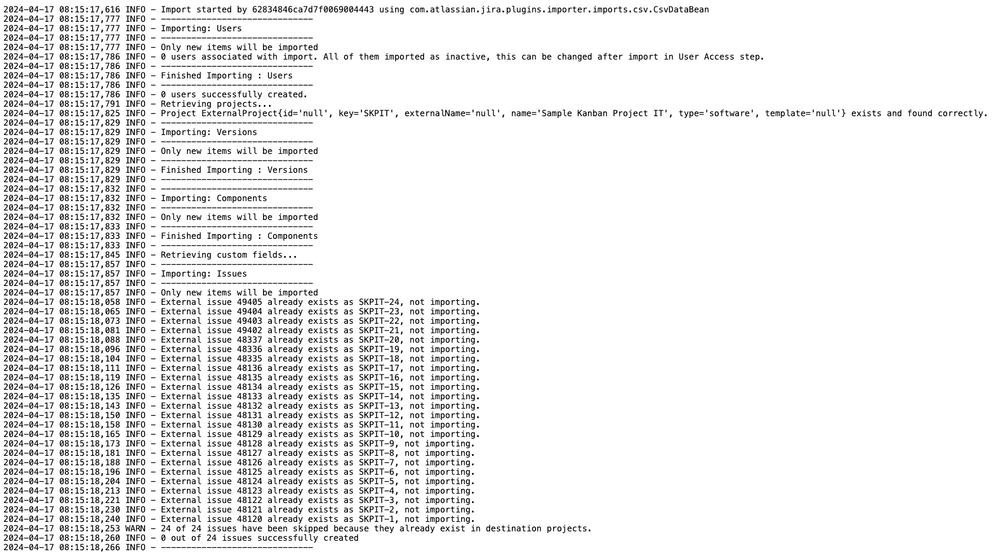
You must be a registered user to add a comment. If you've already registered, sign in. Otherwise, register and sign in.