Community resources
Community resources
- Community
- Products
- Jira Software
- Questions
- How to setup user access product to other site?
2 answers

You could use some app to syncronize those two instances (for example, exalate or similar) Look for "synchronization" in the app market.
If that's not your use case please come back and elaborate.
i mean, user under Site B have the privilege to access Site A.
You must be a registered user to add a comment. If you've already registered, sign in. Otherwise, register and sign in.

Yes, that's what apps focusing on synchronization of jira instances are for. But through "simulating" that. I mean jira_A has its users (A.1, A.2, ...) eand jira_B has its own (B.1, B.2, ...).
Of course you can setup a LDAP server so every user will login both in jira_A and jira_B using the very same credentials, managed by the LDAP server.
What you can't do is having 2 different 10-user-tier instances and have them act as one 25-user-tier instance. I believe the reason is pretty clear if you try to walk a mile in atlassian's shoes.
So, to summarize. It can be simulated, very well simulated in fact. For the end user can be transparent but this is not simply a configuration issue in vanila jira, you'll need aditional (paid) apps.
Consider the cost/benefit of pursuing this instead of upgrading your tier license and make a decision. I've tried some of this sync options in the past for puntual needs I had and they seemed ok to me.
I hope it helps.
You must be a registered user to add a comment. If you've already registered, sign in. Otherwise, register and sign in.

welcome to the Atlassian Community!
If I understood you correctly you probably had two sites under two organisations and transferred one site into your organisation so it now holds more than one site, for example you did according to: https://confluence.atlassian.com/cloud/transfer-products-to-another-organization-967318518.html
Although this does not explain why "Site B" box in your sketch is empty I assume this is the case, if not, please correct us.
If so, you can use admin.atlassian.com to configure User Management as needed.
https://confluence.atlassian.com/cloud/user-management-differences-in-cloud-and-server-979431393.html
In case it is unclear you could add a screenshot which sites and organisation(s) are currently installed.
Regards,
Daniel
You must be a registered user to add a comment. If you've already registered, sign in. Otherwise, register and sign in.

Was this helpful?
Thanks!
TAGS
Community showcase
Atlassian Community Events
- FAQ
- Community Guidelines
- About
- Privacy policy
- Notice at Collection
- Terms of use
- © 2024 Atlassian





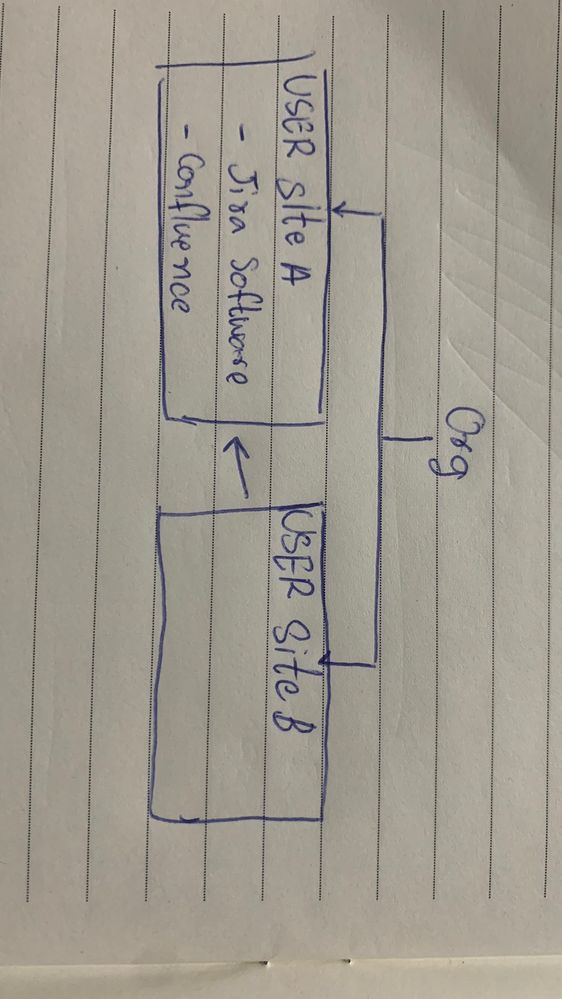
You must be a registered user to add a comment. If you've already registered, sign in. Otherwise, register and sign in.