Community resources
Community resources
- Community
- Products
- Jira Software
- Questions
- How to roll up dates not-consecutive?
How to roll up dates not-consecutive?

How can I roll up dates such that the parent issue shows the rolled up dates not as a consecutive date (i.e. min of all start dates through max of all end dates)?
Here is an example of the current view (example taken from here: https://support.atlassian.com/jira-software-cloud/docs/how-advanced-roadmaps-rolls-up-dates). I would like there to be a roll up date shown for Jan 22 - Jan 29, then a space until Feb 1, after which there will be a consecutive date from Feb1 through Mar 21 because there is no break in time for iOS-8 and iOS-6.
How do I do this?
1 answer

Hello @Rachel Stein
Welcome to the Atlassian community.
That is not a feature available natively in the Jira timeline views. The timeline is intended to show the span of time from the date work started until the final date when all work was completed.
In this post one vendor suggested alternative ways to illustrate the breaks, and another suggested use of their app to achieve that goal.

Was this helpful?
Thanks!
DEPLOYMENT TYPE
CLOUDPRODUCT PLAN
PREMIUMTAGS
Community showcase
Atlassian Community Events
- FAQ
- Community Guidelines
- About
- Privacy policy
- Notice at Collection
- Terms of use
- © 2024 Atlassian





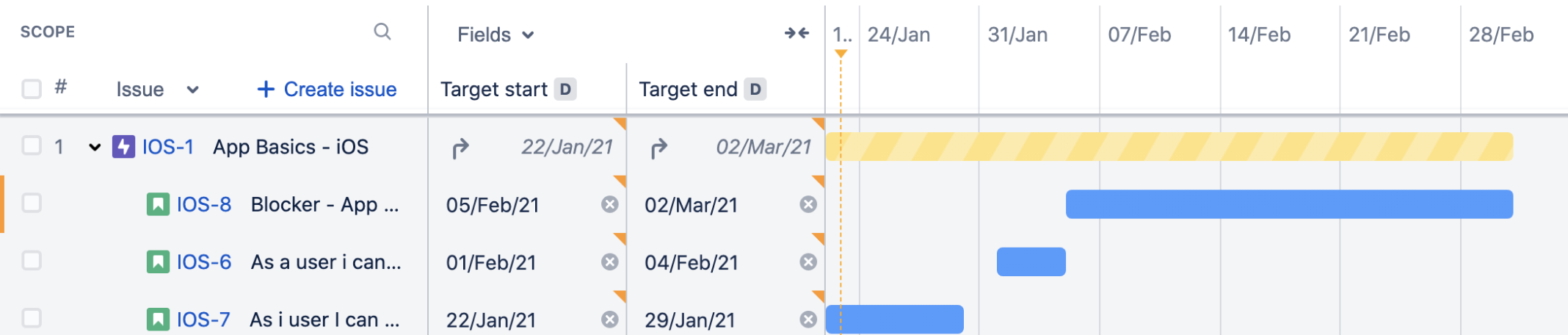
You must be a registered user to add a comment. If you've already registered, sign in. Otherwise, register and sign in.