Community resources
Community resources
- Community
- Products
- Jira Software
- Questions
- How to notify the component lead when the issue is updated with a new component?
How to notify the component lead when the issue is updated with a new component?
Hi All,
Any inputs on my issue will be very helpful, thanks in advance.
Here is my scenario, all the customer request are by default tagged by a particular component (ex: SD) and I have set the notification for the SD component lead to getting notified when the issue is created. Now there are few use cases that the SD team needs to redirect the ticket to some other team (i.e., tagging some other component ex: FD), in this case whenever the issue got updated with new components I wanted to notify that particular new component lead. How can I do it?
Thanks.
3 answers
Hi @devsuresh2005 ,
If you're looking for a short-term solution, I'd like to recommend having a look at Jira Workflow Toolbox and its built-in automation rules feature.
When dealing with single components, a simple rule like
could alert your component leads via '@ mentions' as a comment, e.g.
If you prefer an email without adding a comment, there is a dedicated send email action as well. Besides, those rules can obviously be restricted to projects/issue types/etc. using conditions.
If you have further questions, e.g. how to configure a rule that works for multiple components, let me know.
Cheers
Thorsten
Disclaimer: I'm part of the team behind the aforementioned app.

Hi @devsuresh2005 -- Welcome to the Atlassian Community!
No; it is not possible yet to use the Component Lead attribute as a smart value from an automation rule. Here are the two backlog items which would make that possible:
https://codebarrel.atlassian.net/browse/AUT-123
https://codebarrel.atlassian.net/browse/AUT-917
Best regards,
Bill
You must be a registered user to add a comment. If you've already registered, sign in. Otherwise, register and sign in.
You can easily do this in JIRA automation available in the project settings.
The trigger can be the update of the issue, you can place a condition for a specific component and then include the action of notifying.
Hera an example:
Instead of sending an email you can add a watcher.
You must be a registered user to add a comment. If you've already registered, sign in. Otherwise, register and sign in.

Was this helpful?
Thanks!
Community showcase
Atlassian Community Events
- FAQ
- Community Guidelines
- About
- Privacy policy
- Notice at Collection
- Terms of use
- © 2024 Atlassian





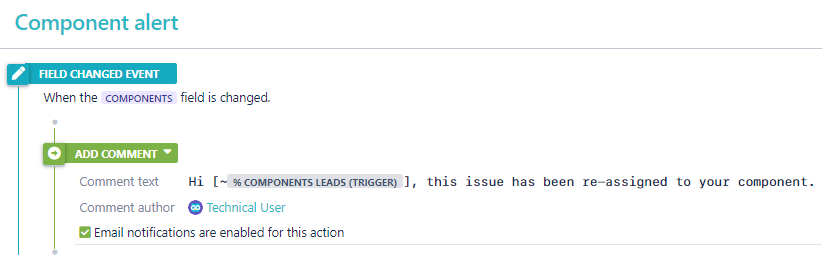
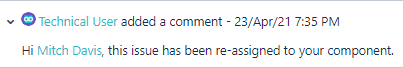
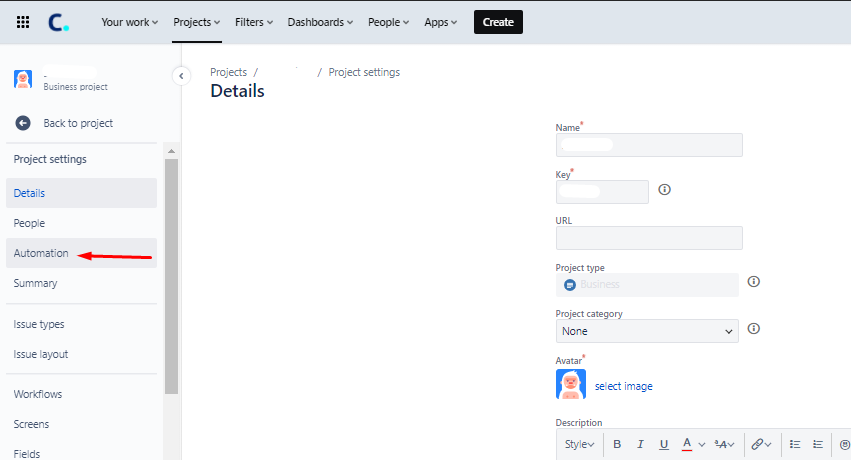
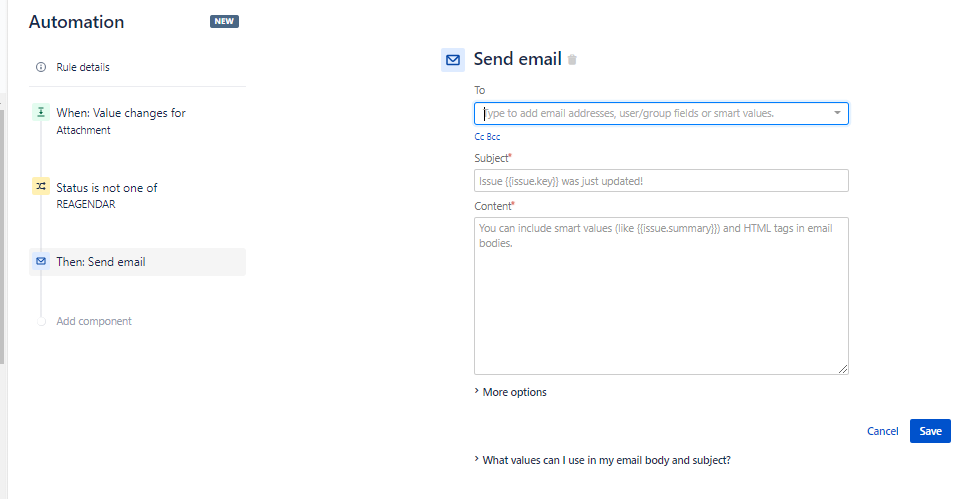
You must be a registered user to add a comment. If you've already registered, sign in. Otherwise, register and sign in.