Create Sign up Log in
Turn on suggestions
Auto-suggest helps you quickly narrow down your search results by suggesting possible matches as you type.
Showing results for
Community resources
Community resources
- Community
- Products
- Jira Software
- Questions
- How to get back from dark columns design to white one?
How to get back from dark columns design to white one?
Hi.
Unfortunately backgorund of my board columns turned into "dark mode". How can I get back to standard, white style?
Please for help.
1 answer
1 accepted
Bill Sheboy
Rising Star 
March 26, 2020 edited 
Rising Star
Rising Stars are recognized for providing high-quality answers to other users. Rising Stars receive a certificate of achievement and are on the path to becoming Community Leaders.
Hi @Artur Malak
Try using the shortcut key "z" to cycle through the full screen views.
Best regards,
Bill
Thank you so much! Such a simple "issue" but I wasn't aware how to get back to normal, white view.
You must be a registered user to add a comment. If you've already registered, sign in. Otherwise, register and sign in.

Was this helpful?
Thanks!
DEPLOYMENT TYPE
CLOUDPRODUCT PLAN
STANDARDPERMISSIONS LEVEL
Site AdminTAGS
Community showcase
Atlassian Community Events
- FAQ
- Community Guidelines
- About
- Privacy policy
- Notice at Collection
- Terms of use
- © 2024 Atlassian





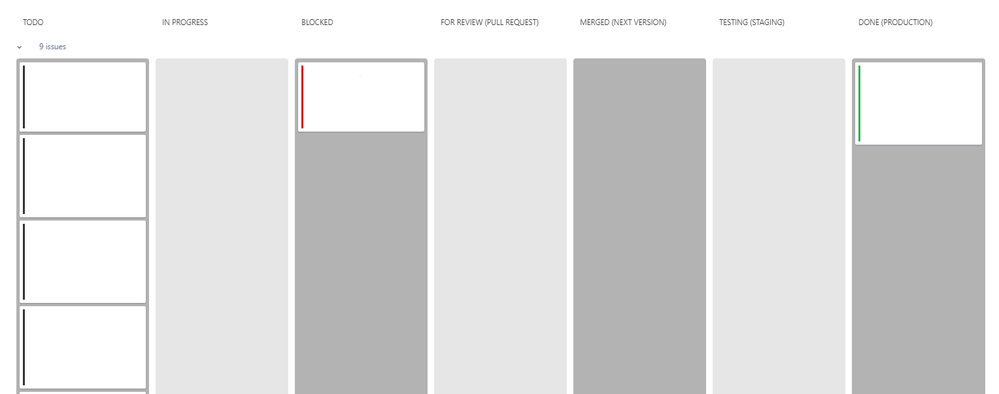
You must be a registered user to add a comment. If you've already registered, sign in. Otherwise, register and sign in.