Community resources
Community resources
- Community
- Products
- Jira Software
- Questions
- How to get a future sprint listed in dropdown to move incomplete items as part of closing a sprint?
How to get a future sprint listed in dropdown to move incomplete items as part of closing a sprint?
I need move incomplete items from a sprint I am closing to an existing future sprint.
Typically, I am able to move incomplete items to either a future sprint, or the backlog, as part of closing the sprint - there is a drop down to select where to move the incomplete items. In this case, the future sprint is not listed in the drop down (and not found in a search).
How can I get the future sprint to display so I can select it and not have to move the items to the backlog and then move them again to the future sprint?
2 answers

Hey @Lisa Gilmore - If the future sprint is already created in your backlog view, you should be able to see it and select it. Can you send some screenshots to help understand the issue a little better? Ideally, it would be good to see a screenshot of:
- The close sprint dialog
- The top of your scrum board in the Active Sprints view
- At least the top of your backlog (you can toggle the arrow to close your sprints if you want to hide any ticket names)
Thanks for your prompt reply . . .
I was able to find a work-around - I added items to the 'new' sprint and then it displayed in the drop down during the close process. Not sure why - I don't believe that was the case before (you could "open" as many sprints as you wanted and they would all show in the drop down whether they had items in them or not.
If I get a chance, next time I close I sprint, I'll capture the items you suggested to see if there is an actual issue to be addressed or if it is working as designed.
Thanks!
You must be a registered user to add a comment. If you've already registered, sign in. Otherwise, register and sign in.
hi, @Chris Nicosia, unfortunately, I have the same issue as in the above and would love to know how to solve it,
I opened all of the sprints for the 2022 and cant see all of them in my dropdown or to search them there
so I see most of them but not all of them and if I try to add them in writing they don't appear
attaching a print screen of the dropdown
You must be a registered user to add a comment. If you've already registered, sign in. Otherwise, register and sign in.
Hi Moran
Did you ever get this resolved? I have the exact same issue. A user can't see all the sprints in the dropdown. However, when I try it i can see everything (but i'm a JIRA admin). I don't know if that has anything to do with it.
Thanks
Kevin
You must be a registered user to add a comment. If you've already registered, sign in. Otherwise, register and sign in.
only sprints that have not started yet show up in that drop down. As you can see in this image, we have 3 started sprints, 7 unstarted sprints, and the Backlog. When i try to Complete any of the started sprints, only the 7 unstarted sprints and backlog show as options. At least this is the case for my instance (jira cloud)
You must be a registered user to add a comment. If you've already registered, sign in. Otherwise, register and sign in.

Was this helpful?
Thanks!
TAGS
Community showcase
Atlassian Community Events
- FAQ
- Community Guidelines
- About
- Privacy policy
- Notice at Collection
- Terms of use
- © 2024 Atlassian





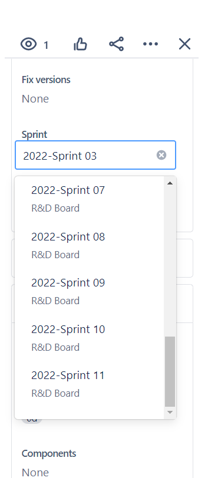
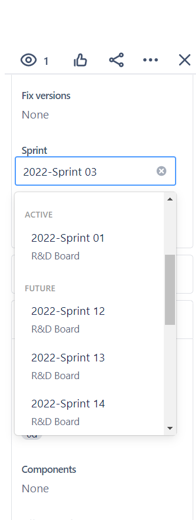
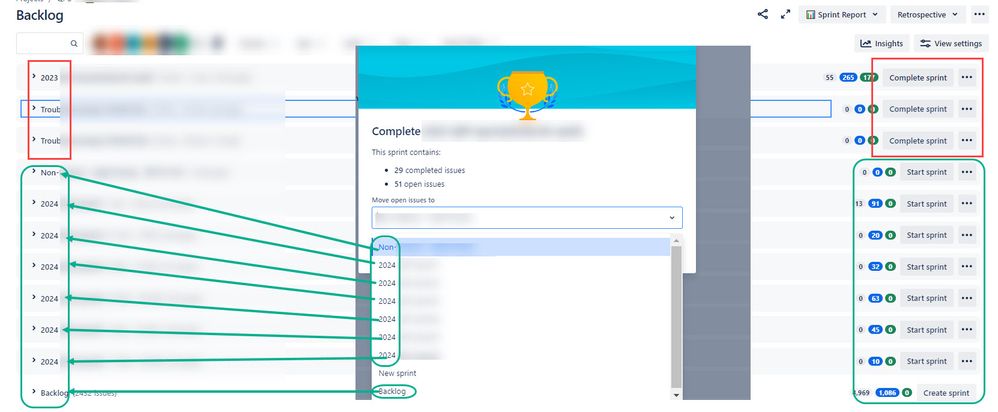
You must be a registered user to add a comment. If you've already registered, sign in. Otherwise, register and sign in.