Community resources
Community resources
- Community
- Products
- Jira Software
- Questions
- How do I set the same available visible fields in a Service Desk Request Type?
How do I set the same available visible fields in a Service Desk Request Type?
We are setting up a new Service Desk in Jira and we have a few fields that are common use against Request types ie Service Request, Incident, Problem types. So when we create a new Service Request type and click on edit fields we would like the visible fields table to have those automatically populated instead of having to click on Add field each time. Can you tell me how I can set those custom fields to appear each time please?
1 answer
1 accepted
Hi Jill,
Thank you for reaching out to Community!
You can add the fields to the "Edit screen" by going to Project settings > Screens.
On this page, click to expand the "screen scheme" in order to click on the "Edit issue" scheme.
On the next page you will see all the fields and on the bottom, you can add the desired fields.
Hope this helps!
Regards,
Angélica
You must be a registered user to add a comment. If you've already registered, sign in. Otherwise, register and sign in.
You are always welcome Jill!
Hope you have a great weekend!
Regards,
Angélica
You must be a registered user to add a comment. If you've already registered, sign in. Otherwise, register and sign in.

Was this helpful?
Thanks!
TAGS
Community showcase
Atlassian Community Events
- FAQ
- Community Guidelines
- About
- Privacy policy
- Notice at Collection
- Terms of use
- © 2024 Atlassian





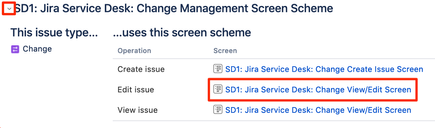
You must be a registered user to add a comment. If you've already registered, sign in. Otherwise, register and sign in.