Missed Team ’24? Catch up on announcements here.
× Create Sign up Log in
Turn on suggestions
Auto-suggest helps you quickly narrow down your search results by suggesting possible matches as you type.
Showing results for
Community resources
Community resources
Community resources
2 answers
Trudy Claspill
Community Leader 
February 16, 2022 edited 
Community Leader
Community Leaders are connectors, ambassadors, and mentors. On the online community, they serve as thought leaders, product experts, and moderators.
A screen can be associated to a specific transition within the workflow. A screen is not associated to the entire workflow.
In the Workflow editor, click on the transition where you want the screen to show and a dialog will appear on the right. In this image, I clicked on the transitions between "All" and "Done", pointed at by the red arrow.
Click the Edit button in the dialog. Another dialog will appear.
In the Screen field select the screen you want displayed during this transition. Then click the Save button.
John Funk
Community Leader 
February 16, 2022 edited 
Community Leader
Community Leaders are connectors, ambassadors, and mentors. On the online community, they serve as thought leaders, product experts, and moderators.
Click on the transition you want to add the screen to.
Then click on Edit
Then you can add the screen.
You must be a registered user to add a comment. If you've already registered, sign in. Otherwise, register and sign in.

Was this helpful?
Thanks!
TAGS
Community showcase
Atlassian Community Events
- FAQ
- Community Guidelines
- About
- Privacy policy
- Notice at Collection
- Terms of use
- © 2024 Atlassian





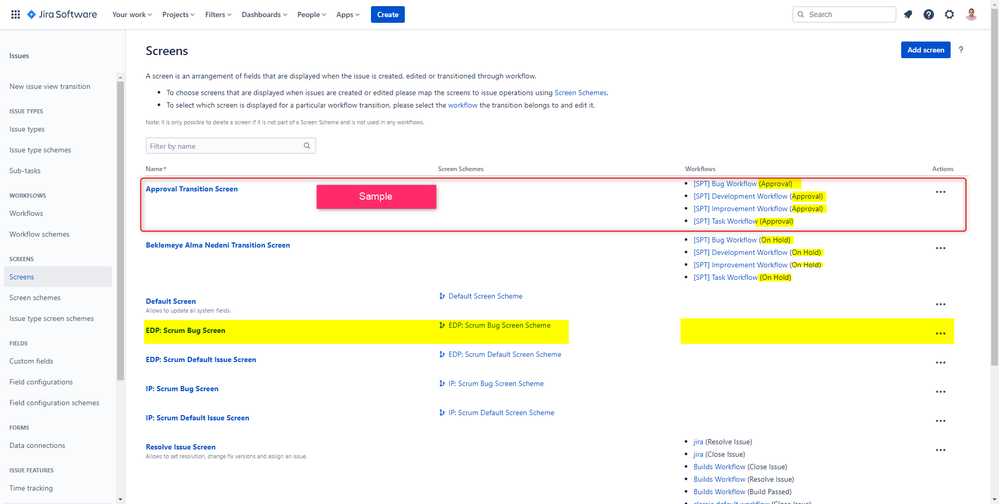
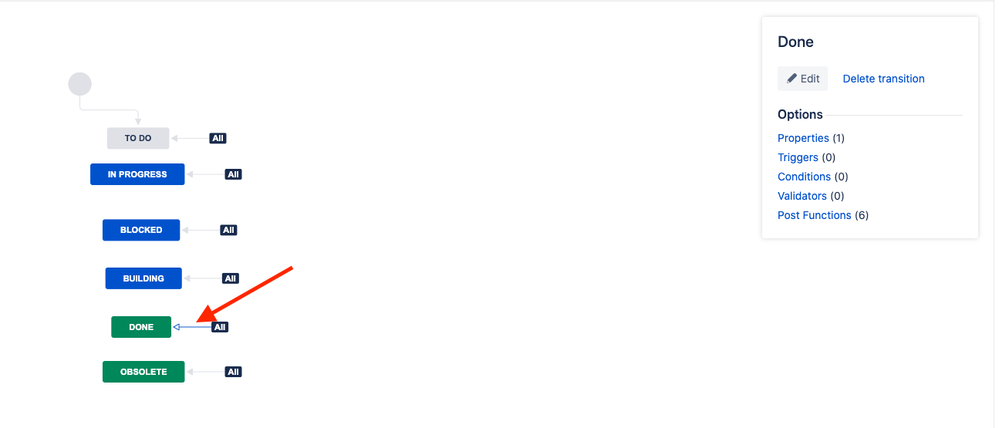
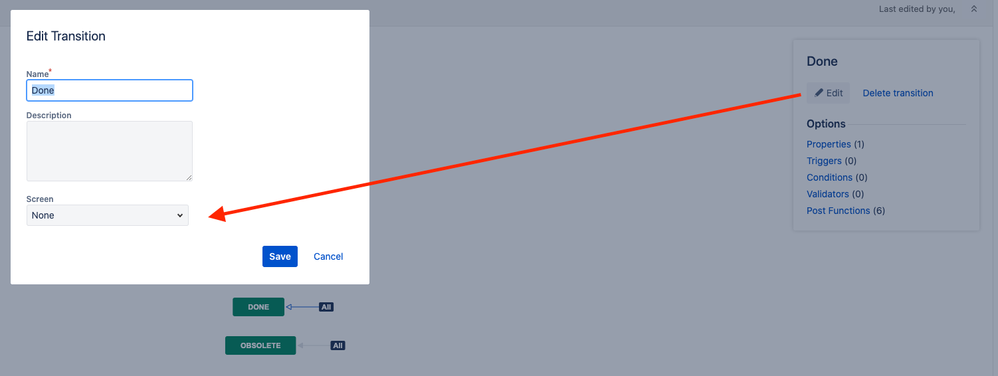
You must be a registered user to add a comment. If you've already registered, sign in. Otherwise, register and sign in.