Missed Team ’24? Catch up on announcements here.
×Community resources
Community resources
Community resources
How can I add a transition?
This is so not intuitive...
I've been trying to add a transition to my existed workflow. No success so far.
When adding it directly to my active workflow it says I need to do it on active flow (but when I edit active flow it moves directly to draft..)
So I copied the workflow, but for some reason I cannot edit this copy (I did it twice...):
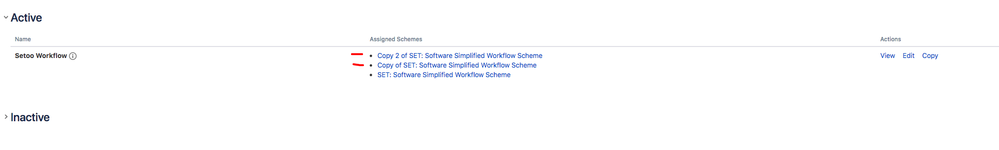
How can I edit the workflow?
Any ideas?
(and if you can assist me deleting those weird copies that were created somehow itll be great)
Thanks
1 answer
1 accepted

Hi @Liat Kimhi
Refer to https://confluence.atlassian.com/adminjiraserver072/working-with-workflows-828787890.html and look at the below limitations of editing an active flow
So for this workflow where you have to have add a first new outgoing transition, make a copy of the workflow and make those changes and then replace the earlier wf with the new one in the workflow scheme.
And you cannot delete an active workflow. you can delete those unneeded workflows if none of the projects are using it

Was this helpful?
Thanks!
TAGS
Community showcase
Atlassian Community Events
- FAQ
- Community Guidelines
- About
- Privacy policy
- Notice at Collection
- Terms of use
- © 2024 Atlassian





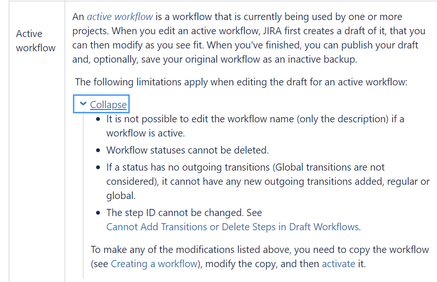
You must be a registered user to add a comment. If you've already registered, sign in. Otherwise, register and sign in.