Missed Team ’24? Catch up on announcements here.
×Community resources
Community resources
Community resources
2 answers

Welcome to the Atlassian Community!
I don't really understand the question. One of the great things about Jira is that it does not allow you to use the terrible anti-pattern of assigning an issue to a group (because it's always a disaster in real life)
So, the question is, how have you botched an "assign to group" function?
Without knowing how you are doing that, there's not a lot we can tell you.

Hi @Mo Saidane
Welcome to the Atlassian community.
What do you mean a ticket can't be assigned to a group? If you're using the native "Assignee" field to assign tickets, then you are only able to assign an individual user to a particular ticket.
Can you further explain what you mean because by design — you cannot assign a single Jira issue (ticket) to multiple users (i.e. a group of people) at a time.
Best regards,
Hamza
You must be a registered user to add a comment. If you've already registered, sign in. Otherwise, register and sign in.
Hi Hamza,
I don't want that users can assign their tickets to thatspecific group.
I removed the groups in AD but it still showing in JIRA (with no members).
With kind regards,
Mo
You must be a registered user to add a comment. If you've already registered, sign in. Otherwise, register and sign in.

Hi again @Mo Saidane
I go back to my first comment — Jira is designed in a way that you cannot assign tickets to a group (of users). You can't assign a ticket to multiple users to the built-in assignee field within a Jira ticket. Jira doesn't allow assigning to groups.
So unless you have some type of custom field or workaround, I'm not sure what you're referring to.
Can you provide me with a screenshot of what you're seeing / referring to? Also, what do you mean by "AD"?
Best regards,
Hamza
You must be a registered user to add a comment. If you've already registered, sign in. Otherwise, register and sign in.
Hi Hamza,
AD means Active Directory.
Our Jira (users/groups) are sync from AD.
I will provide you a screenshot today.
Wkr,Mo
You must be a registered user to add a comment. If you've already registered, sign in. Otherwise, register and sign in.

We don't really need a screenshot, it might not actually tell us what we need to know.
Can you explain how you are "assigning to a group"? Is it a custom field you have added? If so, what type is it? (Select list, group picker, etc?)
You must be a registered user to add a comment. If you've already registered, sign in. Otherwise, register and sign in.
Hi,
like this
The yellow group-names are removed from Active Directory but still showing in JIRA.
Wkr,
mo
You must be a registered user to add a comment. If you've already registered, sign in. Otherwise, register and sign in.

Hi @Mo Saidane
Currently, I don’t think there’s a way to set a filter on the group picker field that returns and displays only a subset of groups that you want the users to select.
There is an open feature suggestion for this functionality that you can vote and/or watch:
I also realize, in one of your earlier comments, you stated that
I removed the groups in AD but it still showing in JIRA (with no members)
I wonder if the deleted groups from AD were not removed from your JIRA application post-synchronisation.
Regardless, if you have already removed the group along with its users or don’t need it, it may be worthwhile to check within Administration > User Management and see if the group you no longer want is there (or not).
You must be a registered user to add a comment. If you've already registered, sign in. Otherwise, register and sign in.

Was this helpful?
Thanks!
Community showcase
Atlassian Community Events
- FAQ
- Community Guidelines
- About
- Privacy policy
- Notice at Collection
- Terms of use
- © 2024 Atlassian





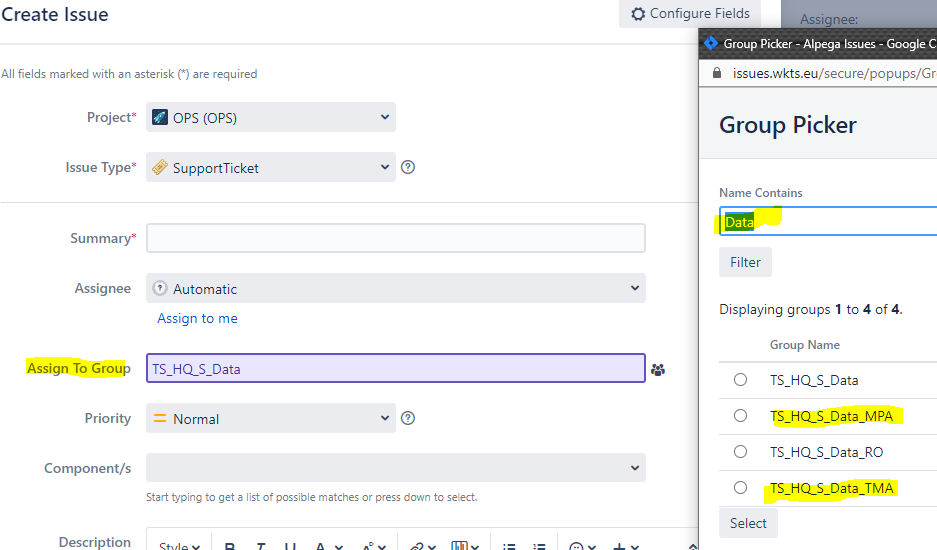
You must be a registered user to add a comment. If you've already registered, sign in. Otherwise, register and sign in.