Community resources
Community resources
- Community
- Products
- Jira Software
- Questions
- Getting (400) Bad Request when cloning an issue with a parent card
Getting (400) Bad Request when cloning an issue with a parent card
I've set up a super simple automation, with a manual trigger, to clone a card to another board. The automation works completely fine when the card being cloned doesn't have a parent.
If there is a parent card, however, the automation comes back with the error message "Error creating issue, Bad Request (400)".
I've tried this on another board, also cloning to a completely different board, and the same thing happened. I believe Jira recently changed epics/parent cards slightly, and I'm wondering if that could be contributing to this. I've never come across this issue before.
There are also a couple of people who have recently commented about a similar issue here.
1 answer
1 accepted

Hi Kristine,
Can you share a screenshot of your rule?
Hi. Here you go. The "additional fields" also includes the JSON that Jira automatically suggest when you choose to clone something (below the image for reference), but I've tried it with and without that, and it makes no difference to the issue.
JSON, in case you'd like to check:
{
"update": {
"labels": [
{
"add": "cloned"
}
],
"issuelinks": [
{
"add": {
"type": {
"name": "Cloners"
},
"outwardIssue": {
"key": "{{issue.key}}"
}
}
}
]
}
}
You must be a registered user to add a comment. If you've already registered, sign in. Otherwise, register and sign in.
i have the same issue, as are many others: Solved: Getting (400) Bad Request when cloning issue using... (atlassian.com)
You must be a registered user to add a comment. If you've already registered, sign in. Otherwise, register and sign in.

Can you also share the Audit Log for when you run it?
You must be a registered user to add a comment. If you've already registered, sign in. Otherwise, register and sign in.
You must be a registered user to add a comment. If you've already registered, sign in. Otherwise, register and sign in.

Okay, lets do this. Click the create button and then enter the data in the screen that matches the fields that you have in the rule. Don't add any values to any field except the fields you are using the in the rule for the Clone part. See if you can create or if there is an error or additional required fields.
You must be a registered user to add a comment. If you've already registered, sign in. Otherwise, register and sign in.
You must be a registered user to add a comment. If you've already registered, sign in. Otherwise, register and sign in.

Now, maybe manually clone the issue and see if that works? Or is that what you did?
You must be a registered user to add a comment. If you've already registered, sign in. Otherwise, register and sign in.
Just did that and manually cloning it to the same board works fine, if that's what you meant?
You must be a registered user to add a comment. If you've already registered, sign in. Otherwise, register and sign in.

Yes. Let's do one final thing and if that doesn't work, then it's probably time for a support ticket. Instead of doing a Clone action just do a Create Issue action and populate the fields as a Copy from Trigger Issue.
You must be a registered user to add a comment. If you've already registered, sign in. Otherwise, register and sign in.

Just to confirm, would you post an image of your entire Clone Issue action, perhaps using a scrolling browser, image capture?
Until we see that...this symptom could be reported when:
- The edit issue action is trying to set the field twice, once with the dropdown list and once in the JSON. From what you describe, it appears you are trying to add an issue link twice, and that is not supported by the REST API functions for issue create.
- Someone has made a field required and that is not set during the issue create
Kind regards,
Bill
You must be a registered user to add a comment. If you've already registered, sign in. Otherwise, register and sign in.
John's last suggestion worked! Thank you very much for your help.
For the sake of anyone else who might be struggling, however, I'll answer the last questions as well:
1.) I tried the automation without the JSON and got the same result.
2.) Creating the issue tested the second theory (I also checked this in the settings for both boards) - there are no required fields set on either board.
Thank you again.
You must be a registered user to add a comment. If you've already registered, sign in. Otherwise, register and sign in.

Great! Glad that worked.
You must be a registered user to add a comment. If you've already registered, sign in. Otherwise, register and sign in.

Kristine, I am glad you got something that worked, and...
As there have been multiple reports in the community of this symptom for the last couple of weeks (i.e., 400 error with the Clone Issue action), I hypothesize something has changed in the automation engine, the REST API, etc. that is causing this. Hopefully the Atlassian team is looking into the various reports.
You must be a registered user to add a comment. If you've already registered, sign in. Otherwise, register and sign in.

Was this helpful?
Thanks!
DEPLOYMENT TYPE
CLOUDPRODUCT PLAN
STANDARDTAGS
Community showcase
Atlassian Community Events
- FAQ
- Community Guidelines
- About
- Privacy policy
- Notice at Collection
- Terms of use
- © 2024 Atlassian





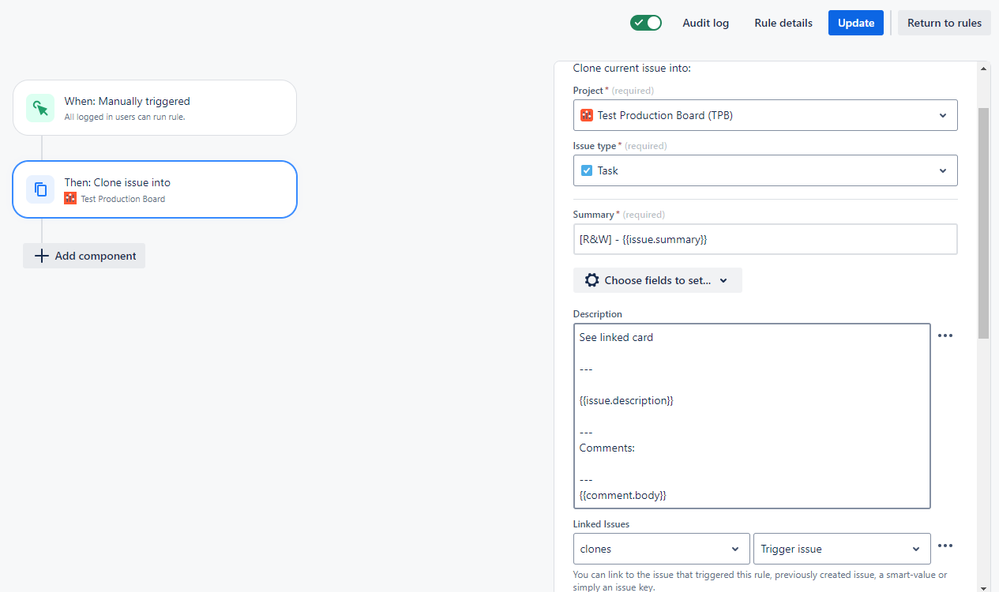
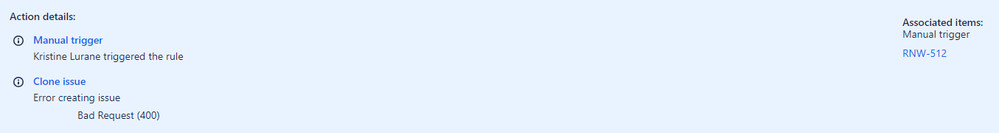
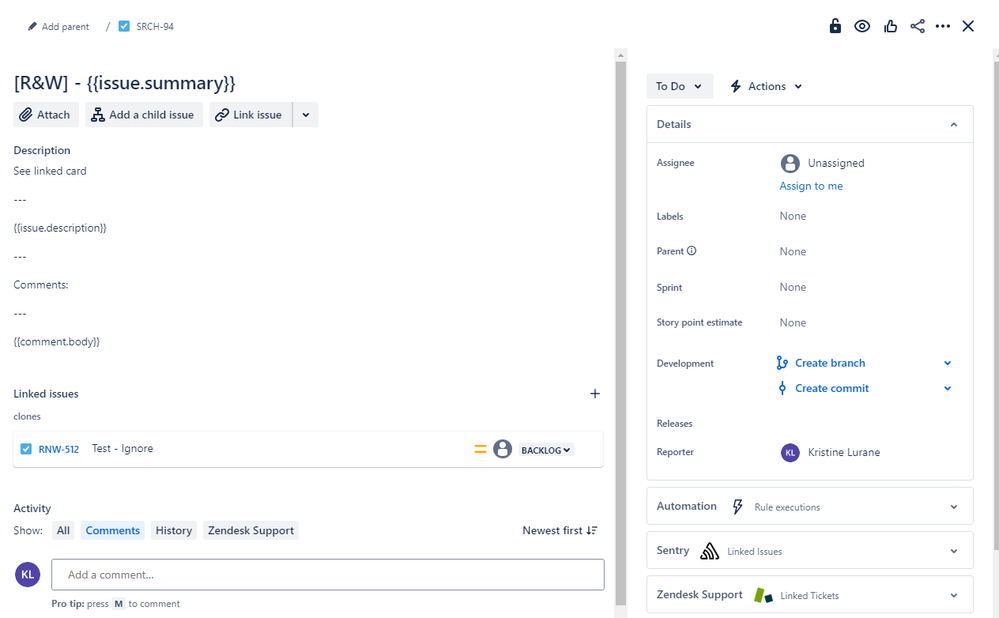
You must be a registered user to add a comment. If you've already registered, sign in. Otherwise, register and sign in.