Community resources
Community resources
- Community
- Products
- Jira Software
- Questions
- Epic not showing in backlog view
Epic not showing in backlog view
Hey jira buddies,
i've made an epic and it's not displaying in the backlog board in our project.
The epic has around 4 issues under it, but only 1 is displaying.
Any help would be appreciated.
1 answer
1 accepted

Hey @Hobey Bennett ! Is this for a Classic or Next-Gen project type?
Classic
If classic make sure any and all filters are cleared clicking on "clear all filters".
Are you project admin?
Next-Gen
If Next Gen the Epic filters are in the top section of the back-log view.
Hey, using classic and the filters are all off.
It's weird :/
You must be a registered user to add a comment. If you've already registered, sign in. Otherwise, register and sign in.

Hmmm.... I remember having this issue ages ago where I'd make a new issue (Epic, User Story, Task... whatever) and it would just disappear with a warning message "it's created but you can't see this" (or similar). I can't remember why nor what I did to resolve it, but i did FIX it and now i see everything.
Are you able to share a screenshot of your Board?
Also, is the Epic visible in the regular Issue overview and can you easily access it?
You must be a registered user to add a comment. If you've already registered, sign in. Otherwise, register and sign in.

Oh... and it may sounds really silly, but have you got the right Board open on your screen? (That sometimes happens to me what with so many projects and so many boards. LOL)
You must be a registered user to add a comment. If you've already registered, sign in. Otherwise, register and sign in.
Hey I actually fixed this.
It was just to do with the board preferences, not allowing it to be viewed.
Thanks @Andy - PTC Redundant
You must be a registered user to add a comment. If you've already registered, sign in. Otherwise, register and sign in.
You must be a registered user to add a comment. If you've already registered, sign in. Otherwise, register and sign in.
@Simon Phillips your query is old so you probably resolved it, but in case other people find this discussion in the future, look for the "Epics panel" toggle under board settings --> Columns section. Another support thread for reference: https://community.atlassian.com/t5/Jira-questions/Re-Why-Epics-do-not-appear-in-my-kanban-backlog/qaq-p/1034303/comment-id/331443#M331443
You must be a registered user to add a comment. If you've already registered, sign in. Otherwise, register and sign in.

Was this helpful?
Thanks!
TAGS
Community showcase
Atlassian Community Events
- FAQ
- Community Guidelines
- About
- Privacy policy
- Notice at Collection
- Terms of use
- © 2024 Atlassian





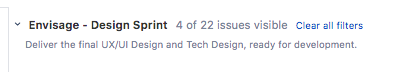
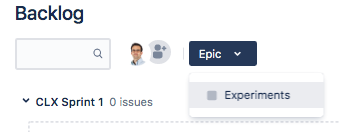
You must be a registered user to add a comment. If you've already registered, sign in. Otherwise, register and sign in.