Community resources
Community resources
Community resources
Epic name reflects as old one on Active Sprint board
Hi,
We use Next-gen projects in Jira Cloud.
I have enabled the option Epic for Swimlates under Settings to my Board:
I see the epics separating the PBIs on my board. The problem is that the name of the Epic is an old one. It has been changed (updated). But it doesn't get reflected:
It is a Localization Effort on the swimlane.
The actual name is Localization.
No need to mention, that I cleared my cache and cookies and the result didn't change.
Anybody knows how this can be resolved?
Thanks
1 answer
1 accepted

Hi @Natalie Gashkova ,
I'm a little bit confused by your post. Your post is under Jira Core Server which does not support next-GEN, or rather Team Managed Project, as it is now named. TMP is Cloud only. Secondly, your image is that of a Company Managed Project or CMP.
Regardless of the above information, and more to your point of incorrect epic name. Can you illustrate where you updated the epic name showing the correct name? One thing that might be interesting is to change your swim lane designation from epic to something else and then switch back to Epic. I also note that in your last image the epic name does not seem to be simply localization since I see the "…" at the end of localization.
Oh, sorry, I just get redirected from my Jira and fired the Post right away.
@Jack Brickey do you know if I can move the post to more propper space for the question
-------
1. So here is where I renamed the Epic.
On the Epic details page
2. And you are correct in referring to...
As on Story details page there is a Filed = Epic Link, which has the old name of my Epic
But I have no idea what this property stands for and how to change it
You must be a registered user to add a comment. If you've already registered, sign in. Otherwise, register and sign in.

no worries @Natalie Gashkova . I can move it. Just some house keeping at this point. Are you on Jira Cloud?
So doing a quick test on my own...
pre-change...
Now I change the Epic name here...
and now my board....
In summary I do not believe you're changing the "epic name". Please note that the epic link is separate and if that name is desire to be changed it needs to be changed separately.
You must be a registered user to add a comment. If you've already registered, sign in. Otherwise, register and sign in.
Thank you so much @Jack Brickey !
Your comment pushed me to the idea and here it goes:
The top field is Epic Summary! (why do they even need it in the first place???)
And the Name is located on the right-hand section.
Definitely wired UX I've seen in mu life((((
You must be a registered user to add a comment. If you've already registered, sign in. Otherwise, register and sign in.

Ha, indeed you get three fields: summary, epic name and epic link.
You must be a registered user to add a comment. If you've already registered, sign in. Otherwise, register and sign in.

Was this helpful?
Thanks!
TAGS
Community showcase
Atlassian Community Events
- FAQ
- Community Guidelines
- About
- Privacy policy
- Notice at Collection
- Terms of use
- © 2024 Atlassian





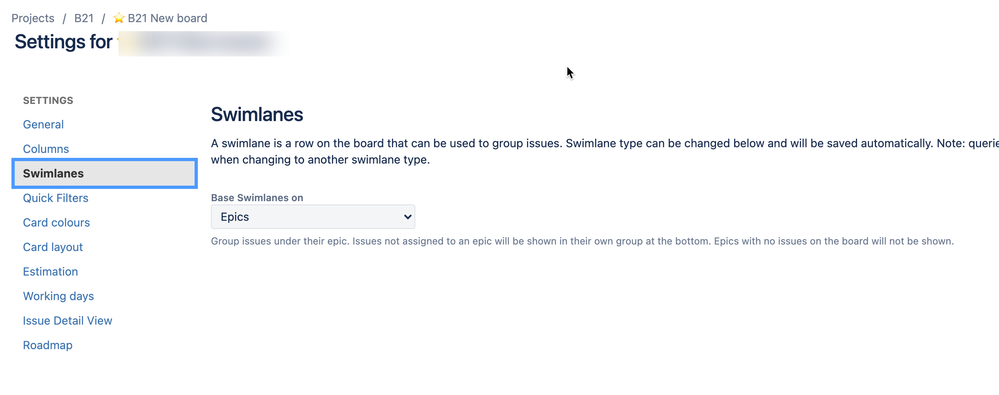
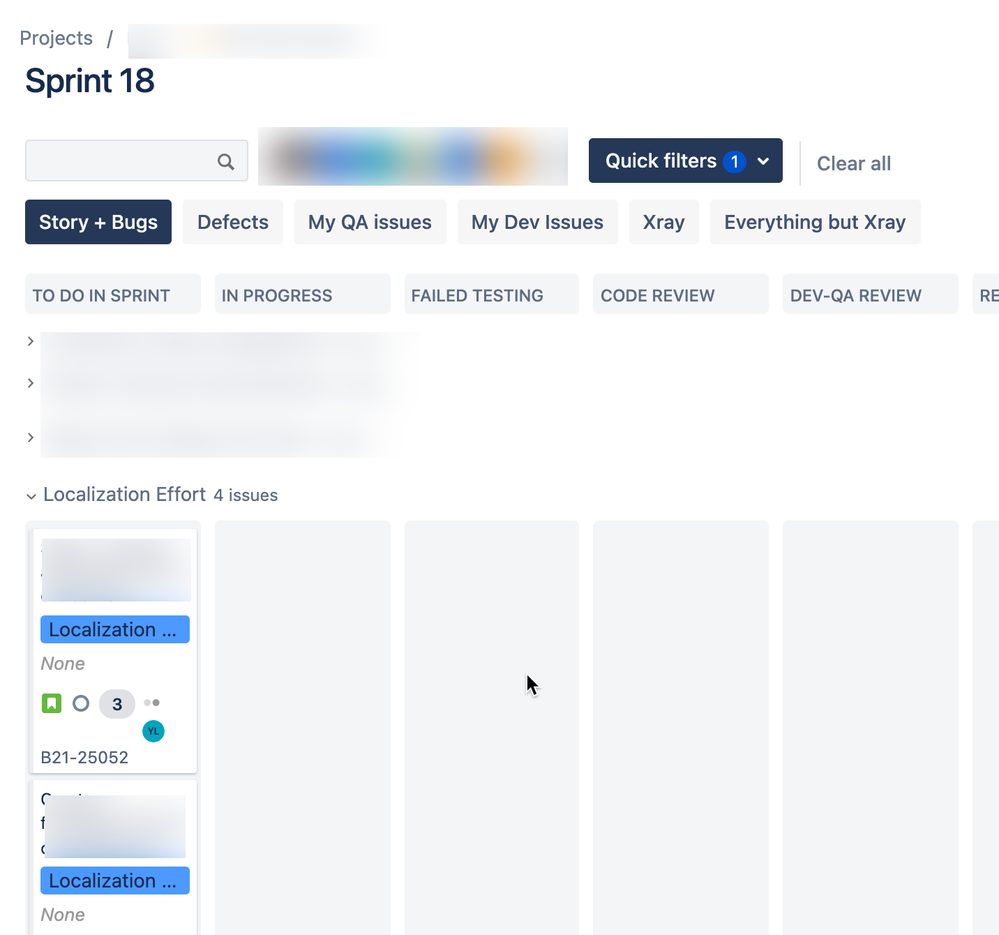
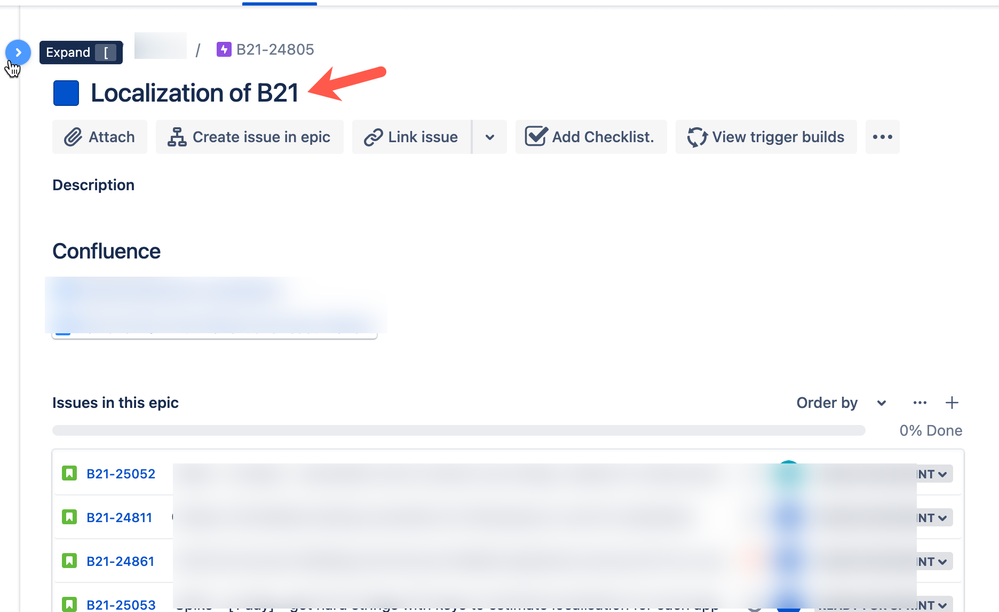
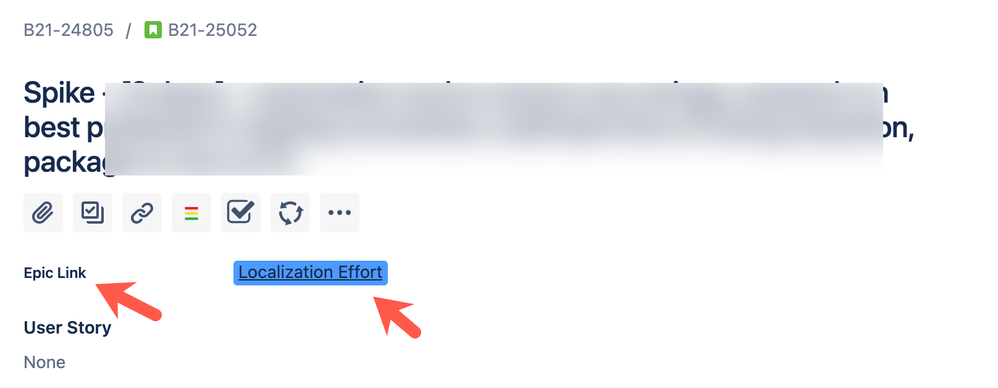
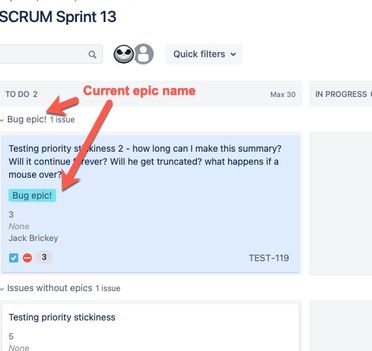
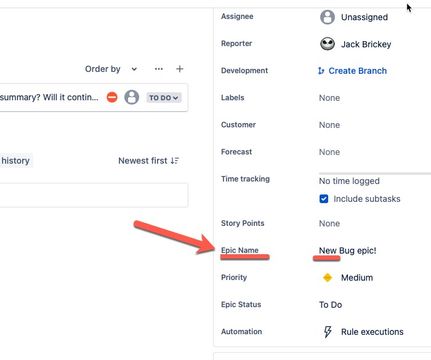
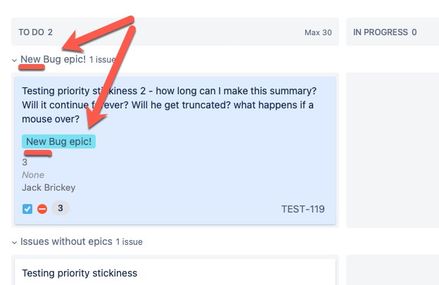
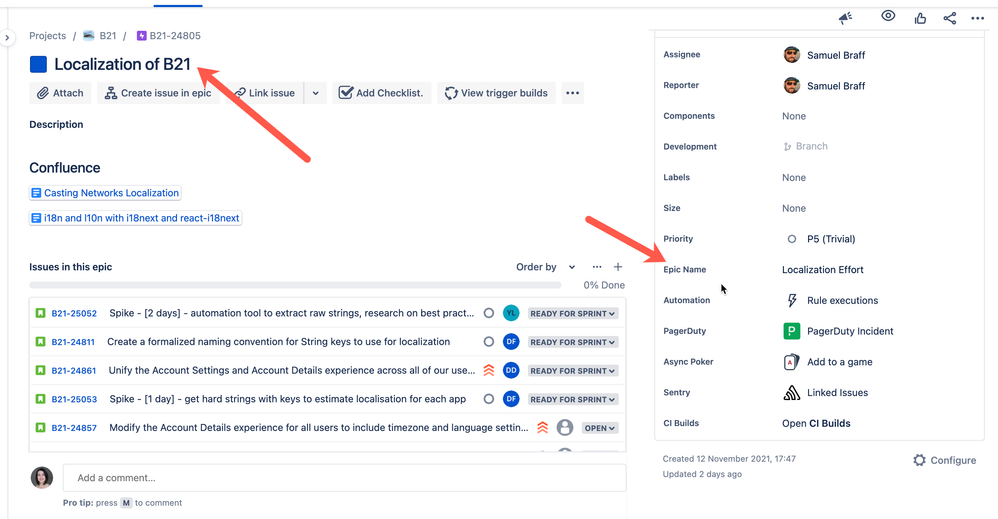
You must be a registered user to add a comment. If you've already registered, sign in. Otherwise, register and sign in.