Missed Team ’24? Catch up on announcements here.
×Community resources
Community resources
Community resources
Due Date field
Hi,
if a due-date is set, who will get and how will go the information "it's time to react".
Next to this,
Is it to set at what time (minutes/hours before due) the due date is communicated.
Thanks.
Paul
1 answer

@Paul van Erp
You can schedule issue due dates in Jira Software to track, review, and inform teams about issue dates.To enable Issue Scheduling, at least one group or project role must be given the Schedule Issues permission by your Jira administrator. Only users with the Schedule Issues permission can populate the Due date field.

Check following steps to configure due date for informing your team:
Projects-> "Your project name" -> Project Settings -> Permissions -> Actions (Edit Permissions)
Step 1: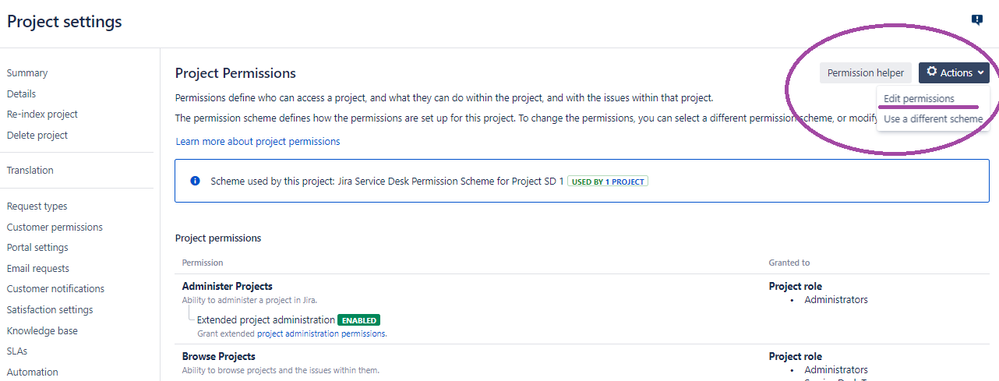
Step 2:
You must be a registered user to add a comment. If you've already registered, sign in. Otherwise, register and sign in.

@Paul van Erp
Step 3:
Adding "Due date" system field to issue screen:
Jira Administration -> Issues -> Screens -> Choose needed screen -> then configure.
Step 4:
Add this field to screen:
You must be a registered user to add a comment. If you've already registered, sign in. Otherwise, register and sign in.
Thanks Jamil, for your 4-step answer!
As soon the due-date field is implemented in our project we'll follow your recommendation for the settings.
Cheers, Paul
You must be a registered user to add a comment. If you've already registered, sign in. Otherwise, register and sign in.

Was this helpful?
Thanks!
TAGS
Community showcase
Atlassian Community Events
- FAQ
- Community Guidelines
- About
- Privacy policy
- Notice at Collection
- Terms of use
- © 2024 Atlassian





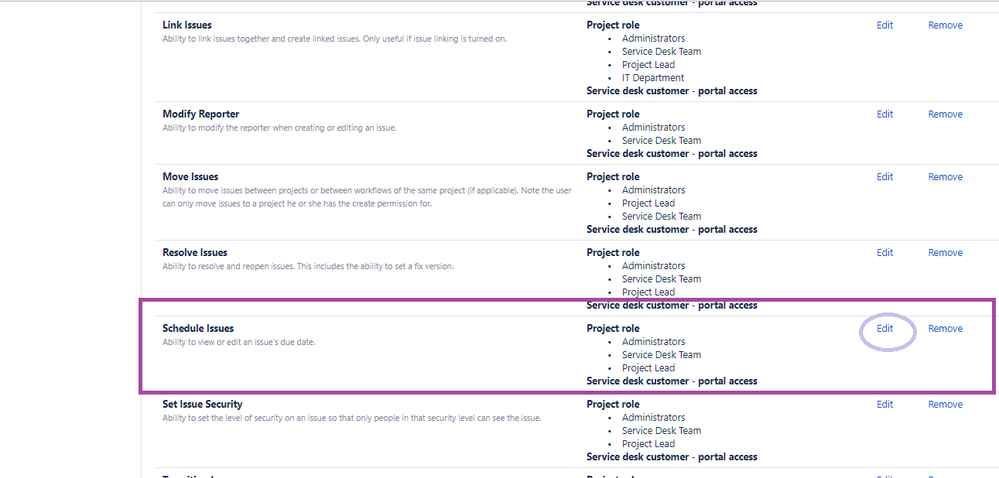
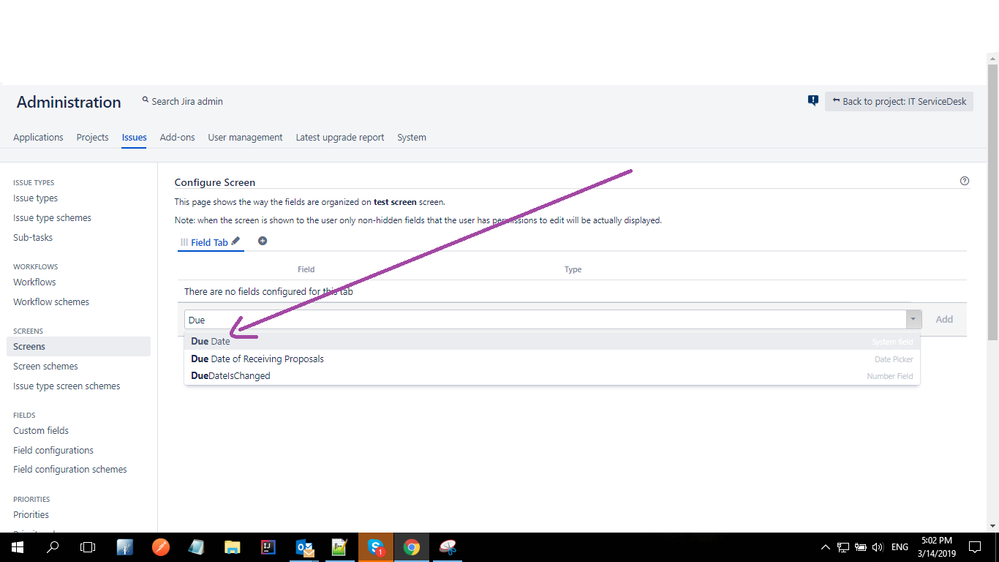
You must be a registered user to add a comment. If you've already registered, sign in. Otherwise, register and sign in.