Community resources
Community resources
- Community
- Products
- Jira Software
- Questions
- Delete the new agility board
Delete the new agility board
I wanted to create a second board for an existing project. I did it in the past and was always able to create/delete additional boards as needed.
I noticed the new "Agility Board" and created one. Big big mistake :-( I can no longer create additional boards for the project.
How can I delete the "Agility Board"? The site which lists all the boards, does not provide an option to delete it.
3 answers
Hello again @Martin Oberhammer,
Currently there is no way for an existing project to be automatically converted to an Agility Project. When you create an Agility Board a completely new project is created. A you can see in the attached processGIF, the newly created project cannot conflict either in name or in project key with any other existing projects.
If you cannot find your original project you may raise a support ticket for the support team to look into your specific case.
Best regards,
Hi Martin,
Just curious - what is your case for creating a second board on an Agility Project ?
This feature will eventually become available, however understanding your use case may inform the shape it takes first.
Cheers
Nick Pellow
Jira Software.
You must be a registered user to add a comment. If you've already registered, sign in. Otherwise, register and sign in.
My project was converted (without any warning) into an Agility Project when I created an Agility Board.
I want to revert it back to a normal Project to be able to create a second Scrum/Kanban board.
We sometimes want a separate board for a specific epic. This is the case when we have slightly different columns and/or swim lanes to better visualize the workflow and progress.
You must be a registered user to add a comment. If you've already registered, sign in. Otherwise, register and sign in.
The same thing happened to me, and I need it converted back to a normal project.
You must be a registered user to add a comment. If you've already registered, sign in. Otherwise, register and sign in.
I contacted the Atlassian Support and they fixed it for me.
You must be a registered user to add a comment. If you've already registered, sign in. Otherwise, register and sign in.
Really? I've been talking with Atlassian Support today, and the only option they said I have is to create a new Project and perform a bulk update of everything in the Agility Project to move to the new one. Is that what they had you do too, or were they able to convert your Agility Project back to how it was before?
You must be a registered user to add a comment. If you've already registered, sign in. Otherwise, register and sign in.
I hope they can do the same for you.
Quote from the support ticket:
Hi Martin,
That would be one way to approach it, but I think we can just manually associate that Agility board with another project via database update. Can you create a temporary Agility project and let us know what you name it? We should then be able to associate the ************* board with that project and then safely remove the temporary project. Before we attempt this, I would strongly encourage you to generate a backup in case we need to revert the change for some reason.
Once you've created a temporary Agility project and generated a backup and stored it somewhere safe, let us know and we can proceed with the database update to re-associate the problematic board.
Cheers,
You must be a registered user to add a comment. If you've already registered, sign in. Otherwise, register and sign in.
You must be a registered user to add a comment. If you've already registered, sign in. Otherwise, register and sign in.
Hello Martin,
Your question points to an interesting new place within Jira. Agility Projects! These are currently under active development so you can expect so things you are used to to be missing, but other goodies to be available :)
Here is the deal:
- When you create an Agility Board, a new project is created. An Agility project.
- Agility projects can only have one board (for the moment)
- You cannot delete the board as usual, from the 'Boards' view. Instead, you can get rid of the board by deleting the newly created project. To do this, you go into the project settings and in the 'Details' section you will find the 'Delete Project' option in the top right corner
While you are in the project settings, take a peek into the 'Features' section, issue types, people, ... to get a sense of what the new project template offers. There is a lot of flexibility on the way for Jira power users and it will be funnelled through the Agility Projects :D
You must be a registered user to add a comment. If you've already registered, sign in. Otherwise, register and sign in.

Was this helpful?
Thanks!
TAGS
Community showcase
Atlassian Community Events
- FAQ
- Community Guidelines
- About
- Privacy policy
- Notice at Collection
- Terms of use
- © 2024 Atlassian





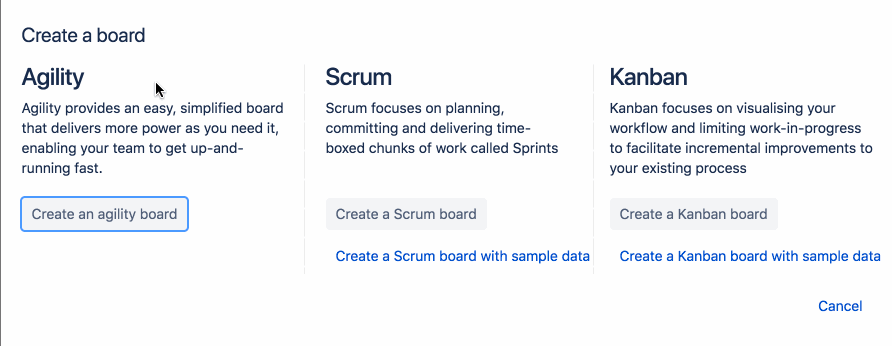
You must be a registered user to add a comment. If you've already registered, sign in. Otherwise, register and sign in.