Create Sign up Log in
Turn on suggestions
Auto-suggest helps you quickly narrow down your search results by suggesting possible matches as you type.
Showing results for
Community resources
Community resources
- Community
- Products
- Jira Software
- Questions
- Customer field/Elements Connect search is not working and no autocomplete
Customer field/Elements Connect search is not working and no autocomplete
When searching on the custom field “Customer” that is also an element Connect field , I have two issues:
- Autocomplete is not working
- No result can be found , even when typing the full value of the field "Customer". (pic 2))
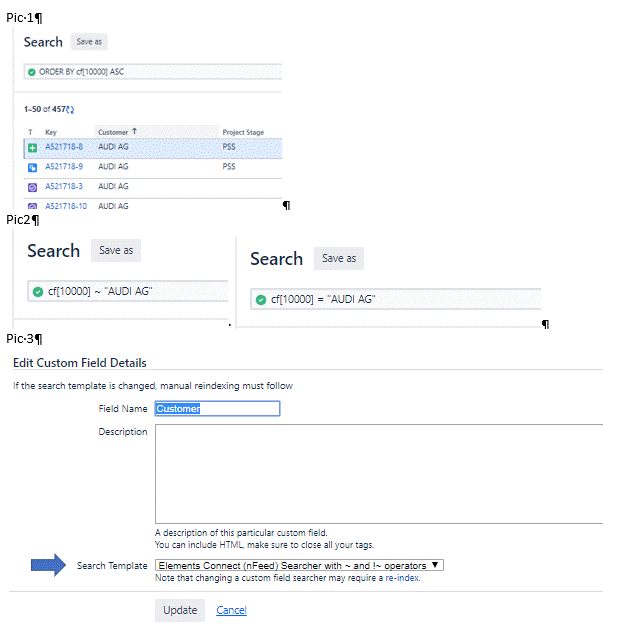
2 answers
Laura Campbell _Seibert Media_
Community Leader 
February 7, 2020 edited 
Community Leader
Community Leaders are connectors, ambassadors, and mentors. On the online community, they serve as thought leaders, product experts, and moderators.
Hello @bart_verbauwhede
This page of the Elements Connect documentation might help you: https://doc.elements-apps.com/elements-connect/latest/user-guide/use-an-elements-connect-field-in-search
Laura
JP _AC Bielefeld Leader_
Rising Star 
February 6, 2020 edited 
Rising Star
Rising Stars are recognized for providing high-quality answers to other users. Rising Stars receive a certificate of achievement and are on the path to becoming Community Leaders.
Hi,
this could be related to the elements connect field configuration. I would start checking there. You might get better support, asking this question directly to
https://support.elements-apps.com/servicedesk/customer/portal/1/user/login?destination=portal%2F1
Best
JP
You must be a registered user to add a comment. If you've already registered, sign in. Otherwise, register and sign in.

Was this helpful?
Thanks!
Community showcase
Atlassian Community Events
- FAQ
- Community Guidelines
- About
- Privacy policy
- Notice at Collection
- Terms of use
- © 2024 Atlassian





You must be a registered user to add a comment. If you've already registered, sign in. Otherwise, register and sign in.