Missed Team ’24? Catch up on announcements here.
×Community resources
Community resources
Community resources
Custom fields update
Hi there,
I am currently using a JIRA SD cloud version and a next-gen project.
Is it possible to check if the custom field has been updated before Service desk agent is allowed to close the ticket.
For example, we need the agent to update the "Kms" (a free text custom field) value before closing the issue.
Thanks
Dean
2 answers

Hello Dean,
To do this you have to edit the workflow, go to the transition and create a validation like "Fields Required Validator". Then select the field you want to be completed by the user.
Regards!
Juan
Hi @Juan Manuel Ibarra , thanks for your reply. I believe it is an add-on as I cannot see 'Fields Required Validator' in JIRA out of box instance.
You must be a registered user to add a comment. If you've already registered, sign in. Otherwise, register and sign in.

Dean, look at https://confluence.atlassian.com/jirakb/how-to-make-jira-applications-fields-required-in-a-workflow-transition-691011903.html
According to this article "Fields Required Validator" is built-in in JIRA Cloud
Regards!
You must be a registered user to add a comment. If you've already registered, sign in. Otherwise, register and sign in.
Thanks Juan, thanks for sharing the link.
I went through it but I don't have the option (screenshots attached). May be because I am using Next gen project.
You must be a registered user to add a comment. If you've already registered, sign in. Otherwise, register and sign in.
Hi @Juan Manuel Ibarra , now moved to classic project and I can see the Validator now. Thanks for your help.
You must be a registered user to add a comment. If you've already registered, sign in. Otherwise, register and sign in.

Hi @Dean B
One solution to this problem is in our app, ProForma. This plugin makes it easy to ensure all the relevant data you want is entered before a form is submitted, and comes with a range of form automation tools including Workflow validators.
If you would like, you can evaluate for free by installing ProForma Lite.
You must be a registered user to add a comment. If you've already registered, sign in. Otherwise, register and sign in.

Was this helpful?
Thanks!
TAGS
Community showcase
Atlassian Community Events
- FAQ
- Community Guidelines
- About
- Privacy policy
- Notice at Collection
- Terms of use
- © 2024 Atlassian





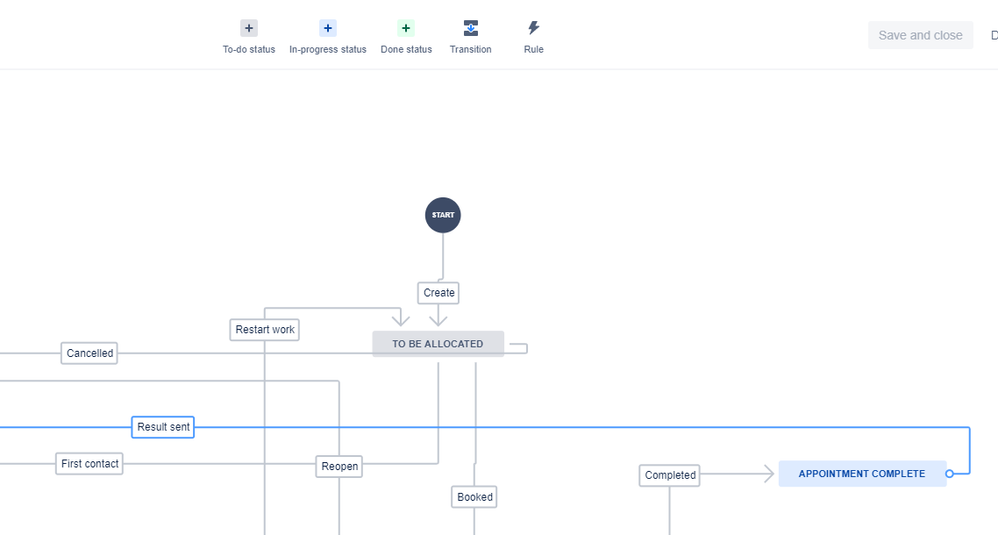
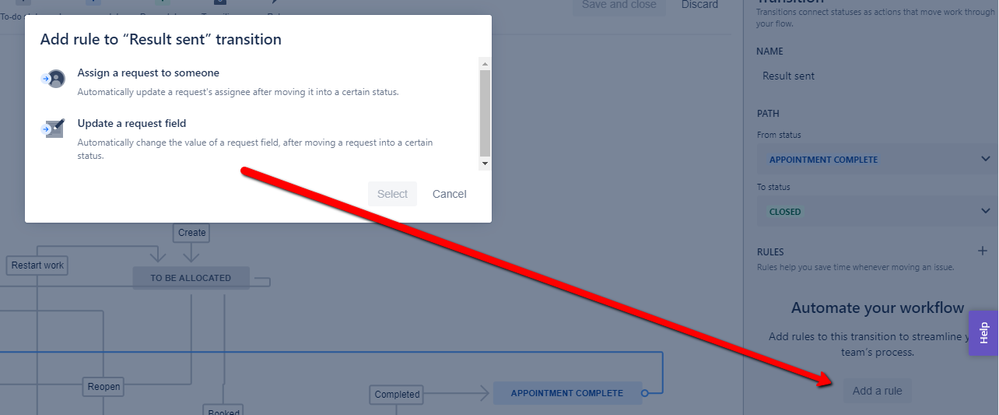
You must be a registered user to add a comment. If you've already registered, sign in. Otherwise, register and sign in.