Missed Team ’24? Catch up on announcements here.
×Community resources
Community resources
Community resources
Custom fields are not displaying in the correct order on the 'Create Issue' screen
Hi Community,
My office is having difficulty getting the fields in the JIRA 'Create Issue' screen to display correctly. We have created some new custom fields, added the fields we want displayed and ordered them in the 'Field Tab'. However, the fields do not display in the order we've selected when we then open the 'Create Issue' screen. In particular, the system fields always seem to display at the top, even if we've moved them lower in the ordered list (e.g. the 'Attachment' field is number eight in our order but displays as number two on the 'Create Issue' screen). Does anyone know how to fix it so that the order we've chosen is actually displayed as such in the 'Create Issues' screen?
Thank you for your help.
1 answer
1 accepted

Hi Ephiny Gale,
Please check your Screen is indeed the same one associated to the issue type you are looking at as a user.
It might just be a different scheme.
Hi Peter,
Thank you so much for this - that fixed it for us. Much appreciated!
Cheers,
Ephiny
You must be a registered user to add a comment. If you've already registered, sign in. Otherwise, register and sign in.

Was this helpful?
Thanks!
TAGS
Community showcase
Atlassian Community Events
- FAQ
- Community Guidelines
- About
- Privacy policy
- Notice at Collection
- Terms of use
- © 2024 Atlassian





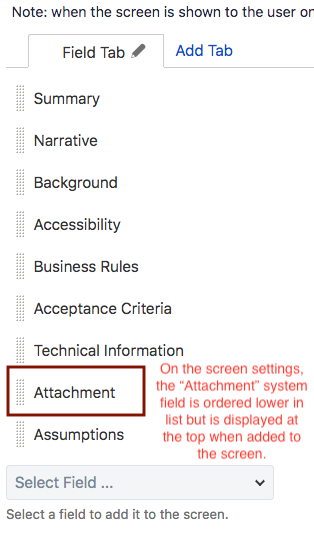
You must be a registered user to add a comment. If you've already registered, sign in. Otherwise, register and sign in.