Missed Team ’24? Catch up on announcements here.
×Community resources
Community resources
Community resources
Creating a new linked Confluence page for a sprint in Jira Software

Hi Community members,
I am trying to create a new linked Confluence page for a sprint on JIRA server. In the Active sprints page of my desired board, i can't see "Linked pages" link. I am unable to locate it or am i missing any steps while creating the board ? Please suggest, thank you!
2 answers
1 accepted

In Jira Server you can create or link existing Confluence page to sprint in Backlog view by clicking View linked pages:
You can also linke or creatte page for past sprints in Sprint Reports view:
You can find whole documentation about this topic here.
Piotr

Thank you @Piotr Zadrożny _Eyzee_ for this info. I will go through this and see if I can locate 'Linked pages' link in the backlog view.
You must be a registered user to add a comment. If you've already registered, sign in. Otherwise, register and sign in.

Thank you @Piotr Zadrożny _Eyzee_ I could find the link in the Backlog view :-)
You must be a registered user to add a comment. If you've already registered, sign in. Otherwise, register and sign in.

You should first activate the pages from project settings (same thing if you're working on CMP or a TMP):
After that, you should be able to see project pages and connect them to confluence:
Let me know if that was what you were looking for.
Alex
You must be a registered user to add a comment. If you've already registered, sign in. Otherwise, register and sign in.

Thank you @Alex Koxaras _Relational_ for this info. However I am looking for this option on Jira Data Center/Server version, please do suggest if you have any idea.
You must be a registered user to add a comment. If you've already registered, sign in. Otherwise, register and sign in.

Was this helpful?
Thanks!
Community showcase
Atlassian Community Events
- FAQ
- Community Guidelines
- About
- Privacy policy
- Notice at Collection
- Terms of use
- © 2024 Atlassian





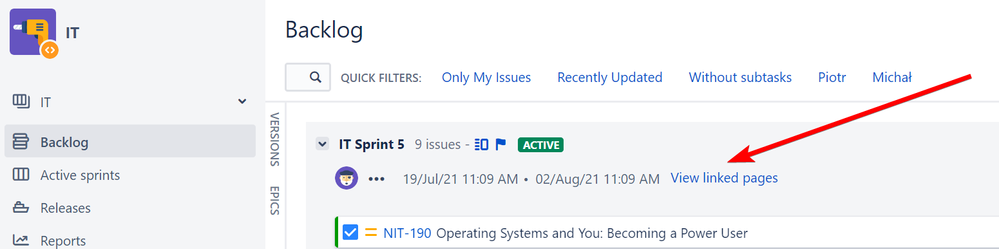
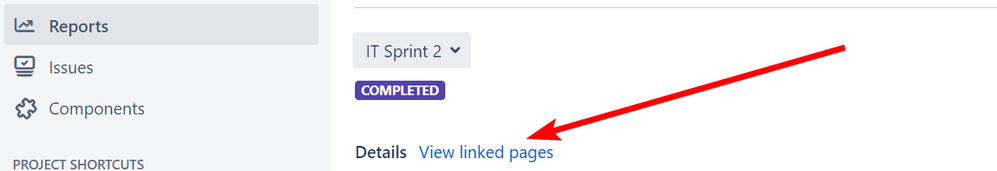
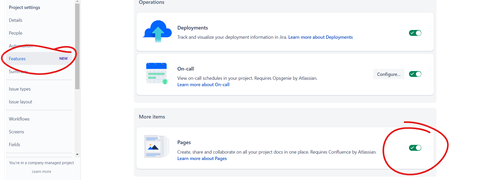
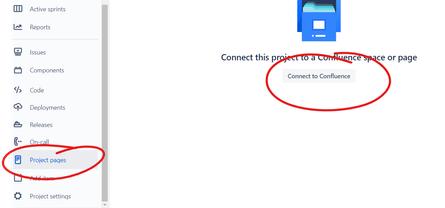
You must be a registered user to add a comment. If you've already registered, sign in. Otherwise, register and sign in.