Community resources
Community resources
- Community
- Products
- Jira Software
- Questions
- Change error message "You must enter a value for this field"
Change error message "You must enter a value for this field"
I want to change the text of error message that I get in the fields "You must enter a value for this field". Is there anyway I can do that. I want to set my own error message for field through scripts that I write in my Behaviour.
1 answer
Hello Yogesh,
Welcome to Atlassian Community!
On Jira Cloud, there are many error messages for fields when a user creates a ticket or when a customer creates on using the customer portal. These messages are automatically set by the system and currently, there is no option to customize.
The only option available is when we add a field validator in the workflow:
We have feature requests suggesting the implementation of this ability:
- Add Custom Error Message feature to Regular Expression Validator
- Customer Portal Does Not Display Custom Validator Error
Please, click on vote and watch to receive updates about the features.
If that's not the case, please send us a screenshot of where this message appears.
Regards,
Angélica
You must be a registered user to add a comment. If you've already registered, sign in. Otherwise, register and sign in.
You must be a registered user to add a comment. If you've already registered, sign in. Otherwise, register and sign in.
The screen is from the Workflow validator in company-managed projects (Project settings > Workflows).
Regards,
Angélica
You must be a registered user to add a comment. If you've already registered, sign in. Otherwise, register and sign in.

Was this helpful?
Thanks!
TAGS
Community showcase
Atlassian Community Events
- FAQ
- Community Guidelines
- About
- Privacy policy
- Notice at Collection
- Terms of use
- © 2024 Atlassian





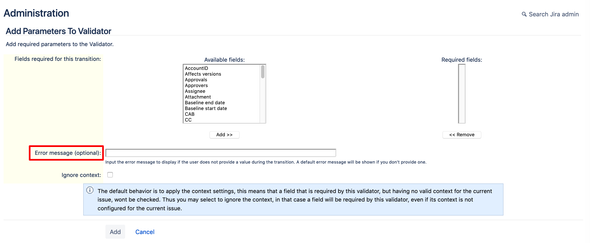
You must be a registered user to add a comment. If you've already registered, sign in. Otherwise, register and sign in.