Community resources
Community resources
- Community
- Products
- Jira Software
- Questions
- Bug: release date entered is changed to 1 day earlier
Bug: release date entered is changed to 1 day earlier
Hi,
Using Jira Cloud, I click Release button at the top right of my Kanban Board, I enter a Version name, and a release date 18/Jun/18 (can't remember if I used the calendar control, or if it was filled by default).
I then click the blue Release button.
I then go to the Releases page.
The release is shown, but the date is wrong: 17/Jun/18
My web browser (latest Chrome is set to accept language en-us first, my local computer is set to UTC+0 London with day light savings. I clicked the release button at about 10:30-11:00 my local time. This has happened for the last few weeks for me and others in my company, and I always blamed the user for picking the wrong date in the date picker. It's not. Jira changes the date for us. It seems like a bug.
1 answer

Hello Thierry,
This is a known bug: Versions showing start date and release date 1 day earlier, you can watch it to be updated - unfortunately, there's no workaround for now.
Hope this helps,
- Manon

same issue for me also!!
Same error in Jira server also!
You must be a registered user to add a comment. If you've already registered, sign in. Otherwise, register and sign in.
An easy workaround is to pick the next day as the release date and JIRA will change it to the day you want.
Example: If you want Jan 6th, Pick Jan 7th.
You must be a registered user to add a comment. If you've already registered, sign in. Otherwise, register and sign in.

Was this helpful?
Thanks!
Community showcase
Atlassian Community Events
- FAQ
- Community Guidelines
- About
- Privacy policy
- Notice at Collection
- Terms of use
- © 2024 Atlassian





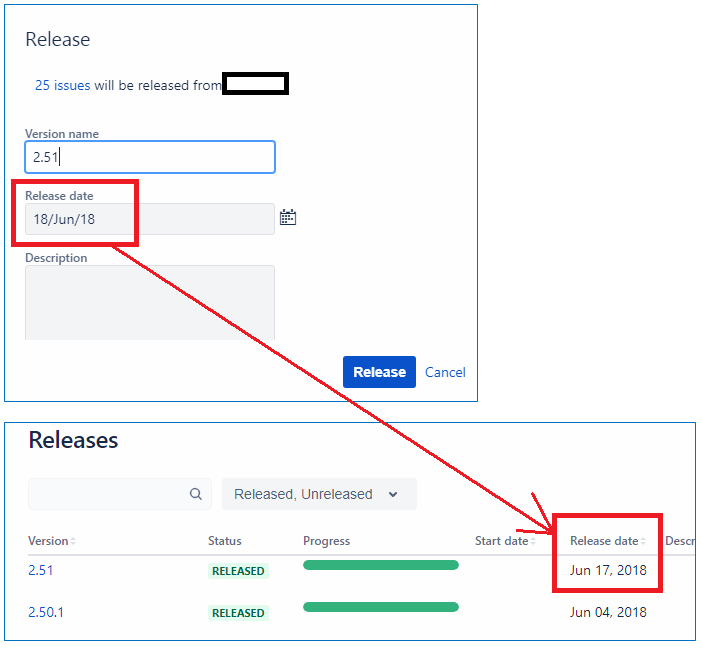
You must be a registered user to add a comment. If you've already registered, sign in. Otherwise, register and sign in.