Missed Team ’24? Catch up on announcements here.
×Community resources
Community resources
Community resources
Bigpicture menu item didn't show

Hi
I installed JIRA Big-picture plugin and I can't see its name in top menu bar. I see plugin details in manage addon part of my instance and I get the following error in my log:
2018-11-20 13:56:11,859 http-nio-8080-exec-9 ERROR [c.a.j.web.servlet.InternalServerErrorServlet] {errorId=51b5ad2a-56d9-43c4-8762-8d17b8324b5e, interpretedMsg=, cause=, stacktrace=, referer=http://domain:8080/jira/plugins/servlet/upm/marketplace/featured, servletErrorMessage={"token":"711705b04d92ecb11f5117f41c3bef57.a6fbb148a369d71497cfb85a291623a9.Tue Nov 20 13:56:11 UTC 2018","code":"softwareplant.common.internal_exception","description":"Please refer to the following erorr id: \u003cp/\u003e 711705b04d92ecb11f5117f41c3bef57.a6fbb148a369d71497cfb85a291623a9.Tue Nov 20 13:56:11 UTC 2018"}}
Do you have any suggestion in order to resolve this issue?
2 answers
HI Ansar,
Sorry that you've experienced problems using BigPicture.
@Scott Theusis right. We need your logs in order to determine the cause why you can't use the plugin so it is best if you contact us through our customer portal here.
Could you please go to:
Jira Administration >> System >> Logging and profiling
find the "configure logging level for another package" link, click it an set the TRACE level for "com.softwareplant" package see the screenshot:
Then try to reproduce the error, download the log from:
Jira Administration >> System >> Troubleshooting and support tools >> create support zip
and include it in the support ticket. Please remember to switch back to Warnings as it impacts the performance.
Also, if possible please include as well a Fine-grained log file.
You may find more information on how to extract these Error Logs here. Please do keep in mind though that instead of using 'Send' option it is better to 'Download' logs and attach them to the support ticket as well.
We are looking forward to hearing from you.
Radosław of SoftwarePlant Team

Hi @Ansar Rezaei,
This sounds like something the vendor will need to help with. You can submit a support request here: SoftwarePlant Support.
-Scott
You must be a registered user to add a comment. If you've already registered, sign in. Otherwise, register and sign in.

Was this helpful?
Thanks!
TAGS
Community showcase
Atlassian Community Events
- FAQ
- Community Guidelines
- About
- Privacy policy
- Notice at Collection
- Terms of use
- © 2024 Atlassian





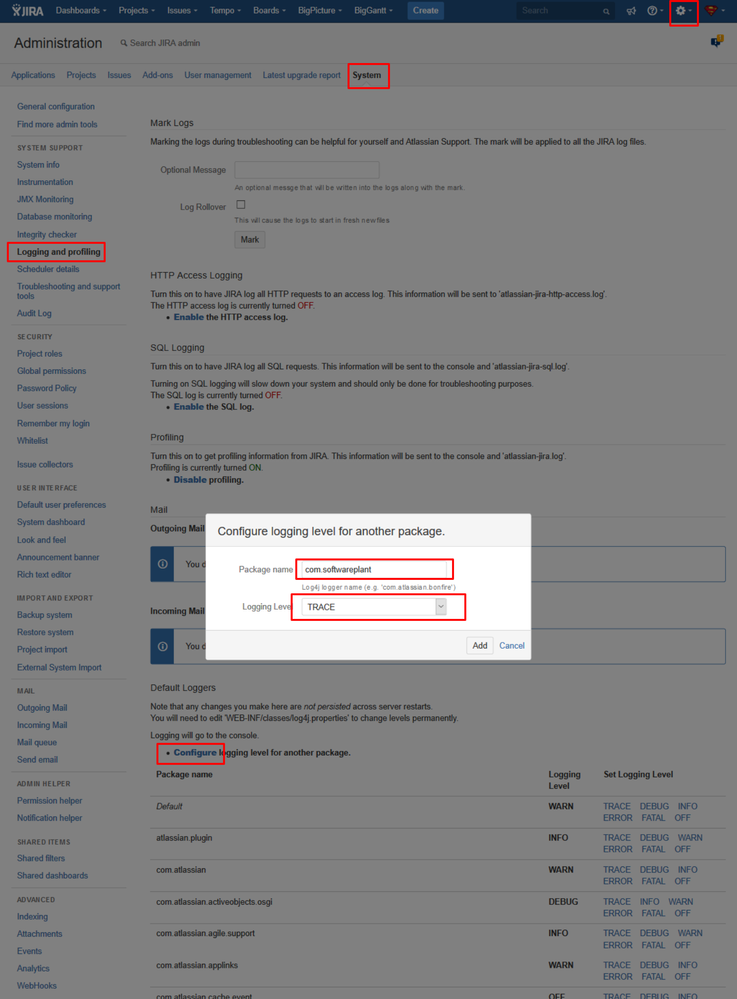
You must be a registered user to add a comment. If you've already registered, sign in. Otherwise, register and sign in.