Community resources
Community resources
- Community
- Products
- Jira Software
- Questions
- Automation for Jira rule will not enable
Automation for Jira rule will not enable
Hi,
I've written a new rule (if it matters it uses regex to check the summary text of a Jira) but if it's enabled it won't save (spinning wheel) and when I disable it, while it will save my changes, I can't enable it from the dashboard.
I click on the green button, it flashes on for a second, and then goes back to disabled. I have no idea why this is happening but it's incredibly frustrating.
Thanks,
Lee
2 answers
1 accepted
Answering my own question here but this is more for posterity and for any other people who may encounter this issue. I would also love to hear from the developers of the app to confirm my theory! :)
I started to rebuild the rule from scratch (as it was working at one point) and it turns out that when I added a third if/else regex check, the problem occurred. Maybe my rule became too complex and ran out of memory? My regex may also have been grossly inefficient and could have hit a timeout of some sort. I'm not sure. I've asked my JaaS admin to provide me with logs to see if anything turns up.
I fixed it by changing ^(?!MyText).+ to ^((?!MyText).)*$
Both expressions look for the absence of a certain string of text at the start of the summary text. The former version, however, is problematic when added multiple times in an if/then else statement.
Hope this helps someone!
Lee
Doing a rule to copy a template tree I encountered same problem , with the green button not enabling the rule.
After some time the editor protested on that the summary field was empty, not sure how I managed to publish a rule with an empty summary field.
Did copy paste of {{destinationissue.summary}}, and will do that again but make sure to press enter before save.
Could enable after that.
You must be a registered user to add a comment. If you've already registered, sign in. Otherwise, register and sign in.

Was this helpful?
Thanks!
Community showcase
Atlassian Community Events
- FAQ
- Community Guidelines
- About
- Privacy policy
- Notice at Collection
- Terms of use
- © 2024 Atlassian





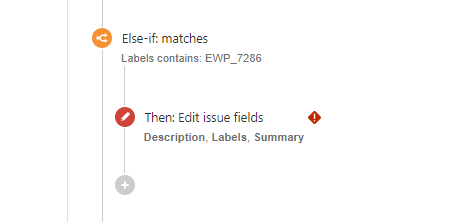
You must be a registered user to add a comment. If you've already registered, sign in. Otherwise, register and sign in.