Community resources
Community resources
- Community
- Products
- Jira Software
- Questions
- Automation: Trigger: linked ticket added from a certain project
Automation: Trigger: linked ticket added from a certain project
Hello All! I am trying to add myself as a watcher when a ticket is linked to another project so I can keep an eye on the dependency. Anyone know how to do a trigger this way?
1 answer

Hello @Kelly Hansen
Do you want this to occur only for specific link types or all link types?
Is there one project that you care about; i.e. you want to be added to issues in any project that are linked to issues in Project A only?
To do this you would have to create a multiple project scoped rule from the Global Automations page. The scope would either need to be All Projects or you would need to pick Project A and any other specific projects that you care about where issues might be linked to the Project A issues.
You would use the Issue Linked trigger. With that you get smart values for accessing both issues that are linked.
You could use an If-Else block to check if the trigger issue is in Project A, then branch to the other issue and add yourself as a watcher. Else check if the other issue is in Project A, and if it is then edit the trigger issue to add yourself as a watcher.
In this example I used the ACK project (that's the project key) for Project A.

Was this helpful?
Thanks!
DEPLOYMENT TYPE
CLOUDPRODUCT PLAN
PREMIUMPERMISSIONS LEVEL
Site AdminTAGS
Community showcase
Atlassian Community Events
- FAQ
- Community Guidelines
- About
- Privacy policy
- Notice at Collection
- Terms of use
- © 2024 Atlassian





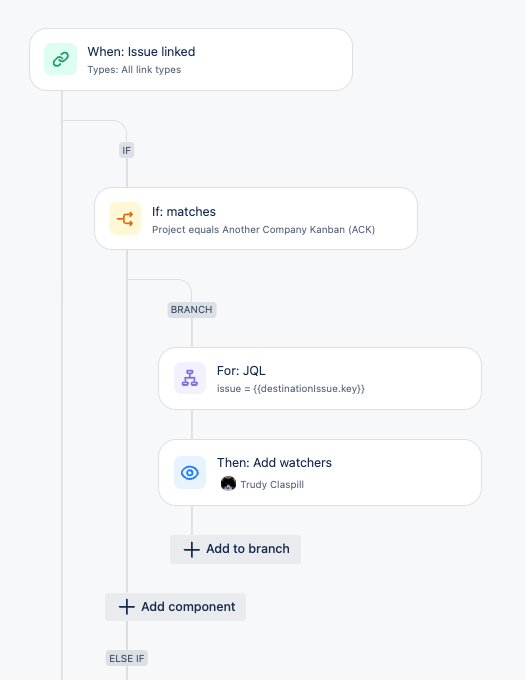
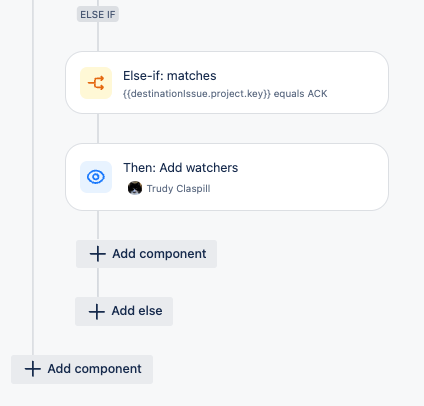
You must be a registered user to add a comment. If you've already registered, sign in. Otherwise, register and sign in.