Community resources
Community resources
- Community
- Products
- Jira Software
- Questions
- Automation Lite for Jira Trigger "When: Issue Transitioned" Not Firing Upon Ticket Creation
Automation Lite for Jira Trigger "When: Issue Transitioned" Not Firing Upon Ticket Creation
Hi! Hoping someone can help me with a project automation that is not acting as I expect. It seems my trigger is not working. I believe I (sort of) understand why, but I don't know how to fix it or how to workaround this issue.
NOTE: Unfortunately, we only have Automation Lite for Jira installed and I am not able to get the PRO version installed, so my capabilities are limited in that regard.
I've attached my workflow, the automation, and the activity log of two example tickets at the bottom of this.
Here is the situation... I have a project automation for which the trigger is "When: Issue transitioned to DRAFT"
As you can see in my workflow, DRAFT is the initial status.
I expected this automation would be triggered both when the ticket is created and also whenever the ticket is transitioned from any other status into DRAFT. However, it seems this automation is NOT being triggered upon ticket creation.
I believe I can see in the activity logs why my automation is not being triggered.
- For the ticket with ID SDT-17, I created the ticket and it was moved to the initial state in my workflow, DRAFT.
- However, the activity log does not show it was actually transitioned to DRAFT.
- For the ticket with ID SDT-18, I created the ticket (it was also moved to the initial state in my workflow), then I manually moved it to REJECTED and back to DRAFT.
- The activity log reflects this.
Once I moved SDT-18 from REJECTED to DRAFT, my automation was triggered and executed as I expected.
For SDT-17, my automation was never triggered.
I believe the solution is to add a post function to my CREATE transition, but I'm not sure which post function needs to be added. I messed with it a bit, but couldn't get it to work.
One workaround I have considered is duplicating the automation and having one with a trigger "When: Issue created" and the other with a trigger "When: Issue transitioned to DRAFT," but that is not really desirable. I already have a lot of automations to maintain and I don't want to add anymore unless absolutely necessary.
Can someone please assist? Or if there is an entirely different way to approach this, please advise.
Thanks!
Kendra
Attachments:
Workflow
Automation:
Activity Log of SDT-17:
Activity Log of SDT-18:
2 answers
Have been looking at your problem, and trying to find a solution for you. You are correct, the issue is the transition vs creation trigger mechanism. I unfortunately do not believe there is a work around here without using multiple rules to achieve what you are doing. I have raised this use case up within the team, and we will be looking at a way to address your specific case, but in the mean time the easiest solution would indeed be to create a second rule with the Issue Created trigger.
Thanks
Hi, @Sam Harding - thank you very much for looking into this matter and for your updates on this! Please do let me know if the team finds another way to accomplish this.
I would appreciate your perspective on the workaround I have implemented. It's slightly different from what you suggested...
I kept only a single rule, but I changed the trigger to "Multiple issue events," I added both "Issue Created" and "Generic Event," then I changed my issue filter to only include issues in a "DRAFT" state. This seems to be working although it's not as elegant as I would like. (Screenshot of rule is at the bottom of this comment)
In total, I have 4 rules where I had to do this. In your opinion, is it better to have 8 rules with more specific triggers (either "Issue Created" or "Issue transitioned to DRAFT") or have only 4 rules where it's the more generic trigger I mentioned above?
To give context of the volume of issues in this project, there are ~300 issues that have been created in the past 15 months and we currently have ~60 issues still open and moving through the workflow.
I admit that managing 4 additional rules is not a huge amount of additional overhead, but I have a total of 21 rules in this project and it's quite cumbersome to manage them already. However, if you believe the way I have created my rule (with the "Multiple issue events" trigger) will adversely impact the performance of either our Jira instance or my project, I am open to going back to your original suggestion and duplicating each rule.
I hope my explanation and my question makes sense! Please let me know your thoughts on this.
Thanks, Kendra
You must be a registered user to add a comment. If you've already registered, sign in. Otherwise, register and sign in.

Do you have any conditions in that transition?
You must be a registered user to add a comment. If you've already registered, sign in. Otherwise, register and sign in.
You must be a registered user to add a comment. If you've already registered, sign in. Otherwise, register and sign in.

Was this helpful?
Thanks!
Community showcase
Atlassian Community Events
- FAQ
- Community Guidelines
- About
- Privacy policy
- Notice at Collection
- Terms of use
- © 2024 Atlassian





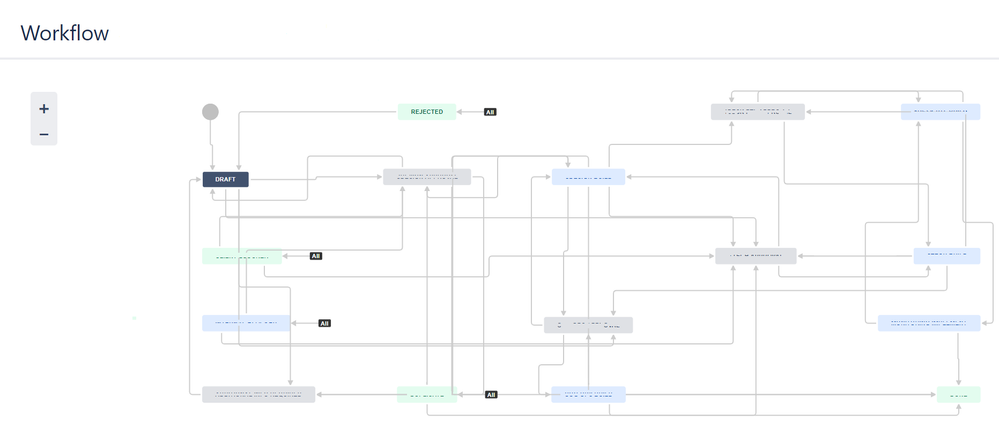
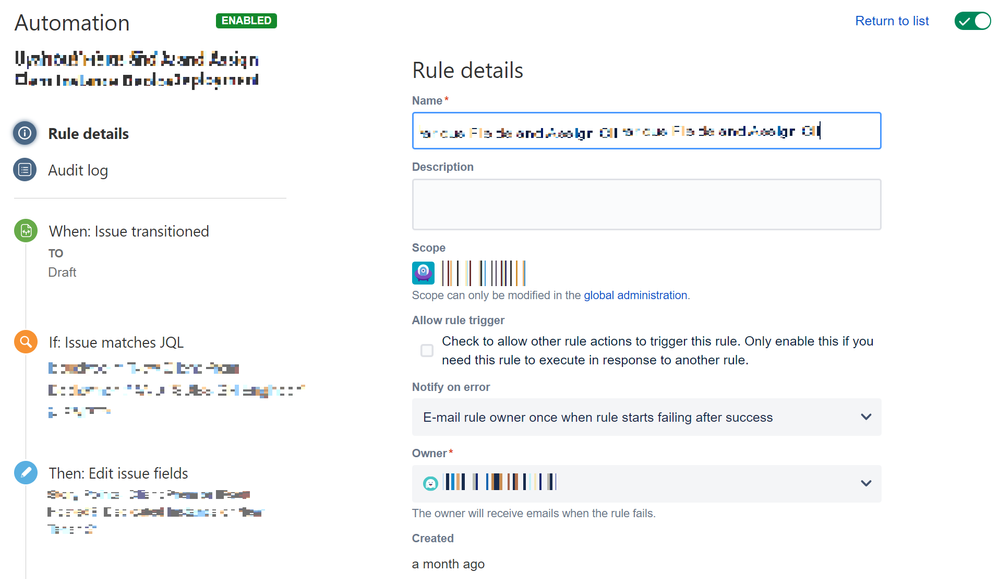
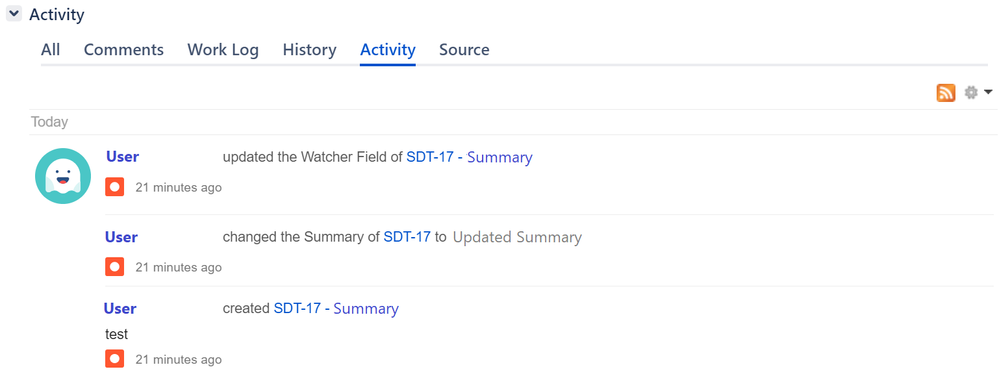
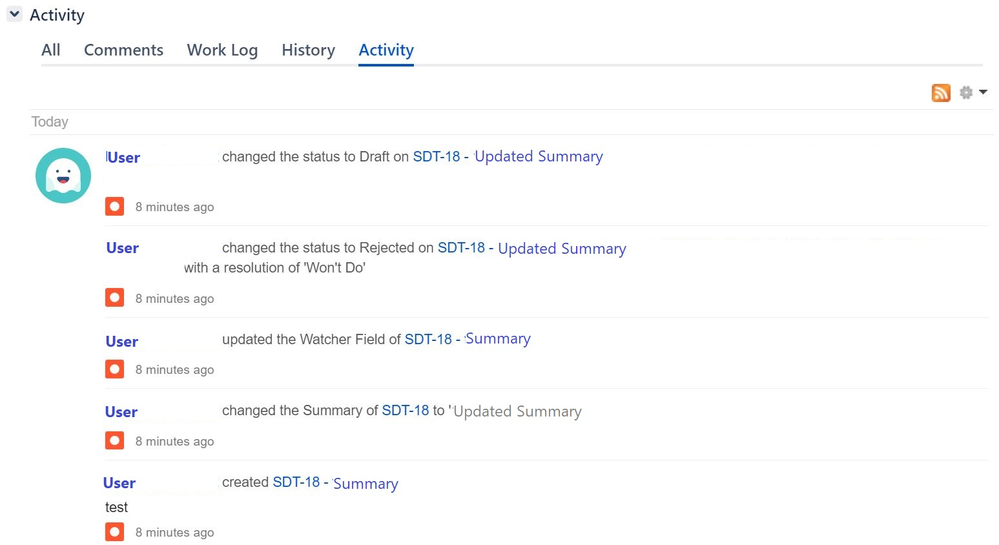
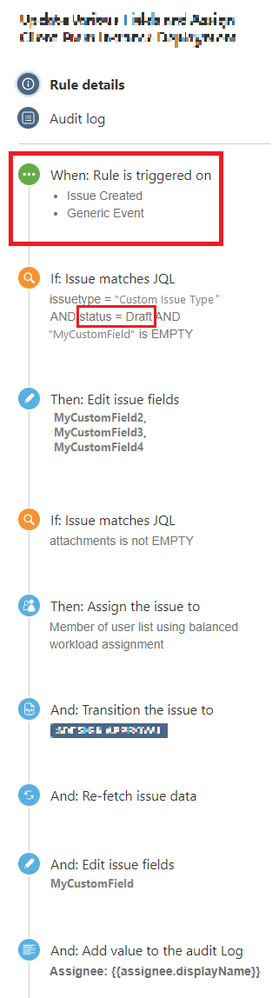
You must be a registered user to add a comment. If you've already registered, sign in. Otherwise, register and sign in.