Missed Team ’24? Catch up on announcements here.
×Community resources
Community resources
Community resources
Atlassian Universal Plugin Manager update bug
I have a Jira Software (Server) 10 Users - Starter License.
In the "Manage App" section system ask to update Atlassian Universal Plugin Manager to version 3.0.3 even if version 4.0.1 is installed.
Regards.
Davide.
3 answers
2 accepted
Hi Davide,
Thanks for reporting this. We are actually tracking a related bug for this over in UPM-5985. I agree that this seems confusing. I would try to avoid updating the UPM until this is resolved. I suspect that the marketplace listing for the UPM might have an error that is causing this update to be prompted to Jira 8.1.x users when they already have a major version higher than the version being offered to them.
Andy
Hi Davide,
Sorry to hear this problem persists. I created a support case so that we can gather some more data about your Jira install here.
Please see https://getsupport.atlassian.com/servicedesk/customer/portal/20/GHS-151057 for details.
Regards,
Andy
You must be a registered user to add a comment. If you've already registered, sign in. Otherwise, register and sign in.
Hi Andrew!
30 minutes ago system noticed a new update for Atlassian Universal Plugin Manager to version 4.0.4 (4.0.1 installed).
However, when I update, the system return this message
In the next image, the APP LOG result:
You must be a registered user to add a comment. If you've already registered, sign in. Otherwise, register and sign in.
Hi Davide,
Sorry to hear you are seeing this problem. I would recommend trying to following steps when you have some time when you can stop Jira.
- Stop Jira
- Go the $JIRAHOME/plugins/installed-plugins/ directory
- Find all plugin in here by the name 'universal plugin manager' and remove these. I suspect you will have at least one entry, but it's possible you could have several here. You can move these to a temp folder outside the $JIRAHOME
- Start Jira again
This will force Jira to use the bundled UPM version on startup. From there you should be able to update this successfully within Jira once more.
Regards,
Andy
You must be a registered user to add a comment. If you've already registered, sign in. Otherwise, register and sign in.
Hi Andrew.
I followed your instructions.
I stopped Jira.
In $JIRAHOME/plugins/installed-plugins/ directory I found a file with name "upm-xxxxxxxx".So I move it in temp folder outside $JIRAHOME and restart Jira.
But when i try to update UPM plugin, same error is show.
Regards.
Davide.
You must be a registered user to add a comment. If you've already registered, sign in. Otherwise, register and sign in.

Was this helpful?
Thanks!
Community showcase
Atlassian Community Events
- FAQ
- Community Guidelines
- About
- Privacy policy
- Notice at Collection
- Terms of use
- © 2024 Atlassian





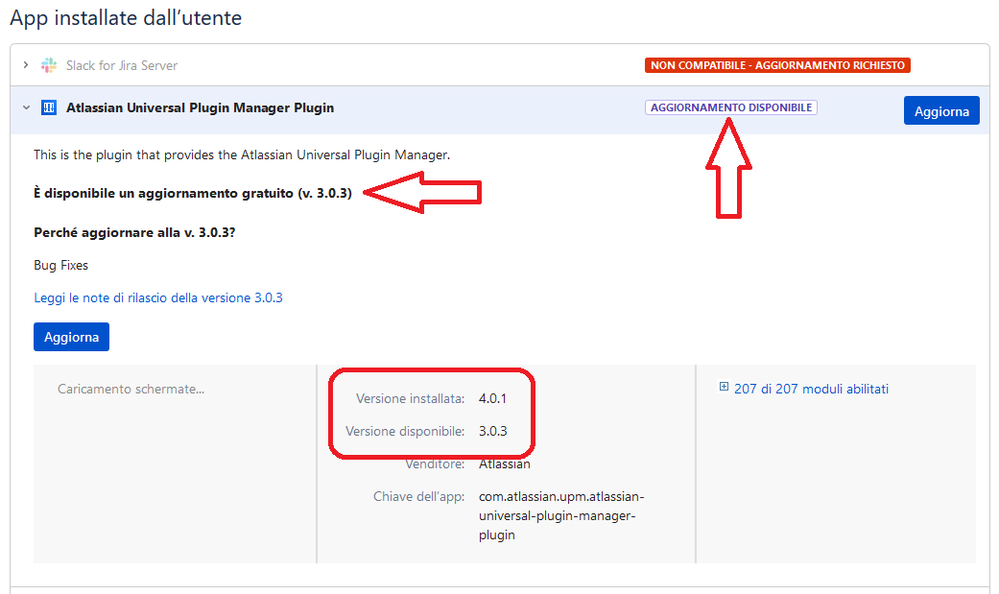
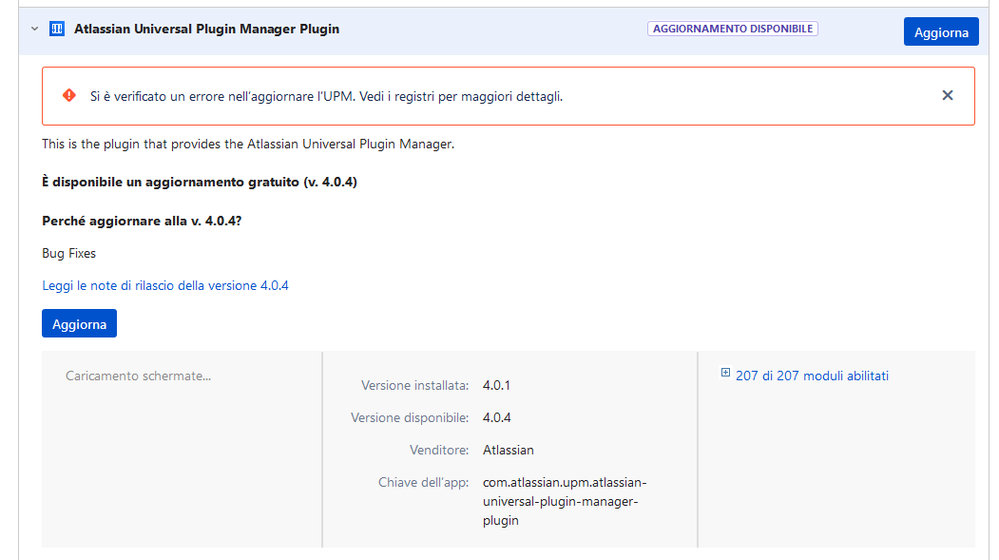
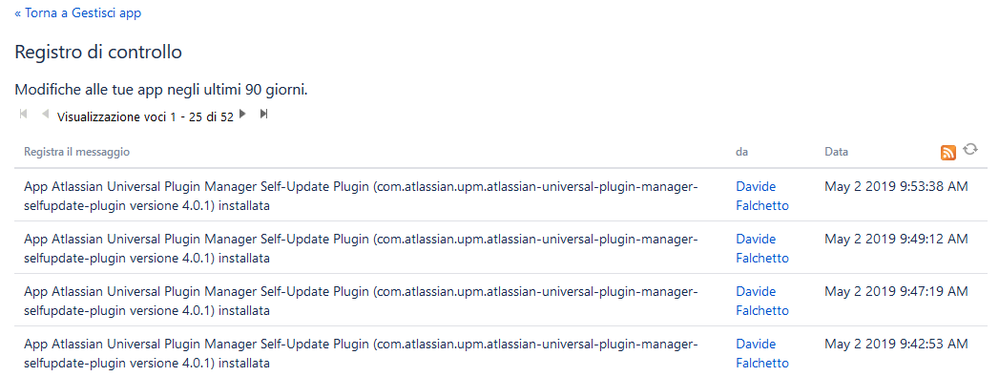
You must be a registered user to add a comment. If you've already registered, sign in. Otherwise, register and sign in.