Community resources
Community resources
- Community
- Products
- Jira Software
- Questions
- All people part of Project are not able to view people in the project in project settings.
All people part of Project are not able to view people in the project in project settings.
The ''people'' screen in the project parameters on the project no longer works.
I get a white, inactive screen (see screenshot).
This happens on both Chrome and Edge.
So I can no longer add people or manage dressings for the project
This is blocking me.
2 answers
1 accepted

Hi Snehil - Welcome to the Atlassian Community!
There is no screenshot attached.
Have you tried with Incognito mode?
You must be a registered user to add a comment. If you've already registered, sign in. Otherwise, register and sign in.
You must be a registered user to add a comment. If you've already registered, sign in. Otherwise, register and sign in.
You must be a registered user to add a comment. If you've already registered, sign in. Otherwise, register and sign in.

There is probably an extension that interfering with it. Disable them one at a time and check after each one to see if it starts working in normal mode.
You must be a registered user to add a comment. If you've already registered, sign in. Otherwise, register and sign in.
You must be a registered user to add a comment. If you've already registered, sign in. Otherwise, register and sign in.

Is this issue noticed in a specific ticket or specific project or for every project and everyone on your site?
Please update Screenshot
You must be a registered user to add a comment. If you've already registered, sign in. Otherwise, register and sign in.
It is noted for specific project. Being jira admin i am able to access it but people in project aren't.
You must be a registered user to add a comment. If you've already registered, sign in. Otherwise, register and sign in.

Good to know that it is only for a specific project and working well for the site admin.
Can you also reconfirm that reported users can access a different project's issue 's people section?
Can you confirm that the people section fields have values filled in them? And also that the reported users have edit permission in the project.
Reason for the above check is that, with out edit permission in the project, empty fields will not be visible in issue view for users who have only 'browse issues' permission. That could be a possible reason.
You must be a registered user to add a comment. If you've already registered, sign in. Otherwise, register and sign in.
People section do have values in it and reported user has the project admin permission.
You must be a registered user to add a comment. If you've already registered, sign in. Otherwise, register and sign in.

ah so sorry, my bad! I thought this was people section of the issue in the issue view.
You must be a registered user to add a comment. If you've already registered, sign in. Otherwise, register and sign in.
You must be a registered user to add a comment. If you've already registered, sign in. Otherwise, register and sign in.

Was this helpful?
Thanks!
DEPLOYMENT TYPE
CLOUDPRODUCT PLAN
PREMIUMPERMISSIONS LEVEL
Site AdminTAGS
Community showcase
Atlassian Community Events
- FAQ
- Community Guidelines
- About
- Privacy policy
- Notice at Collection
- Terms of use
- © 2024 Atlassian





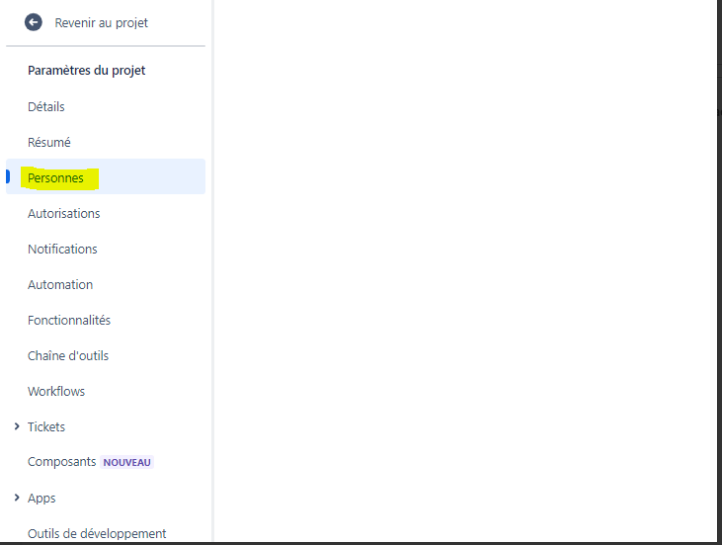
You must be a registered user to add a comment. If you've already registered, sign in. Otherwise, register and sign in.