Missed Team ’24? Catch up on announcements here.
×Community resources
Community resources
Community resources
Worst Jira Admin Contest: Unexpected Status Rename
Mistake 9
I know I’m not the only one who’s made this mistake! I once changed a status in the “diagram” workflow editor. I thought I was swapping one status for another and that the change would only apply to that one workflow. Instead, I changed the name of the original status in all of Jira! The status name change was immediate; I hadn’t even published the workflow change yet!
Users alerted me to the problem when their workflows stopped working properly and their filters broke. Total chaos!
Instead, always remove and re-add a workflow status. Never attempt to swap or change a status name using the grey “Edit” button shown in the screenshot above.
Was this helpful?
Thanks!
Rachel Wright

About this author
Author, Jira Strategy Admin Workbook
Industry Templates, LLC
Traveling the USA in an RV
43 accepted answers
Community showcase
Atlassian Community Events
- FAQ
- Community Guidelines
- About
- Privacy policy
- Notice at Collection
- Terms of use
- © 2024 Atlassian





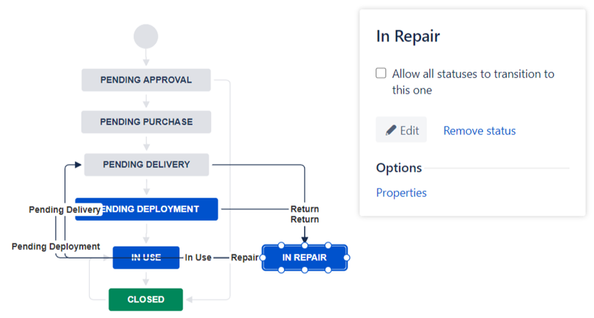
2 comments