Community resources
Community resources
- Community
- Products
- Jira Service Management
- Questions
- export to csv / excel
2 answers

@pmn247 you can easily export to CSV / Excel using a filter.
https://support.atlassian.com/jira-software-cloud/docs/configure-filters/

To my knowledge, this should be possible with the add-on My Request Extensions.
I have seen this in work on server but haven't personally played around with it on Cloud. Give it a try and if it doesn't meet your requirements, the other options available are either a scheduled export for the user (if they export the same tickets every-time) to a webhook endpoint (this will be in JSON) and they can use a JSON -> CSV converter to convert the results to something useful.
You can also always raise a request with the Vendor of the add-on above for such a feature.
Regards.
You must be a registered user to add a comment. If you've already registered, sign in. Otherwise, register and sign in.
Hello Ismael Jimoh,
Thanks for the quick response.. I'll check it out but looks like JIRA would have something at user level.. like agent can create the report sameway user can create the report and export to .csv format.
You must be a registered user to add a comment. If you've already registered, sign in. Otherwise, register and sign in.

Was this helpful?
Thanks!
DEPLOYMENT TYPE
CLOUDPRODUCT PLAN
STANDARDPERMISSIONS LEVEL
Site AdminAtlassian Community Events
- FAQ
- Community Guidelines
- About
- Privacy policy
- Notice at Collection
- Terms of use
- © 2024 Atlassian





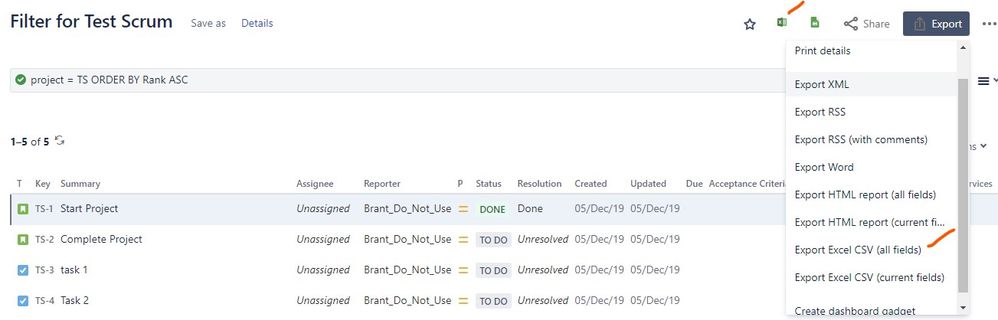
You must be a registered user to add a comment. If you've already registered, sign in. Otherwise, register and sign in.