Missed Team ’24? Catch up on announcements here.
×Community resources
Community resources
Community resources
- Community
- Products
- Jira Service Management
- Questions
- Why my left navigation menu redirects me alwyas to "Issue" page?
Why my left navigation menu redirects me alwyas to "Issue" page?
Hello,
I am facing problem with the left navigation menu items in service management. Whenever I click on any option from "Project Settings", it redirects me to "Issue" page for some option. How to check whether I have rights of "Agent" and "Administrator"?
I can see on "Project Details" page "Project Role" as "Project Lead" assigned to me.
What all permissions "Project Lead" has?
1 answer
1 accepted

For JSM(JSD) project, you need to be added to the "Administrators" role. A project lead should always be included as the Administrators role members of the project. In addition, a project lead should also be given with the Agent license.
Hope this helps.
Best, Joseph Chung Yin
Jira/JSM Functional Lead, Global Infrastructure Applications Team
Viasat Inc.
Thanks @Joseph Chung Yin for this clarification. I am wondering, if I have admin access why I am not able to navigate to desired pages from left menu pane. I am not able to understand whether this is problem from my side or from JIra's side.
Because whenever I am trying to get into SLA it redirects me to Issue page.
And most for the left pane menu options, ask me to contact Administrator or page loading error (please refer below screenshot)
Any idea whether it's permission issue from my side or from Jira cloud side?
You must be a registered user to add a comment. If you've already registered, sign in. Otherwise, register and sign in.

You must be a registered user to add a comment. If you've already registered, sign in. Otherwise, register and sign in.
Hi @Joseph Chung Yin , you have correctly caught that! I and my team didn't aware that my access got revoked. I checked with the IT team who manages the licensees and accesses, and found out that my access got revoked. Now they have restored it and it's now up and running.
I would like to know how you come to know that I don't have Agent license? because when I see "People" in project settings, as far as I know I am in "administrator" group.
Thanks for the help.
You must be a registered user to add a comment. If you've already registered, sign in. Otherwise, register and sign in.

From one of your images attached in your previous replies - "Snap! You cannot view this page", it has the fine print that you need to have agent license. NOTE - Just because you are in the "administrator" role for the project, it has nothing to do with agent license.
Anyone can be added as the member of that project role, the system will not prevent this action because it doesn't check to agent license.
Hope this helps.
Best, Joseph
You must be a registered user to add a comment. If you've already registered, sign in. Otherwise, register and sign in.
Thanks @Joseph Chung Yin for this information. I have now got the clarity on Administrator role and Agent license. Thanks again.
You must be a registered user to add a comment. If you've already registered, sign in. Otherwise, register and sign in.

Was this helpful?
Thanks!
DEPLOYMENT TYPE
CLOUDPRODUCT PLAN
STANDARDPERMISSIONS LEVEL
Site AdminAtlassian Community Events
- FAQ
- Community Guidelines
- About
- Privacy policy
- Notice at Collection
- Terms of use
- © 2024 Atlassian





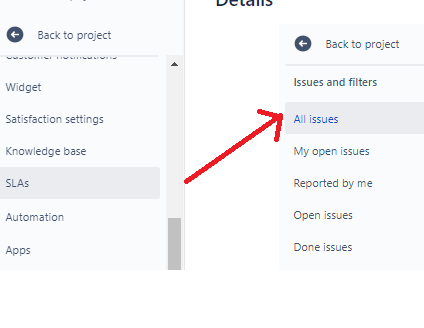
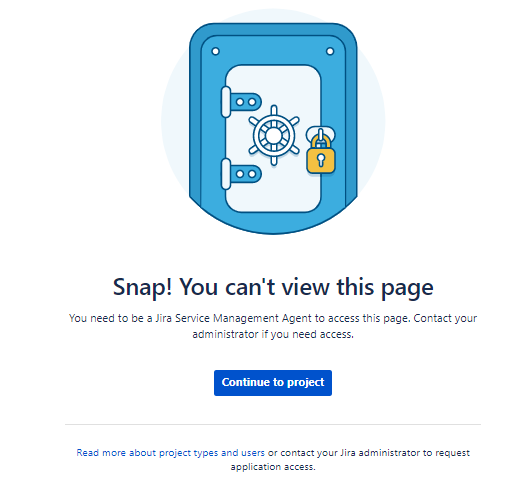
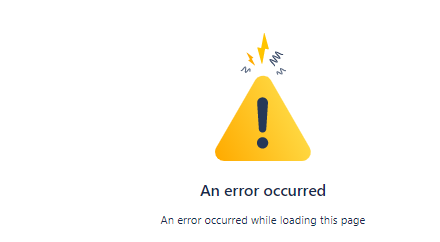
You must be a registered user to add a comment. If you've already registered, sign in. Otherwise, register and sign in.