Missed Team ’24? Catch up on announcements here.
×Community resources
Community resources
Community resources
- Community
- Products
- Jira Service Management
- Questions
- Using slack to open a ticket through the service desk portal
Using slack to open a ticket through the service desk portal
Hi,
I'm an administrator trying to integrate creating tickets through slack
I'm trying to open a ticket using a service desk portal on my slack app but can't seem to find how to so that.
I can only create a ticket for an issue type.
Is there a way to do it through the service desk portal so I can choose a request type?
I tried to follow the next menual: https://confluence.atlassian.com/slack/jira-service-desk-cloud-for-slack-early-access-program-986888380.html
But I don't have the same options, instead of Create Request Jira Service Desk I have Create Issue From Jira Cloud.
I don't have the "select your Jira Service Desk Cloud site, then a Jira Service Desk project, and finally a request type." mentioned in the article, I only have Select Project, Select Issue Type.
And then it looks like this:
Instead of this:
Can you advise?
Is what I want possible?
1 answer
1 accepted
Hi Nofar, welcome to the Community!
The documentation you've linked to was for the early access program for a Service Desk Slack app. We've since discontinued that app in favor of Halp, which allows you to handle more of the conversation within Slack while still linking to a Jira issue in the backend.
Although the Jira Cloud for Slack app shown in your screenshot pulls in fields that are necessary to create issues in Jira, it doesn't currently allow you to set the Request Type field on issues in Service Desk projects from Slack.
These are the currently available options to solve for the Request Type field:
- Create an issue using Jira Cloud for Slack, then open the issue in Jira and manually set the Request Type field
- Set up an Automation rule to automatically reset the request type field based on some criteria in the issue you create with Jira Cloud for Slack - easy if it's always the same request type, more difficult if you want it to be variable
- Use Halp to handle the ticket creation and setting the request type
Cheers,
Daniel

Was this helpful?
Thanks!
DEPLOYMENT TYPE
CLOUDPRODUCT PLAN
STANDARDPERMISSIONS LEVEL
Site AdminAtlassian Community Events
- FAQ
- Community Guidelines
- About
- Privacy policy
- Notice at Collection
- Terms of use
- © 2024 Atlassian





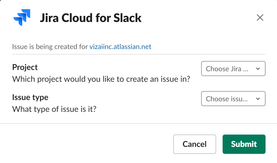
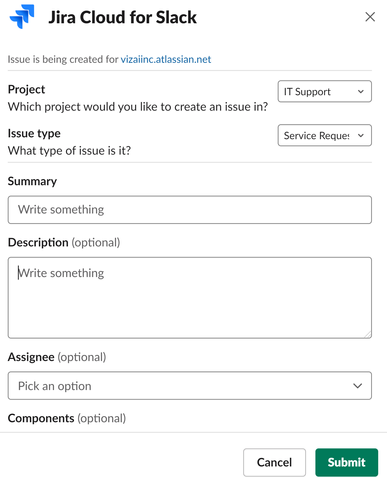
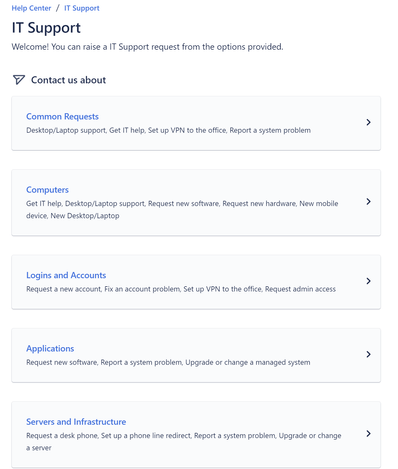
You must be a registered user to add a comment. If you've already registered, sign in. Otherwise, register and sign in.