Community resources
Community resources
- Community
- Products
- Jira Service Management
- Questions
- User don't have permission to view a case that created by her
User don't have permission to view a case that created by her

Dear Jira
We have an user who cannot view a case that created/reported by her. She has no issue to view & access other cases (created by her) under the same project.
We have tried below methods, but the issue still persists, please advise:
- clear browser cache
- tried in Edge and Chrome (private and normal mode)
- Sign out and sign in again
3 answers

Hi @Ken Loh
This is just one ticket?
A few simple checks...
- Is the request type or issue type unique for this ticket?
- Is it visible in the agent view?
- Are there any Issue Security Schemes for this Project, which might be hiding the ticket?
- Are there any Automation Rules running which could be impacting this ticket?
Ste

@Ken Loh -
Welcome to the community. Based on your screenshot, the user doesn't have access to your portal. Is the user an agent or just a customer? In addition, did you check to see if the user is called out to have access to the project via the portal UI?
Lastly, do you have issue security scheme implemented in your project? It means that if the user is not called out against the issue's Security Level tag, then he/she will not have visibility to the issue at all even he/she created the issues. In our env, when we use issue security scheme implementation, we always add the "Reporter" to all security levels that we setup for a given project.
Hope this also helps.
Best, Joseph Chung Yin
Jira/JSM Functional Lead, Global Technology Applications Team
Viasat Inc.
You must be a registered user to add a comment. If you've already registered, sign in. Otherwise, register and sign in.

Hi Joseph
Thank you for the information. It's strange that user still not able to view that case but can view other cases (same issue type, she is the reporter, etc).
You must be a registered user to add a comment. If you've already registered, sign in. Otherwise, register and sign in.
Hi @Ken Loh and welcome to the Community!
It sounds like you've encountered a visibility problem in Jira Service Management. Consider to:
-
Check Permissions: Review both the project permissions and any security settings. Sometimes security levels can change, affecting who can see certain cases.
-
Issue Security Scheme: Double-check if the case was assigned a specific security level that might restrict access to the reporter or certain groups.
-
Status and Visibility: Ensure the case hasn’t been moved to a status with restricted visibility. Also, verify that no automation rules have unexpectedly changed the issue’s visibility to the reporter.
-
User Roles and Access: Make sure that the user's role or group memberships haven't changed, especially if they are supposed to have access based on their role.
In case the problem persists afterward, consider reaching out to Atlassian Support for further assistance and troubleshooting.
I hope this helps.
You must be a registered user to add a comment. If you've already registered, sign in. Otherwise, register and sign in.

Was this helpful?
Thanks!
DEPLOYMENT TYPE
CLOUDAtlassian Community Events
- FAQ
- Community Guidelines
- About
- Privacy policy
- Notice at Collection
- Terms of use
- © 2024 Atlassian





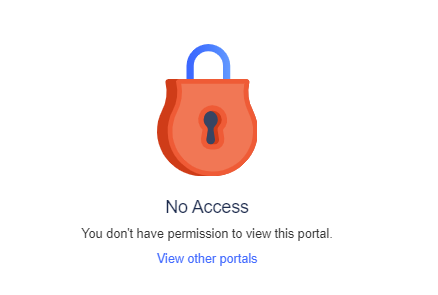
You must be a registered user to add a comment. If you've already registered, sign in. Otherwise, register and sign in.