Community resources
Community resources
- Community
- Products
- Jira Service Management
- Questions
- Updating a Custom Field with the "Assignee" value
Updating a Custom Field with the "Assignee" value
Hey team!
I wanted to share a small technical situation I'm facing and I could use a bit of help 😣. I've created a custom field called "Auxiliary Assignee" to record additional information about ticket responsibility.
Here's the deal: when a ticket is created and our automation system assigns a responsible party, I want that value from the "Assignee" field to be automatically copied to the "Auxiliary Assignee" field during a transition.
I've tried setting up a post-function to achieve this, but it seems like something isn't working correctly. Could someone lend me a hand with this? I really appreciate your help!
Thanks! 🤗
2 answers

Hi Ashley,
What is not working with the post function? It looks like it is setup correctly. Does it fire and just not update the field?
And, of course, another option is to use an automation rule.

Hi Ashly:
You need to ensure the following items -
1. For your custom field, is the data type a people picker? It is always better if the source field and the target field are the same data type.
2. Have you setup the custom field, so it is configured for your project in question (field context configuration setup)?
3) What is the error with your current setup when the issue is transitioned where the post function failed?
Your other option can be accomplished without customizing the WF (i.e add post function). You can setup automation rule (Automation for Jira component out of the box) where the edit action against the custom field to be populated with the issue assignee field value. This rule can be triggered by "Issue Transitioned" event in the automation rule. Once it is setup, when an issue is transitioned based on your criteria, then the custom field will be populated with the issue assignee value.
Here are a few reference links on Automation for Jira - It is a great tool to setup automations...
https://support.atlassian.com/cloud-automation/docs/jira-cloud-automation/
https://support.atlassian.com/cloud-automation/docs/jira-smart-values-issues/
Hope this helps and advise.
Best, Joseph Chung Yin
Jira/JSM Functional Lead, Global Technology Applications Team
Viasat Inc.
You must be a registered user to add a comment. If you've already registered, sign in. Otherwise, register and sign in.

Was this helpful?
Thanks!
DEPLOYMENT TYPE
CLOUDPERMISSIONS LEVEL
Site AdminAtlassian Community Events
- FAQ
- Community Guidelines
- About
- Privacy policy
- Notice at Collection
- Terms of use
- © 2024 Atlassian





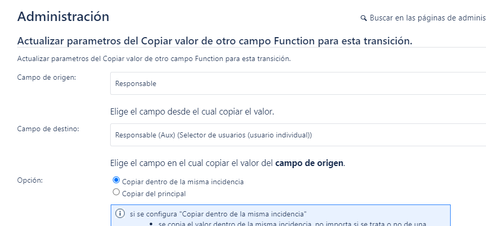
You must be a registered user to add a comment. If you've already registered, sign in. Otherwise, register and sign in.