Community resources
Community resources
- Community
- Products
- Jira Service Management
- Questions
- Update Issue's transition to "Pending", if crosses "Due Date" at 12:30 AM daily
Update Issue's transition to "Pending", if crosses "Due Date" at 12:30 AM daily
So basically, I if the issue is overdue I want to change issue-status to pending., but change transition or change status option is not coming, and I don't know jql. But it is possible using advance option through JQL. Please help and check the attachment.
I know I added "Sprint" [for Temporary purpose], but there it should be change status, but that option is not coming.
2 answers
1 accepted

In your WF, can you check to make sure that there is transition established to the Pending status from the appropriate statuses. This has to be configured, otherwise your automation rule will not work properly.
Let me know of your findings.
Best, Joseph Chung Yin
Jira/JSM Functional Lead, Global Infrastructure Applications Team
Viasat Inc.
Thanks for the quick reply.
I'm 100% sure that my flow and transitions are working fine. I think you've not understood my question properly. I haven't properly set the automation rule according to my expectation, so it will not work at all. Because I don't know how to set that.
What I want is, let's say There is one issue, with title having "Pay electricity bill on 1st of every month" and for this particular issue, I set due date as 01-Nov-2022. Now today date is 28-Oct-2022. And the current status of this issue is "TODO" now, let's say after 4 day [29,30,31,01], if I'll not make any change,then on the 02-Nov-2022, the status should transit to "Pending". Why because this issue crossed due date, which we set as 01-Nov-2022, and that day is 02-Nov-2022.
Also please refer to this workflow, this is how I've designed, and it is working fine. I'm using this WF from last one year on a daily basis.
You must be a registered user to add a comment. If you've already registered, sign in. Otherwise, register and sign in.

Thanks for your update. you need to use Transition Issue action to move the issue in your automation rule design. Example -
You will need to establish your condition in your rule first (i.e. JQL which can identify the issue to be transition with the specific current issue status). The reason why I asked previously on ensuring your WF's transitions are all established or not was because if the transitions are not already setup between statuses. and the targeted issue's status cannot be transition into, then the automation rule will error out.
Hope this helps.
Best, Joseph
You must be a registered user to add a comment. If you've already registered, sign in. Otherwise, register and sign in.
You must be a registered user to add a comment. If you've already registered, sign in. Otherwise, register and sign in.

Hello @Jimmy Trivedi
To change the status of an issue in an Automation Rule you need to use the Transition Issue action rather than the Edit Issue action.
You must be a registered user to add a comment. If you've already registered, sign in. Otherwise, register and sign in.
You must be a registered user to add a comment. If you've already registered, sign in. Otherwise, register and sign in.

Was this helpful?
Thanks!
DEPLOYMENT TYPE
CLOUDPRODUCT PLAN
FREEAtlassian Community Events
- FAQ
- Community Guidelines
- About
- Privacy policy
- Notice at Collection
- Terms of use
- © 2024 Atlassian





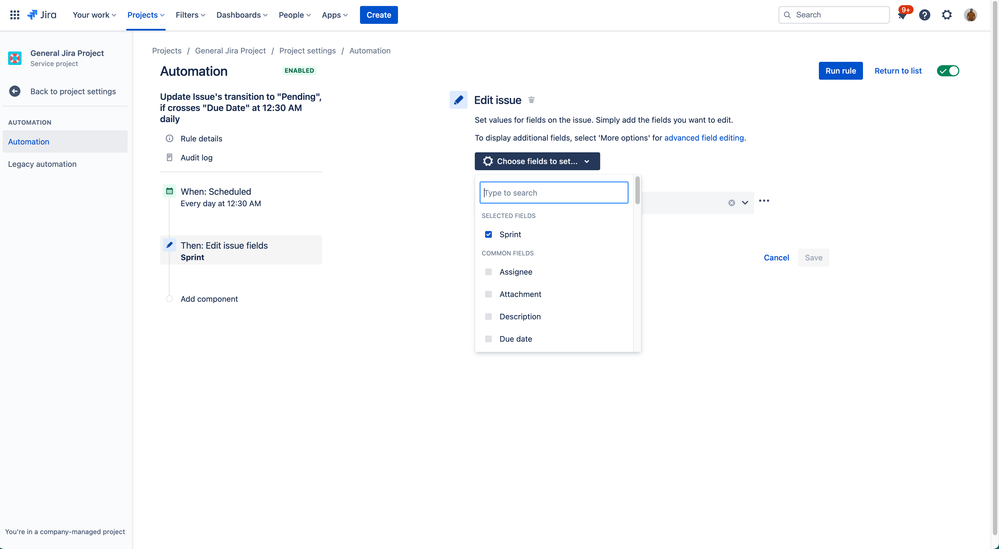
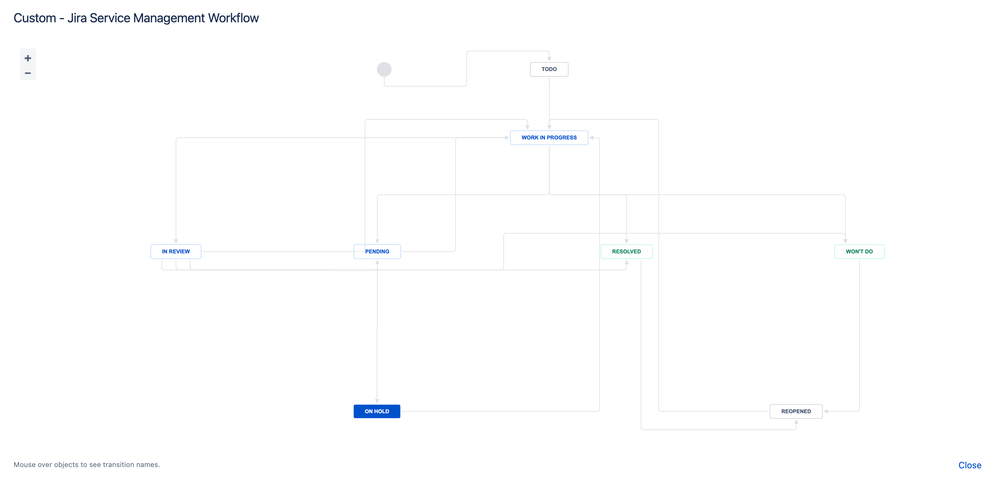
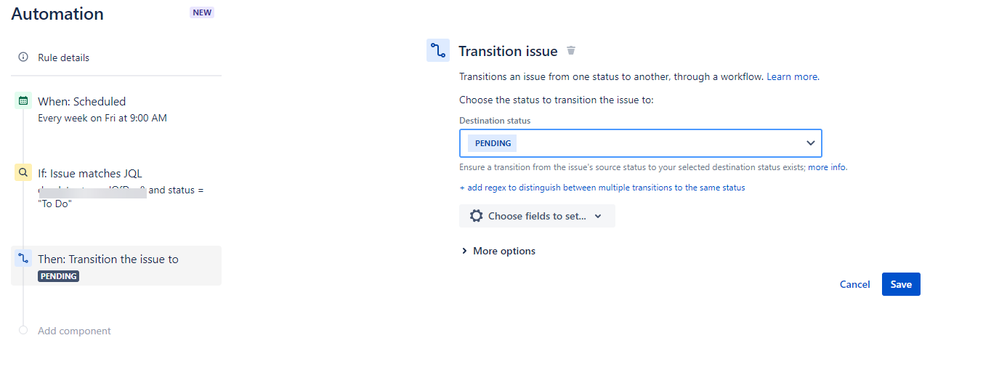
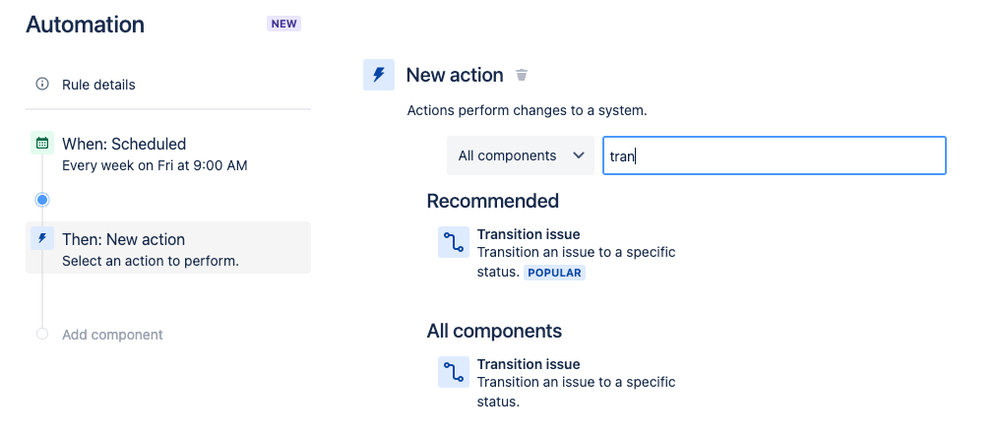
You must be a registered user to add a comment. If you've already registered, sign in. Otherwise, register and sign in.