Community resources
Community resources
Community resources
- Community
- Products
- Jira Service Management
- Questions
- Turning JSM customers into Jira users
Turning JSM customers into Jira users
Some of our JSM Agents are inviting customers into their projects via the "Add customers" feature in the Agent view.
This sends an email invitation to the customers and then they can create tickets through the portal.
However this doesn't seem to create an account in our Site (we cannot find them in admin.atlassian.com).
This creates an issue when we then want to invite some of these customers to become Jira users to interact with other projects. The "Invite users" feature in the Site admin section seems to send another invitation and create another new account for the user.
What is the best way to deal with this.
1 answer
1 accepted

In the administration section (user management), there is a section called Jira Service Management. Click on the user that has now become a Jira user, and use the "migrate to Atlassian account" button.

Yep and this part of managing customers can bite you all the time and cause all sorts of issues. Definitely use Migrate.
You must be a registered user to add a comment. If you've already registered, sign in. Otherwise, register and sign in.

Was this helpful?
Thanks!
DEPLOYMENT TYPE
CLOUDPERMISSIONS LEVEL
Product AdminAtlassian Community Events
- FAQ
- Community Guidelines
- About
- Privacy policy
- Notice at Collection
- Terms of use
- © 2025 Atlassian





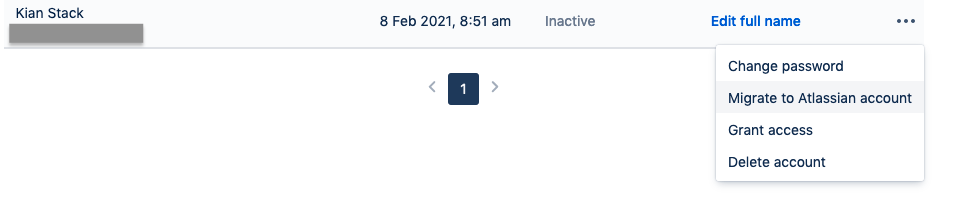
You must be a registered user to add a comment. If you've already registered, sign in. Otherwise, register and sign in.