Community resources
Community resources
- Community
- Products
- Jira Service Management
- Questions
- Trying to reconnect...
Trying to reconnect...
Message:
We've lost our connection to you, so we've disabled editing to prevent any issues. You'll be able to edit once we reconnect. Trying to reconnect...
Problem:
This message comes up over and over and over again forever, with about a 10-30 second
"You're back online" window.
Can not produce any documents with this constant looping...
8 answers
Same problem here. Not even intermittent, but rather a constant one. Internet connection is stable, and bandwidth sufficient. I followed bug resolution pages (like https://jira.atlassian.com/browse/CONFCLOUD-70197) in order to understand the root cause and eventual remediation, but didn't find it either useful or applicable for my case.
You must be a registered user to add a comment. If you've already registered, sign in. Otherwise, register and sign in.
Same problem here since last week (intermittently). Today, it's been every few seconds, i.e., I can only type a few letters at a time and it freezes. My network connection is fine, and I am freely using Outlook, MS Teams, and the web. So, it is definitely *not* an issue with my network.
Anyone from Atlassian looking at this?
You must be a registered user to add a comment. If you've already registered, sign in. Otherwise, register and sign in.
Same issue here - only started a week or so ago, but it's driving me insane and is making it almost impossible to use Confluence.
Total pain in the backside, and I wish we could disable it.
You must be a registered user to add a comment. If you've already registered, sign in. Otherwise, register and sign in.
You must be a registered user to add a comment. If you've already registered, sign in. Otherwise, register and sign in.
I've been able to get around the issue by breaking up my page into smaller pages.
You must be a registered user to add a comment. If you've already registered, sign in. Otherwise, register and sign in.
Try to wait it out.
This just happened to me after doing a heap of edits. Got the "We've lost connection to you..." message.
I confirmed I had not lost internet. I let it sit for at least 5 minutes(!) and then it did resume and permit me to Publish. (whew) It did balk at first and state that it was having trouble publishing and that it would continue to try while allowing me to continue editing. Instead, I checked the document from another browser tab, and I could confirm that my updates were saved.
My document does have one big table in it, but no images or embedded docs.
You must be a registered user to add a comment. If you've already registered, sign in. Otherwise, register and sign in.
This is a known issue in Confluence. I suggest you guys write comments on this ticket as well so they know it's affecting a lot of users.
You must be a registered user to add a comment. If you've already registered, sign in. Otherwise, register and sign in.
Thanks Ridvan, but that Jira issue is different. It is talking about slow response when editing. The issue being reported here is that it totally freezes, and ignores anything you type. If you are not watching the screen as you type, you lose everything you have typed, until it reconnects.
That Jira issue makes no reference to the error message we are reporting here.
So, this is not about slow response; it is about the editor losing its connection to the server, and freezing out the user completely.
You must be a registered user to add a comment. If you've already registered, sign in. Otherwise, register and sign in.
It's both for slow response and total freeze. This happens to our pages which contains a lot of tables (as per our observation).
In the above ticket description it says "keyboard typing performance and frozen pages." so they are most likely related.
There are 6 more tickets inside the JIRA ticket that I posted above you can read more about them.
There are also status updates written there such as:
Status Update 29 September 2020
- Frozen page while trying to EDIT the page on the New Editor
- Keyboard typing delays while tying to EDIT the page on the New Editor
- Slowness in initial page LOAD or RENDER on the New Editor
There's no outright solution at the moment and the least we could do is to keep reporting.
@Lars Olof Lundh what do you have on your page content?
My team only encounters this error message when we try to edit a page with a large number of tables inside.
You must be a registered user to add a comment. If you've already registered, sign in. Otherwise, register and sign in.
@Ridvan Baluyos
Mostly formulas and pictures.
No tables
My company had their network security provider change some firewall options. I am fairly sure Atlassian was being affected by a security rule or similar.
We have not been struggling with the issue since.
I will ask for details, to make sure it really was that.
Kind Regards
You must be a registered user to add a comment. If you've already registered, sign in. Otherwise, register and sign in.
Yep, It is 100% confirmed that our security provider was responsible.
Unfortunately we have no details on what they had done.
You must be a registered user to add a comment. If you've already registered, sign in. Otherwise, register and sign in.

Was this helpful?
Thanks!
Atlassian Community Events
- FAQ
- Community Guidelines
- About
- Privacy policy
- Notice at Collection
- Terms of use
- © 2024 Atlassian





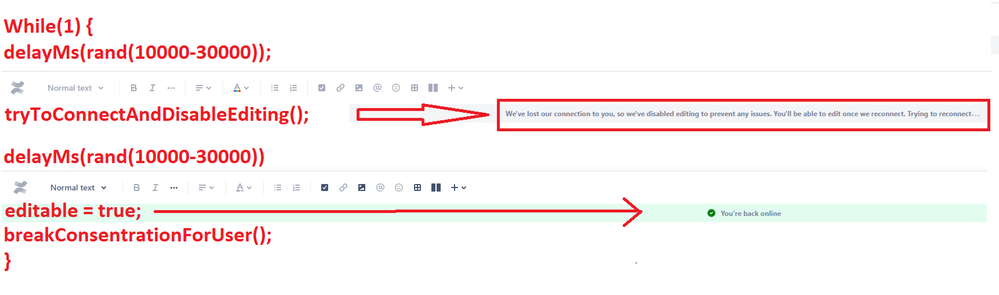
You must be a registered user to add a comment. If you've already registered, sign in. Otherwise, register and sign in.