Community resources
Community resources
Community resources
- Community
- Products
- Jira Service Management
- Questions
- Time to close after resolution auto closed
Time to close after resolution auto closed
hi
i want the request that is in the completed or solved state to automatically switch to the closed state after 24h
how to ?
1 answer

Hi @Aykan Inal
If you're looking for an automatic transition, you'd be better to use Automation - SLAs will not do this for you.
You can create Project-level Automation Rules as a Project Admin:
- Go to your Project Settings
- On the left-hand menu, select Automation
- Create a new rule using the appropriate button
---
For your scenario, the rule might look like this:
- Trigger: Scheduled
- Run Rule Every = 1 Days (or 1 Hours)
- Run a JQL Search... = CHECKED/TRUE
- JQL = resolution is not EMPTY and resolved <= -1d
- Action: Transition Issue
- Destination Status = Closed
---
A few notes on this rule...
- The JQL locates all Issues which have been resolved for 24 hours or more. If you want over 24 hours, use "<" instead of <="
- You can modify the JQL as required (for example, if this is only for certain resolutions, not all of them)
- Using the Scheduled Trigger, the rule will look for every Issue which matches the JQL and action all of them, not just one
---
Let us know if this works for you!
Ste
You must be a registered user to add a comment. If you've already registered, sign in. Otherwise, register and sign in.

Hi @Aykan Inal
Not if you want the Issue to automatically close.
SLAs measure if an action took place and show it as breached if not. For example, an SLA might be "time to first response" - ensuring an Agent responds to a customer within a set timeframe. But it does not perform any automated actions.
If you use an SLA for this you could measure that an Agent changes the Status to Closed within a given timeframe, but it would not transition itself there without manual intervention, or the Automation Rule to auto-transition it.
Ste
You must be a registered user to add a comment. If you've already registered, sign in. Otherwise, register and sign in.
@Ste Wright
pllease share screenshort example rule
or scan you explain step by step
first step : new triger issue creted? after ?
You must be a registered user to add a comment. If you've already registered, sign in. Otherwise, register and sign in.

You must be a registered user to add a comment. If you've already registered, sign in. Otherwise, register and sign in.
You must be a registered user to add a comment. If you've already registered, sign in. Otherwise, register and sign in.

Hi @Aykan Inal
I've listed which Trigger and Action to use above.
So you've selected the Trigger for Issue Assigned - you need to choose the Scheduled Trigger instead.
Ste
You must be a registered user to add a comment. If you've already registered, sign in. Otherwise, register and sign in.
You must be a registered user to add a comment. If you've already registered, sign in. Otherwise, register and sign in.

Hi @Aykan Inal
This looks like the rule I suggested above - great work!
Have you tested it in your instance, to ensure it works as expected?
Ste
You must be a registered user to add a comment. If you've already registered, sign in. Otherwise, register and sign in.
yes, I tested it, thank you very much.
However, in the past, tickets that had been solved or completed would automatically close after a while without the rule :(
You must be a registered user to add a comment. If you've already registered, sign in. Otherwise, register and sign in.

Hi @Aykan Inal
Possibly the rule explained in this help page?
If yes, it still used Automation, just the Legacy version of it. The version recommended above is the newer, more future-proofed version of Automation :)
Ste
You must be a registered user to add a comment. If you've already registered, sign in. Otherwise, register and sign in.

Was this helpful?
Thanks!
DEPLOYMENT TYPE
CLOUDPRODUCT PLAN
STANDARDPERMISSIONS LEVEL
Product AdminAtlassian Community Events
- FAQ
- Community Guidelines
- About
- Privacy policy
- Notice at Collection
- Terms of use
- © 2025 Atlassian





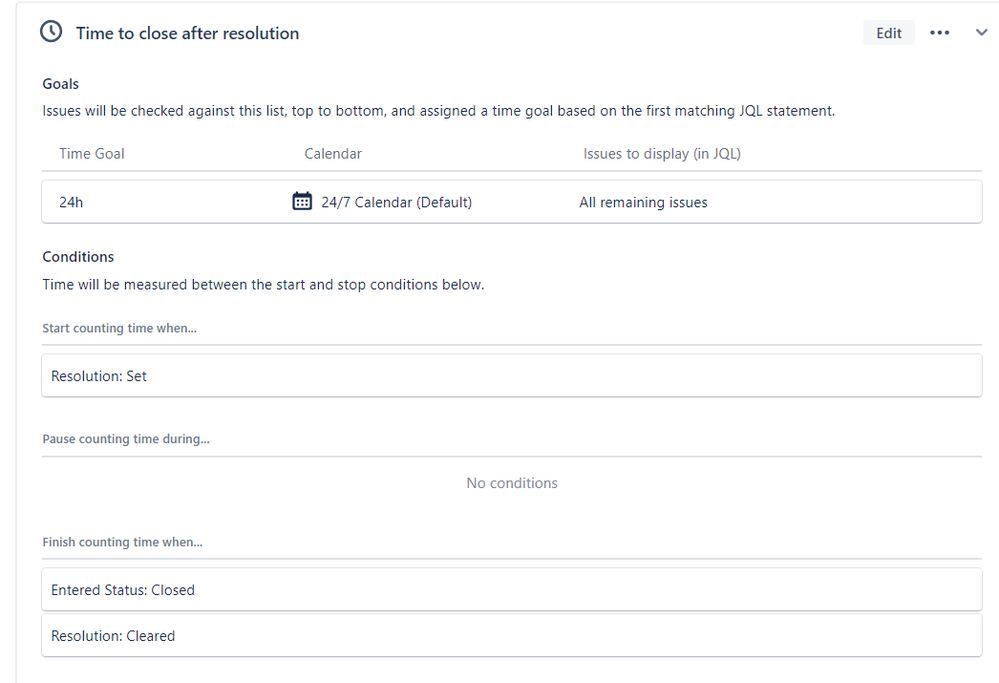
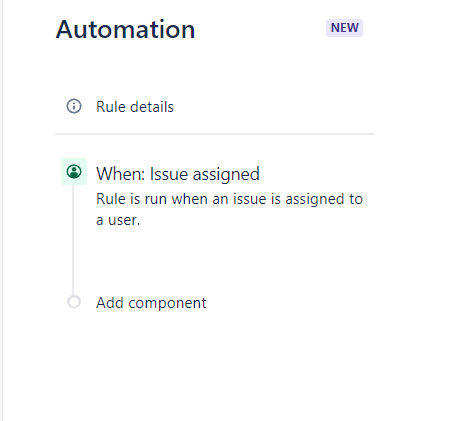
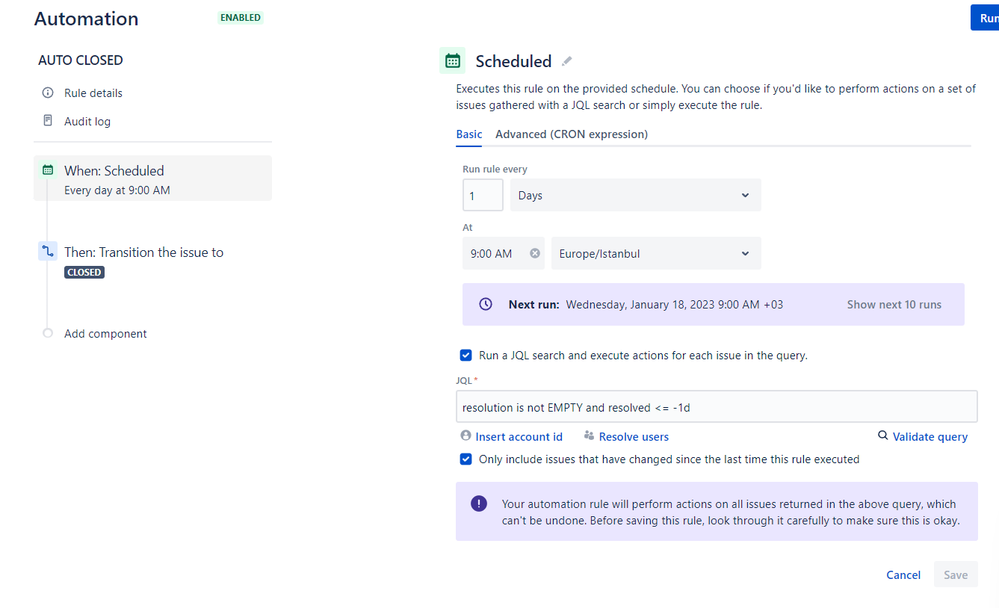
You must be a registered user to add a comment. If you've already registered, sign in. Otherwise, register and sign in.