Community resources
Community resources
- Community
- Products
- Jira Service Management
- Questions
- Time to Resolution Report
Time to Resolution Report
When i run the time to resolution report from my projects I get the following message 'There are no series in this report' and no report data displays. Is there something I need to configure to allow project leads to run this report?
thanks for any help!
2 answers
2 accepted

Hi @Romy Meyers. Besides what Fabian mentioned, you can also check if series are configured for your reports. Although it's one of the default reports depending on the template, someone might have removed the series from the reports.
In the report, go to the top right > Edit report > Add series. For more details on how to edit your reports/series, see:
@Ivan Lima thanks a bunch - yes i has to set the series up for the report AND it looks like i have to do this for every project - ugh?! and i do not see a global report area. however still not sure about the resolution field Fabian is referring to as i thought this report would go off of created and resolved date fields?! thanks again
You must be a registered user to add a comment. If you've already registered, sign in. Otherwise, register and sign in.

You must be a registered user to add a comment. If you've already registered, sign in. Otherwise, register and sign in.
@Fabian Lim are you referring to the Time to Resolution field? I was assuming that this report would just go off of created date and resolved date to determine time to resolution. I currently do not have the time to resolution OR SLAs set up for my issues.
You must be a registered user to add a comment. If you've already registered, sign in. Otherwise, register and sign in.

this is what I'm referring to:
You must be a registered user to add a comment. If you've already registered, sign in. Otherwise, register and sign in.
You must be a registered user to add a comment. If you've already registered, sign in. Otherwise, register and sign in.

So you need to review this link: https://confluence.atlassian.com/jirakb/how-does-service-management-time-to-resolution-report-works-859509141.html
Make sure you set the the time to resolution in your configurations such as below:
Then you will see this option:
You must be a registered user to add a comment. If you've already registered, sign in. Otherwise, register and sign in.
You must be a registered user to add a comment. If you've already registered, sign in. Otherwise, register and sign in.

Was this helpful?
Thanks!
DEPLOYMENT TYPE
CLOUDPRODUCT PLAN
STANDARDPERMISSIONS LEVEL
Site AdminAtlassian Community Events
- FAQ
- Community Guidelines
- About
- Privacy policy
- Notice at Collection
- Terms of use
- © 2024 Atlassian





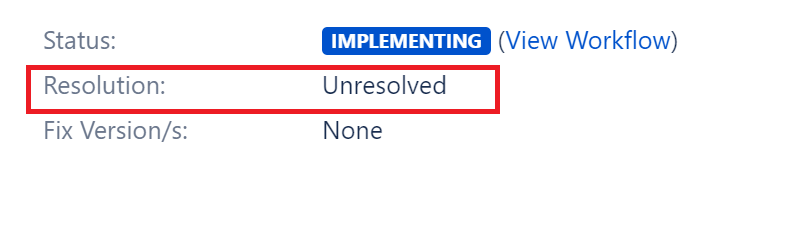

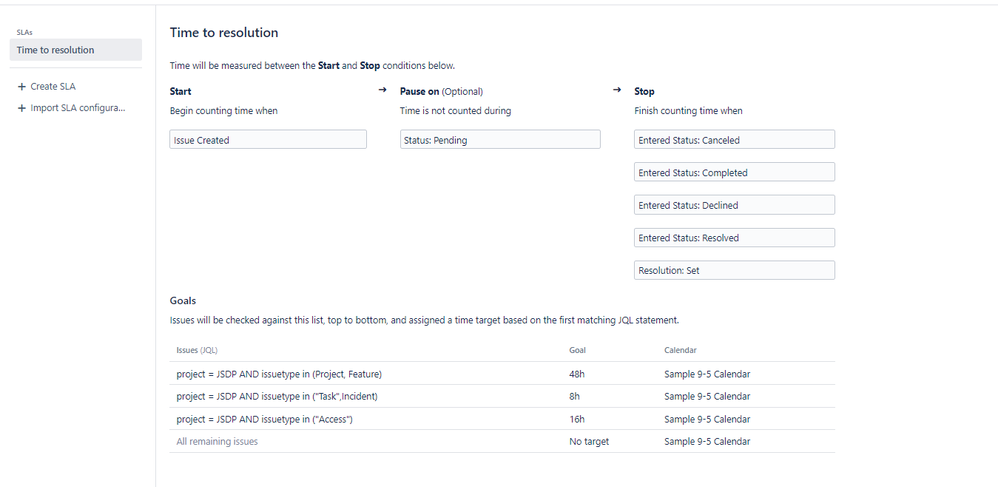
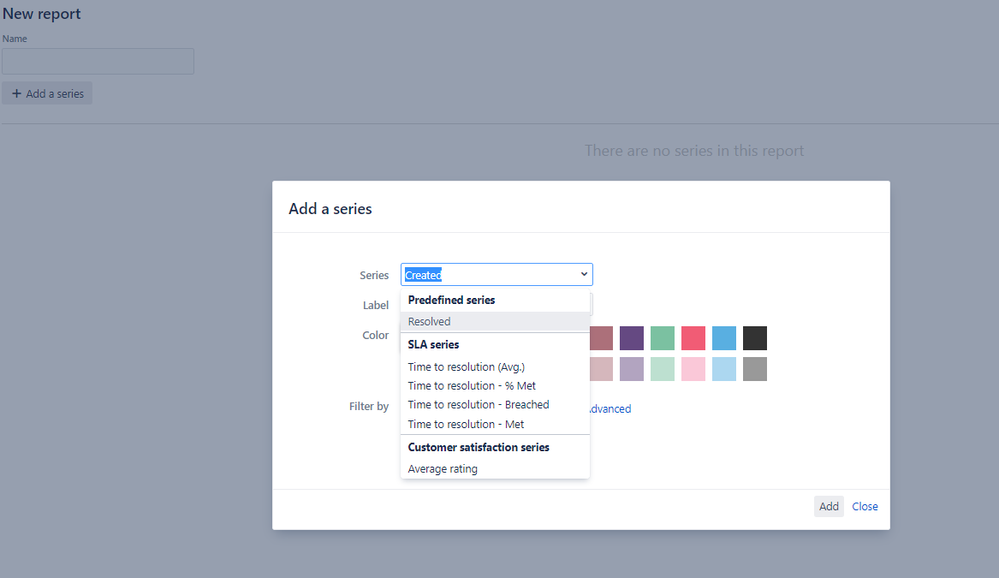
You must be a registered user to add a comment. If you've already registered, sign in. Otherwise, register and sign in.